Blogs/Support
Steps to Upgrade Firmware for iMac/Mac Mini Dock
If you own our Mac Dock, model DS802 and Mac Mini Dock, model BD201A. And are experiencing issues with the SSD randomly disconnecting, don't worry, please follow the steps below to upgrade the firm...
When you use Minisopuru DisplayLink Docking Station, please set your Windows power options like this.
When you use Minisopuru DisplayLink Docking Station, please set your Windows power options as below:1. Find Control Panel-Hardware and Sound-Power Options2. Click Choose what the power button doesS...
How to resolve monitors not work properly after waking up from sleep when using DisplayLink Dock?
If you are using our DisplayLink product on Windows and the monitor cannot be used properly after waking up from sleep, please follow the steps below to Disable USB selective suspend:
Open the Con...
How to resolve audio/video issues using Microsoft Teams on your PC when you plug in the Minisopuru Hub/Dock.
Audio/video issues using Microsoft Teams on your PC when you plug in the Minisopuru Hub/Dock. Please refer to this link for the official settings of Microsoft Teams to try to solve the problem:
Man...
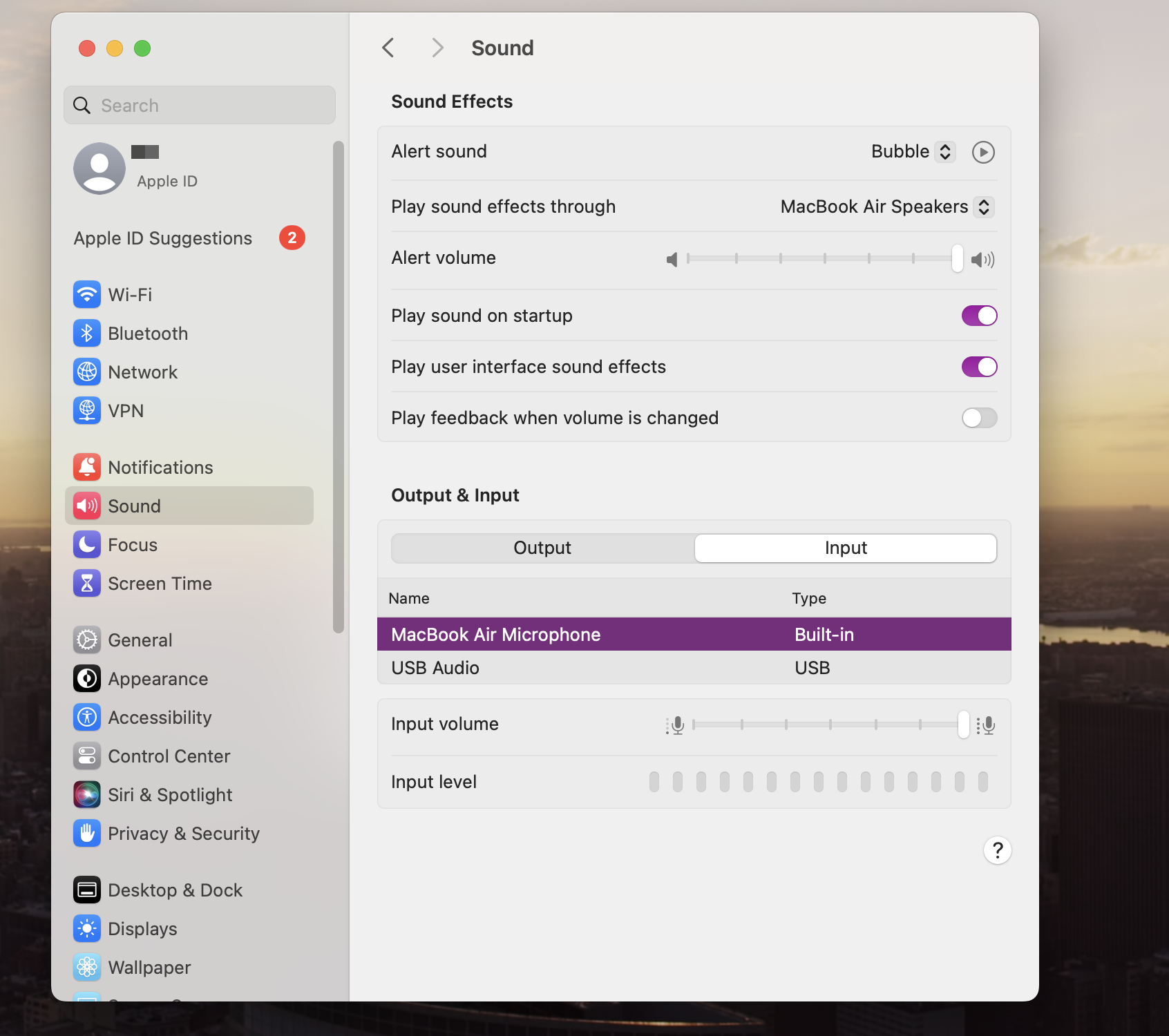
How to solve the problem that Mac’s built-in microphone cannot be used after plugging into Minisopuru Hub/Dock
If your Mac's built-in microphone cannot be used after plugging in the Minisopuru Hub/Dock, it may be because the audio input source is set to Hub/Dock in the system settings.Please try the followi...
How To Resolve SSD Not Recognized After Formatting with Hub
Introduction
When a customer purchases our Hub and inserts an SSD into it, they expect the SSD to work seamlessly. However, there are instances where the SSD may not be recognized even after format...
If you insert an external hard drive into our Dock or Hub, the external hard drive can only be read but not written. Please solve it this way.
When some customers use our Dock or Hub, they plug in an external hard drive but it can only be read but not written. Please solve it this way.By default, MacOS only allows for reading from NTFS-fo...
Use Game Mode on Mac
Game Mode automatically prioritizes the performance of your game for smoother, more consistent frame rates and improved in-game responsiveness.
Game Mode optimizes your gaming experience by giving ...
Charge and connect with the USB-C connector on your iPhone 15
USB-C is a universally accepted standard that enables charging, syncing data, and playing audio and video. iPhone 15 models have a USB-C connector, which allows you to charge and connect to a varie...

