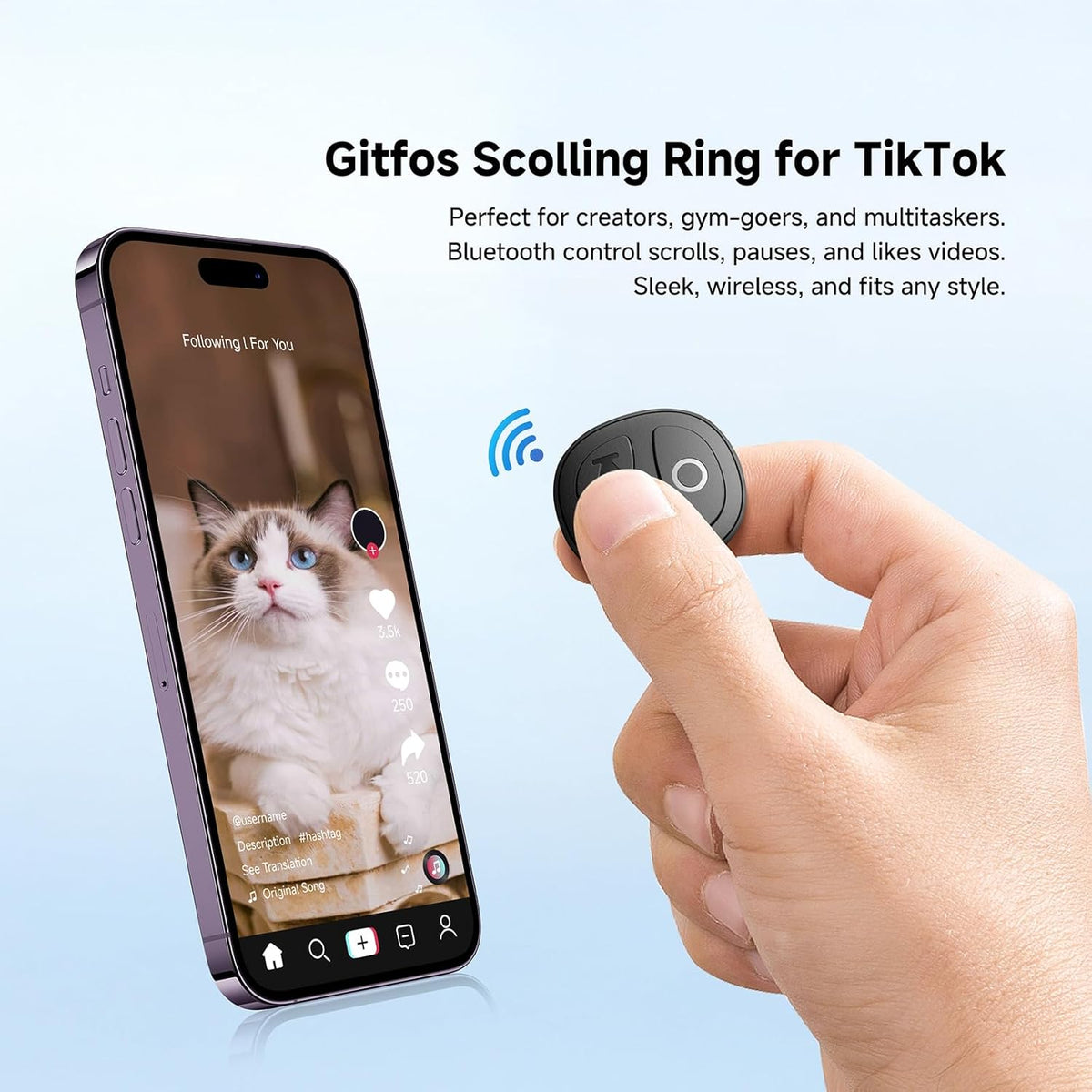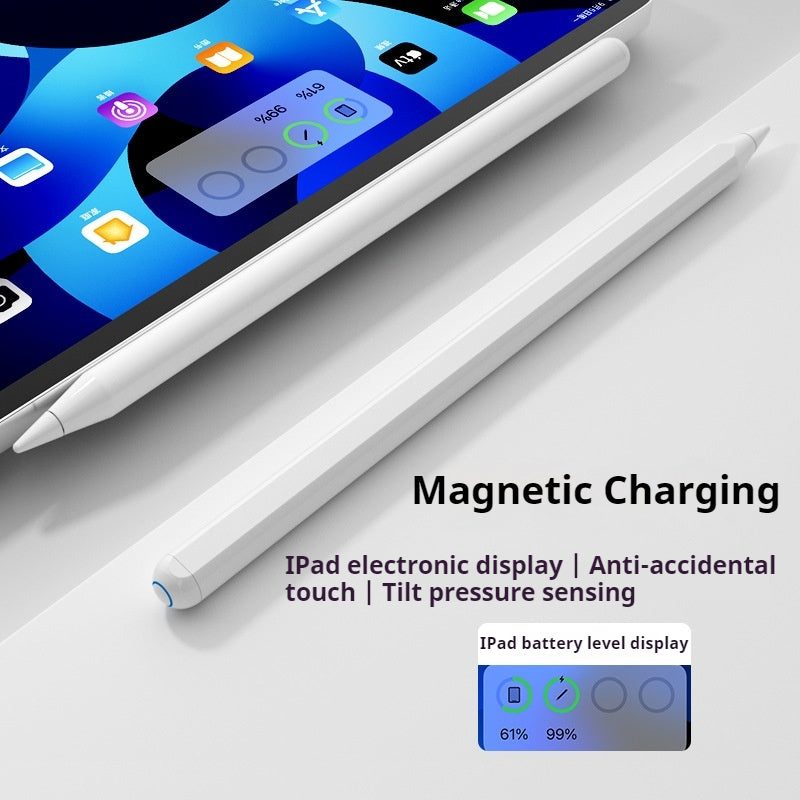Hot
Minisopuru USB C 3.1 Gen 2 Cable- 10Gbps Data/4K@60hz Video/100W PD Fast Charging -3.3FT |BC175B
Get discount code: Xmas50 Save: 50%off
Period: Nov.28th - Dec.5th. Discounts cannot be combined- ⚡【USB C to USB C 3.1 Gen 2 Cable】Offers 10Gbps SuperSpeed data transfer and up to 100W PD/QC fast charging simultaneously. Supports DisplayPort Alternate Mode (DP Alt Mode), audio and 4K@60Hz video signal for video output and connecting usb-c monitor. (Note: this cable can't work with the iPhone charger.)
- ⚡【10Gbps SuperSpeed Data Transfer and 100W Charging Power】Minisopuru USB C 3.1 cable fully complies with USB 3.1 Gen 2 standard and provide super speed syncing at max 10 Gbps, connect hard drive and SSD to transfer big files in seconds. Utilizes E-marker chip to safely deliver up to 100W (5A) of power, Charges any USB-C device at max speed.
- ⚡【4K Video Output】Supports Thunderbolt 3 port. Offers 4K@60Hz (3840*2160) video output function from USB C laptops to USB C display screen or monitor, such as LG 4k, Samsung, HP EliteDisplay, Dell USB-C Monitors and more. (Note: The video function works for those devices that the USB C port supports DP Alt Mode.)
- ⚡【Compatibility List】This USB 3.1 cable is compatible with MacBook 2016/2017/2018, MacBook Air 2018/2019, MacBook Pro 13'' /15'' /16'', iPad Pro 12.9'' /11'', Google Pixel XL/2/2XL/3/3XL/3a/3a XL, Samsung Galaxy S21/ S21+/ S21 Ultra/ Note 10/ Note 10 Plus/ A80, Nexus 6P 5X, and more Type-C devices with USB-C charger.
- ⚡【Secure & Reliable 】USB C to USB C cable built-in 56Ω Pull-up Resistor and 22AWG thick copper cores to ensure loading safety. 10,000 times plug test and 10,000 times bending test ensure maximum durability. 5X durable Nylon-Braided cable combined with aluminium alloy shell ensures solid and tangling-free. Excellent choice for a durable and cost-effective USB-C to USB-C cord.
Please read our shipping tips carefully before you place your order
- All orders above $100 are free shipping. However, due to high logistics costs caused by reciprocal tariffs in the United States, we are forced to adjust our shipping policy—free shipping does not apply to orders shipped to the U.S.** We appreciate your understanding.**
- Orders under $99.99 will be charged $3.95 as shipping cost.
Please Note:
- Minisopuru provides fast and efficient delivery services for global customers.(But unable to deliver products at military addresses (APO/FPO) and some islands.)
- The current processing time for all orders takes 2-4 days(Orders are not processed on weekends).
- Order delivery time will be at 7-15 business days(pre-sale items excluded).
- International duties & taxes may apply and are not calculated at checkout.
- Shipping time for pre-sale products is subject to the instructions on the product page.
Due to the requirements of logistics service providers:
- In order to get your order ready as soon as possible and avoid shipping issues, make sure to introduce an accurate postal address including your exact house number and any other info that may be necessary for the delivery company.
- Hong Kong, Macao,Korea,Turkey and Taiwan regions, please include your name, ID number and shipping address in Local Name.
30-Days RETURN:
Our return & exchange policy will be active for 30 days from the very same day you receive your product(s) at home. For more information, please visit our Shipping Policy section.








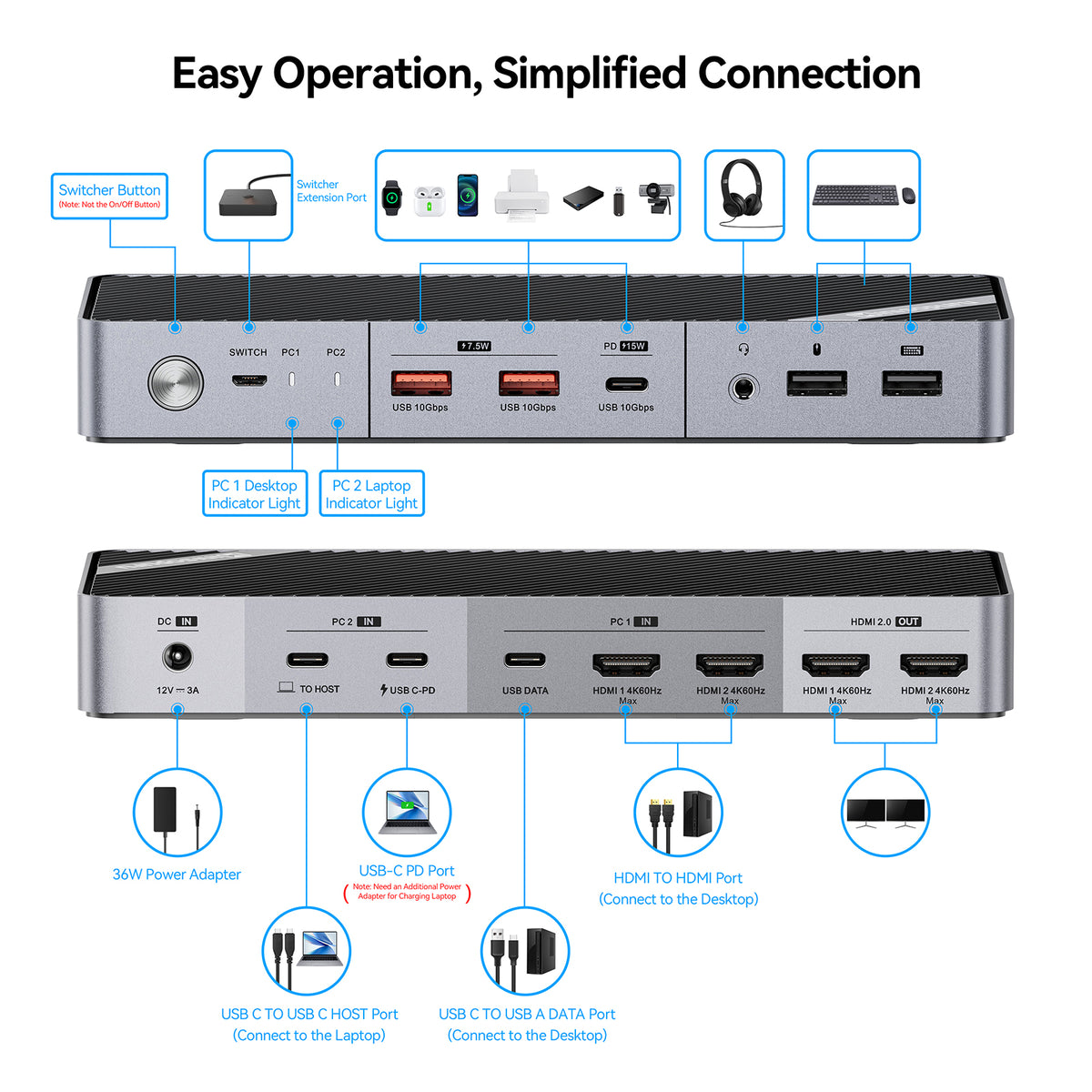


![Transparent 360°Rotatable Keyboard Case for iPad [Pink] | KJIPJPY2K4](http://minisopuru.com/cdn/shop/files/image_1_1200x.jpg?v=1749189892)
![Transparent 360°Rotatable Keyboard Case for iPad [Pink] | KJIPJPY2K4](http://minisopuru.com/cdn/shop/files/image_2_1200x.jpg?v=1749189892)