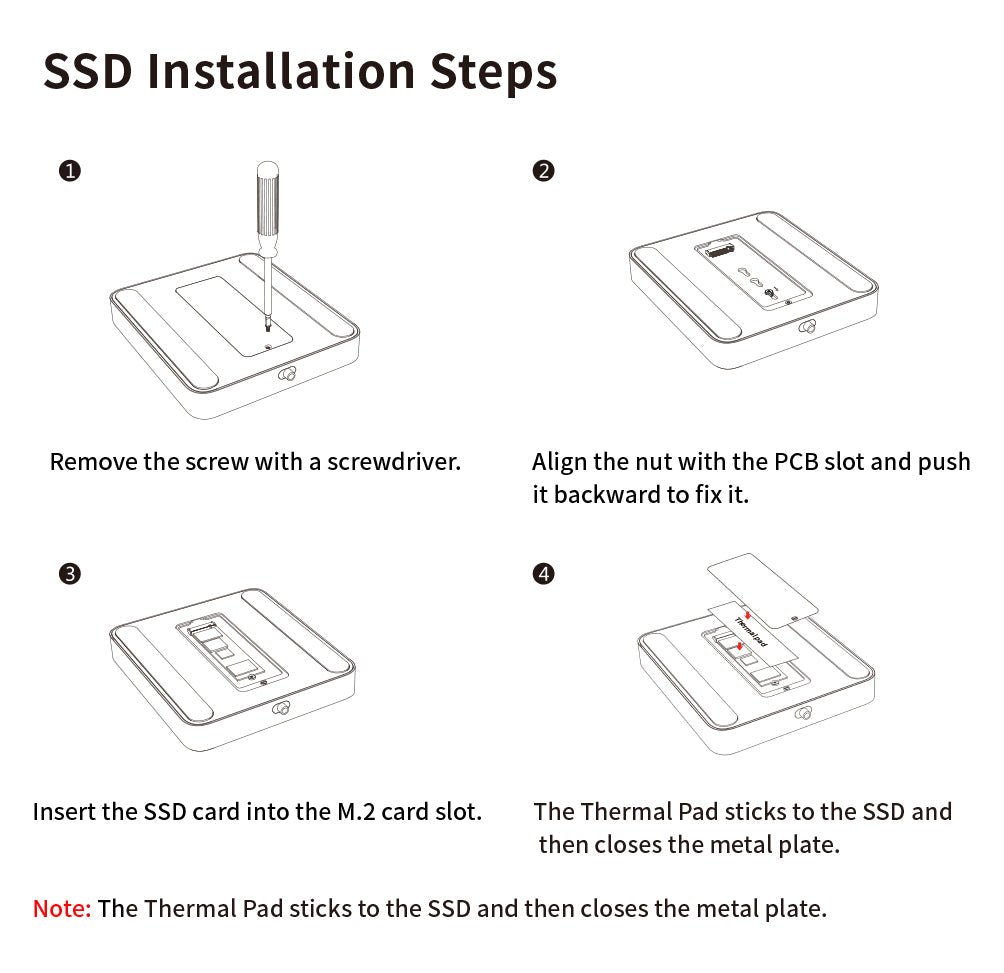Reason: The "USB-C PD" interface only supports charging, not data transfer and video output. That is to say, if your HDMI cable is a Type-C interface, the video will not be displayed when plugged into "USB-C PD".
This USB-C Laptop Dock is equipped with two USB-C ports,
"USB-C Host" is connected to your laptop,
"USB-C PD" port is connected to the USB-C power supply, making the docking station work stably and charging your laptop.
Correct Steps for Using the DS801-C USB-C Docking Station:

👈Back To Docking Stations (DS801-C) Help Center
👈Back To Minisopuru Help Center (FAQ)