Follow these steps on older computers that have neither Apple silicon nor the Apple T2 Security Chip.
Laptop computer
-
Shut down your Mac.
-
On your built-in keyboard, press and hold all of these keys:
-
on the left side of your keyboard
-
on the left side of your keyboard
-
on the left side of your keyboard
-
-
While holding all three keys, press and hold the power button as well.
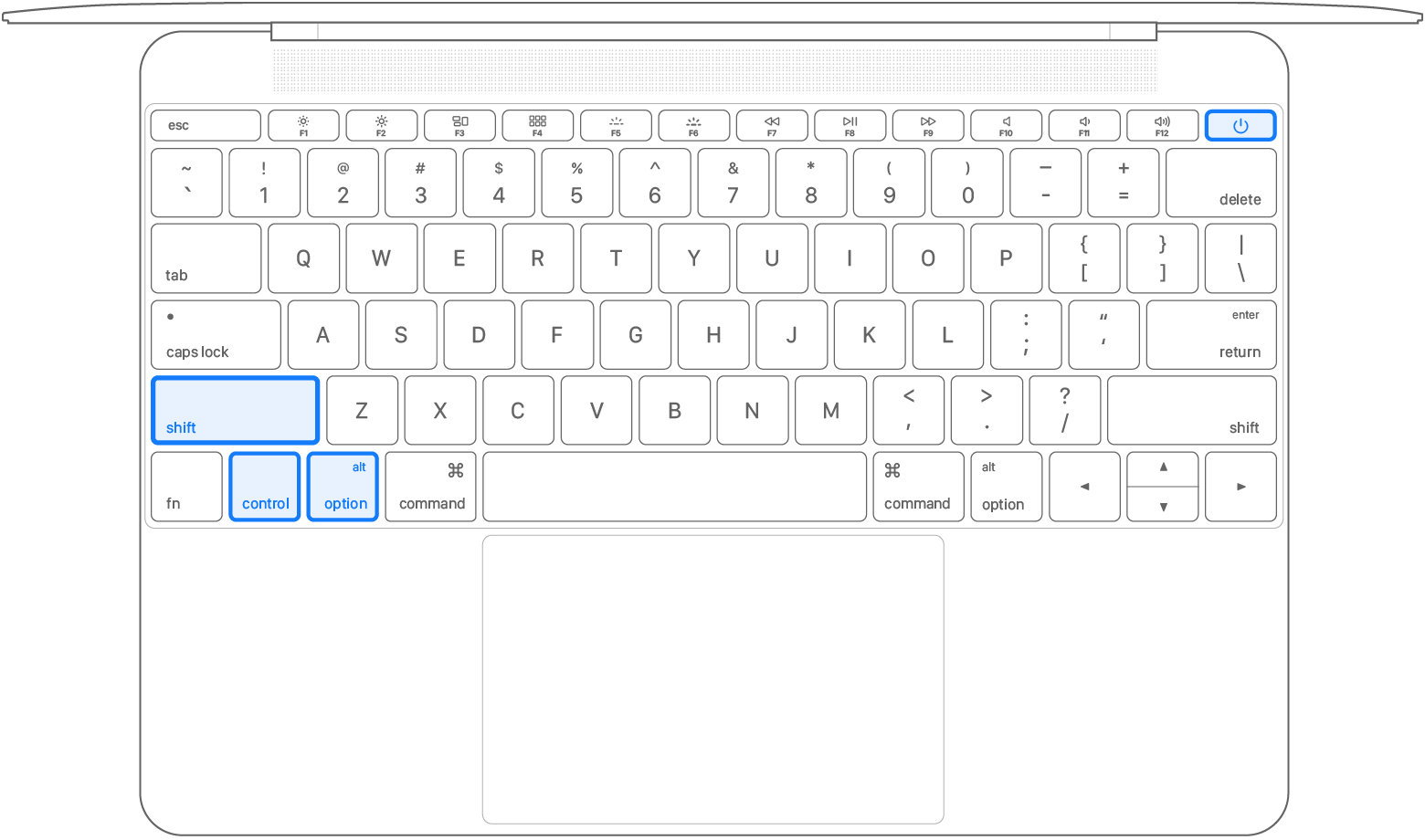
-
Keep holding all four keys for 10 seconds.
-
Release all keys, then press the power button to turn on your Mac.
If your Mac isn't a laptop computer, follow these steps:
-
Shut down your Mac, then unplug the power cord.
-
Wait 15 seconds, then plug the power cord back in.
-
Wait 5 seconds, then press the power button to turn on your Mac.

