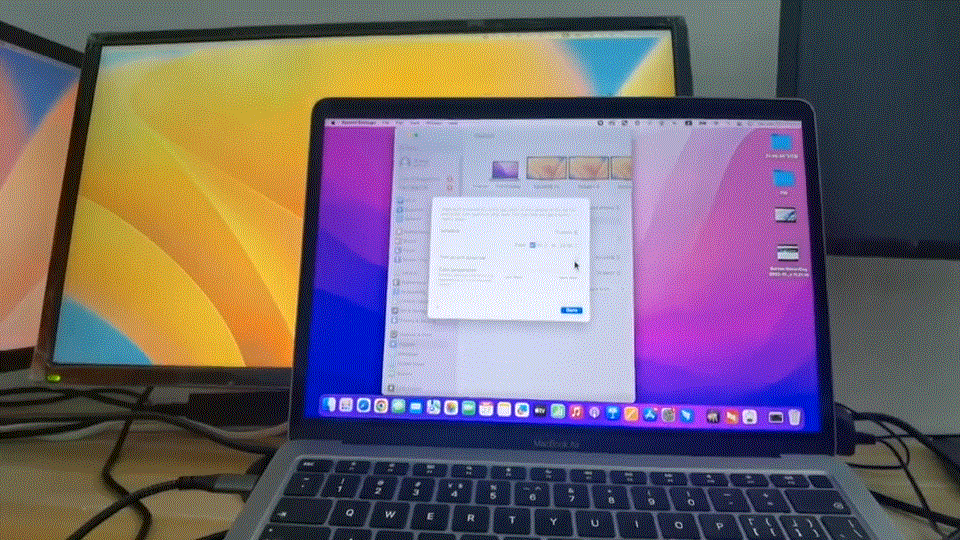(1) Please make sure the USB C port of your devices(laptop/tablet) support display output
(2)Make sure the connections between monitor, dock, and laptop are tight
(3)Please use a standard HDMl cable, a direct HDMl to HDMl cable is recommended
2.No audio output from my HDMl monitor
(1)Please make sure the monitor supports audio output
(2) Please set the external monitor as default audio output device
3.External monitor flicks or disconnect
(1)Please attach your laptop's USB-C power supply to the USB C PD charging port of this product, so all connection will be more stable
(2) Make sure the connections between monitor, dock, and laptop are tight
4.The connectlon cable as provldad ls too short, can I use an extenslon cable?
The cable length will affect the signal transmission, an extension cable is not recommended,the length of most connection cables on the market are between 1.6ft to 3.3ft.
5. My wireless mouse or keyboard appears sluggish or not work properly?
Please connect the wireless receiver through the USB 2.0 port. Most USB receivers for wireless mice and keyboards operate in the 2.4Ghz band. When connecting the receiver to any USB 3.0 port there is potential for interference that can affect the device's performance. Intel has a technical white paper on the behavior for those interested here: http://www.intel.com/content/www/us/en/io/universal-serial-bus/usb3-frequency-interference-paper.html
6.How to use the external monitors when l close the laptop lid?
For macOS, please keep the laptop in charging status, so you can use the closed lid mode.
Windows has special power management settings that control what happens when the laptop lid is closed. lf this happening, these settings need to be changed.Please right-click on the Start button and select "Power Options" from the menu.From the choices present on the left-hand side of the Power Options window, please click on "Choose what closing the lid does".
Important note -
if you are running the Creators update (or newer) toWindows 10, you will have click on the "Additional power settings" option to access this window Make sure the setting for "When I close the lid" under the "Plugged In" column is
set to "Do Nothing". Click the"Save Changes" button and restart the system, making sure that the laptop’s power adapter is also connected, and test the behavior again.
Warm Tips:
1.USB-C Hub has no compatibility restrictions and is almost compatible with all Type-C devices with full-featured ports or Thunderbolt 3/4 ports. A full-function interface refers to an interface that supports functions such as data transmission, video transmission,and power supply.
2.The temperature of the docking station is 25°C under normal working conditions; it can reach 53°C under full load. Don't worry, this is normal and our product has a built-in high-temperature protection chip and overload protection.
3.When using the USB C Hub with a mobile phone, please make sure that your mobile phone has OTG function. Otherwise, the storage function and video display function cannot be used.
4.Please pay attention when connecting the Mini USBC Hub to a tablet or mobile phone, TF card reader /SD card reader can not be used simultaneously, and only the first inserted device can be detected.