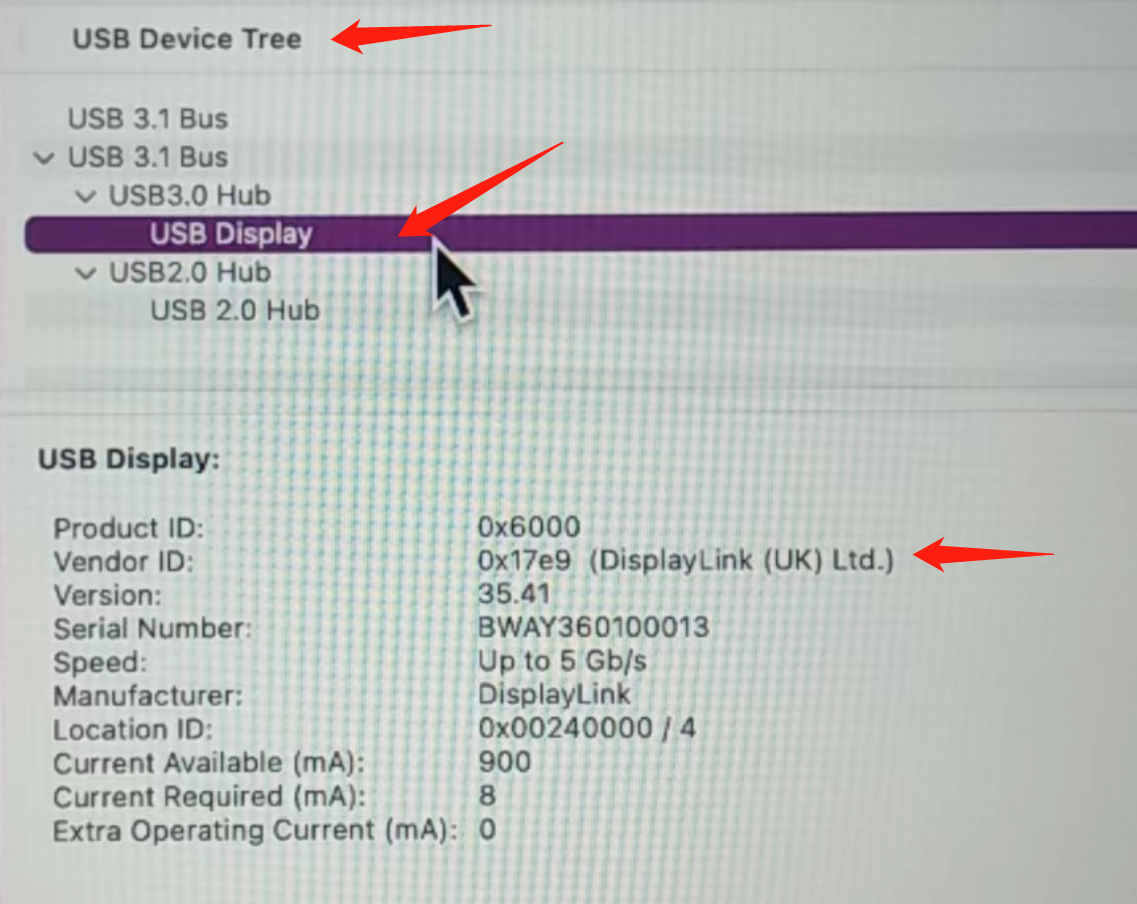Some customers ask us questions like:
As for refresh rate:
1. M2 Mini driving one 4K HDMI 2.1 equipped TV at 120-144Hz and two 4K HDMI 2.0 equipped TV all in extended screen mode at 60Hz?
2. M2 Mini driving 3-4 4K HDMI TV in extended screen mode all at 60Hz?
3. MacBook Pro M2 Pro 16" 2023 driving one 4K HDMI 2.1 equipped TV at 120-144Hz and two 4K HDMI 2.0 equipped TV all in extended screen mode at 60Hz?
The answer for questions 1-3 is 60hz.
As for CPU usage:
The CPU usage varies according to how much the display screen changes and is also related to the quality of the computer's CPU. A relatively poor CPU may be occupied by 100% when the screen is in full motion, and a CPU with average quality will generally occupy 30%-50%. Good quality will consume less CPU.
As for memory usage:
The basic Displaylink rarely takes up the bandwidth, and the USB 3.0 5Gbps port will take up about 2Gbps of bandwidth. According to the calculation of large bits, the data transmission is about 250MB, which also depends on how much the image changes. If the image is standing still, it's possible that it takes up 1% or none of the memory.