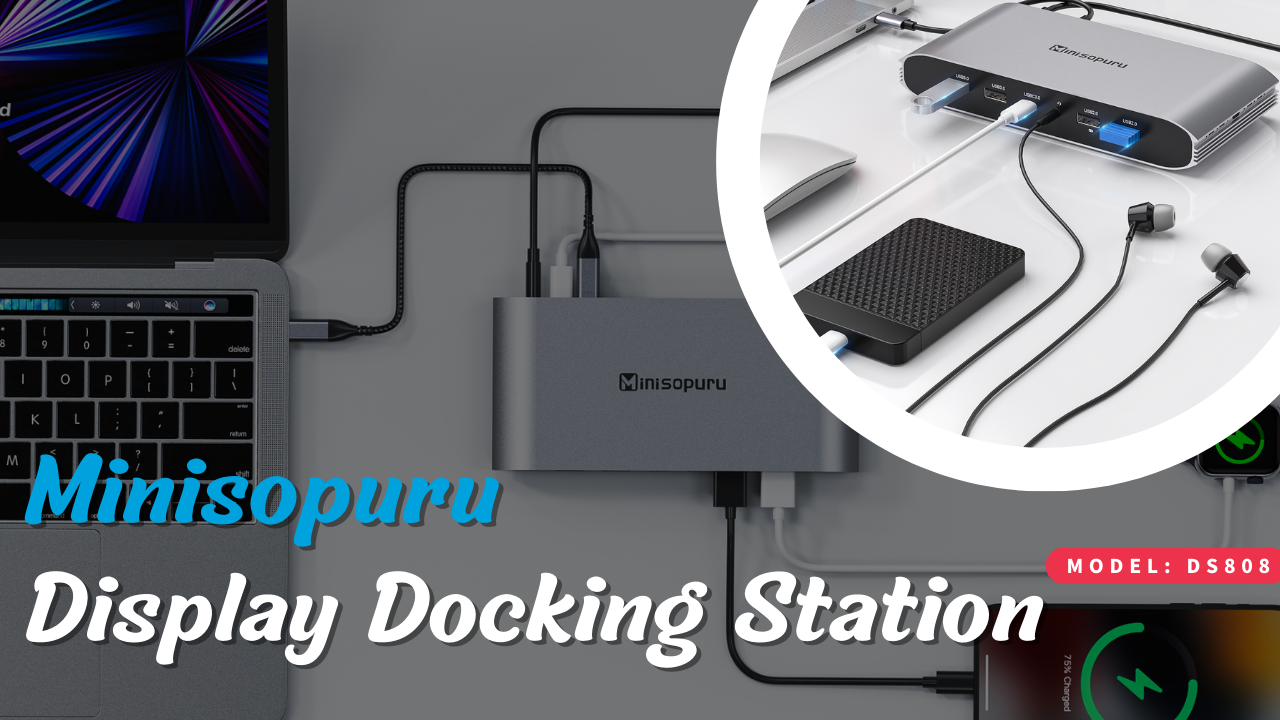There is a type of interference that can sometimes cause problems with wireless keyboards and wireless mice which we refer to as Radio Frequency (RF) interference.
To expand even further, the USB wireless receiver "adapter" used by many wireless keyboards and wireless mice operates in the same 2.4GHz radio frequency range as many Wi-Fi adapters.
Interference with the USB 3.0 connection may affect the behavior of your wireless keyboard or wireless mouse. This behavior typically manifests itself as inconsistent mouse movement and/or inconsistent or sporadic keystroke registrations.
In general, if this behavior occurs, there are two ways to mitigate the situation:
1. Reconnect the USB wireless receiver "dongle" to one of the USB 2.0 ports on the USB dock (if the dock has a USB 2.0 port), furthest away from the USB 3.0 host connection cable. Moving the USB receiver to a USB 2.0 port can typically mitigate this interference.
2. In rare cases where the mobile receiver is not enough, or the rif the product in question does not have a USB 2.0 port, adding a short USB 2.0 extension cable can also help mitigate this situation.
To expand even further, the USB wireless receiver "adapter" used by many wireless keyboards and wireless mice operates in the same 2.4GHz radio frequency range as many Wi-Fi adapters.
Interference with the USB 3.0 connection may affect the behavior of your wireless keyboard or wireless mouse. This behavior typically manifests itself as inconsistent mouse movement and/or inconsistent or sporadic keystroke registrations.
In general, if this behavior occurs, there are two ways to mitigate the situation:
1. Reconnect the USB wireless receiver "dongle" to one of the USB 2.0 ports on the USB dock (if the dock has a USB 2.0 port), furthest away from the USB 3.0 host connection cable. Moving the USB receiver to a USB 2.0 port can typically mitigate this interference.
2. In rare cases where the mobile receiver is not enough, or the rif the product in question does not have a USB 2.0 port, adding a short USB 2.0 extension cable can also help mitigate this situation.