Blogs/Unterstützung
Why is my network unavailable? and how to solve it (using DS808)
After you confirm that your network cable is working properly, and your computer still cannot access the Internet after plugging the network cable into the DS808, it may be a network IP problem.To ...

When external monitors are connected to the Displaylink Docking Station, I want to change the monitor's resolution. How should I do this?
1. First, please make sure you have correctly connected the computer, monitors and Dock. And please make sure the Displaylink driver has been successfully installed. Please make sure that all ports...
Intermittent display blanking, flickering, or loss of video signal.
If you notice that one or more of your DisplayLink-connected screens are intermittently going blank for approximately one second before coming back on, and the windows on the DisplayLink display ha...
How to prevent login flashing loop on macOS Ventura 13.
In the event of display layout corruption on your MacBook, macOS may initiate a logout sequence. Upon re-entering your login credentials, the system will proceed to blink the screen and subsequentl...
Can our DisplayLink products be used with ChromeOS?
Our DisplayLink products are compatible with ChromeOS, the operating system used in Chromebook laptops. And there may be some limitations.To summarize:1. Our DisplayLink products are best used with...
How to fix the audio output from the DisplayLink Docking Station is not working as expected on macOS 12 Monterey.
Our products based on DisplayLink technology have the ability to send an audio signal out via their 3.5mm analog audio jacks or via their HDMI or DisplayPort video output ports (which can also carr...
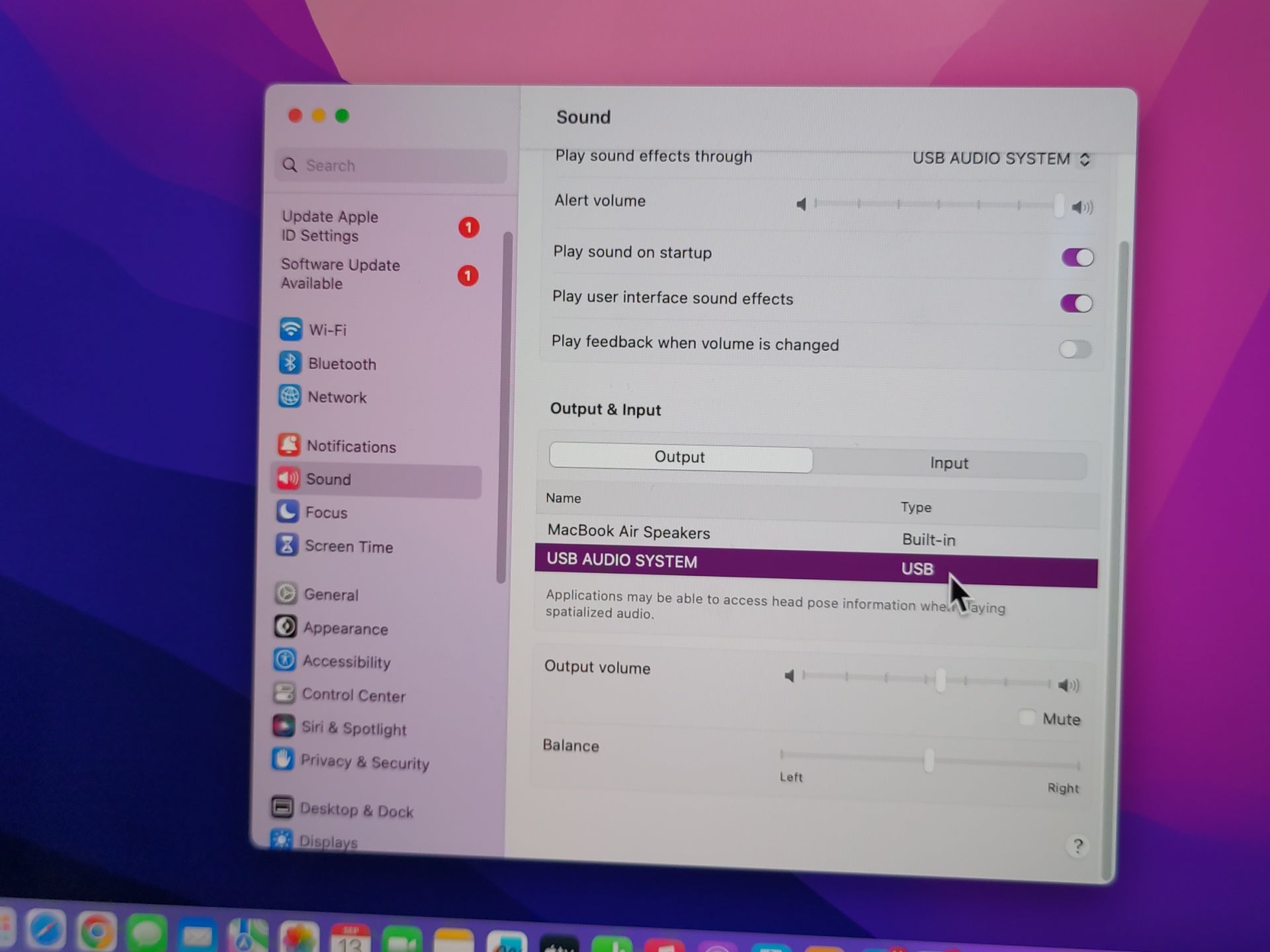
When I plug a 3.5mm headset into the Displaylink Docking Station when using MacOS, the headset cannot output sound. How to solve it?
After you correctly connect the Displaylink Docking Station to your computer and connect the 3.5mm headphones to the Dock, the system will usually automatically change the audio output to a USB dev...
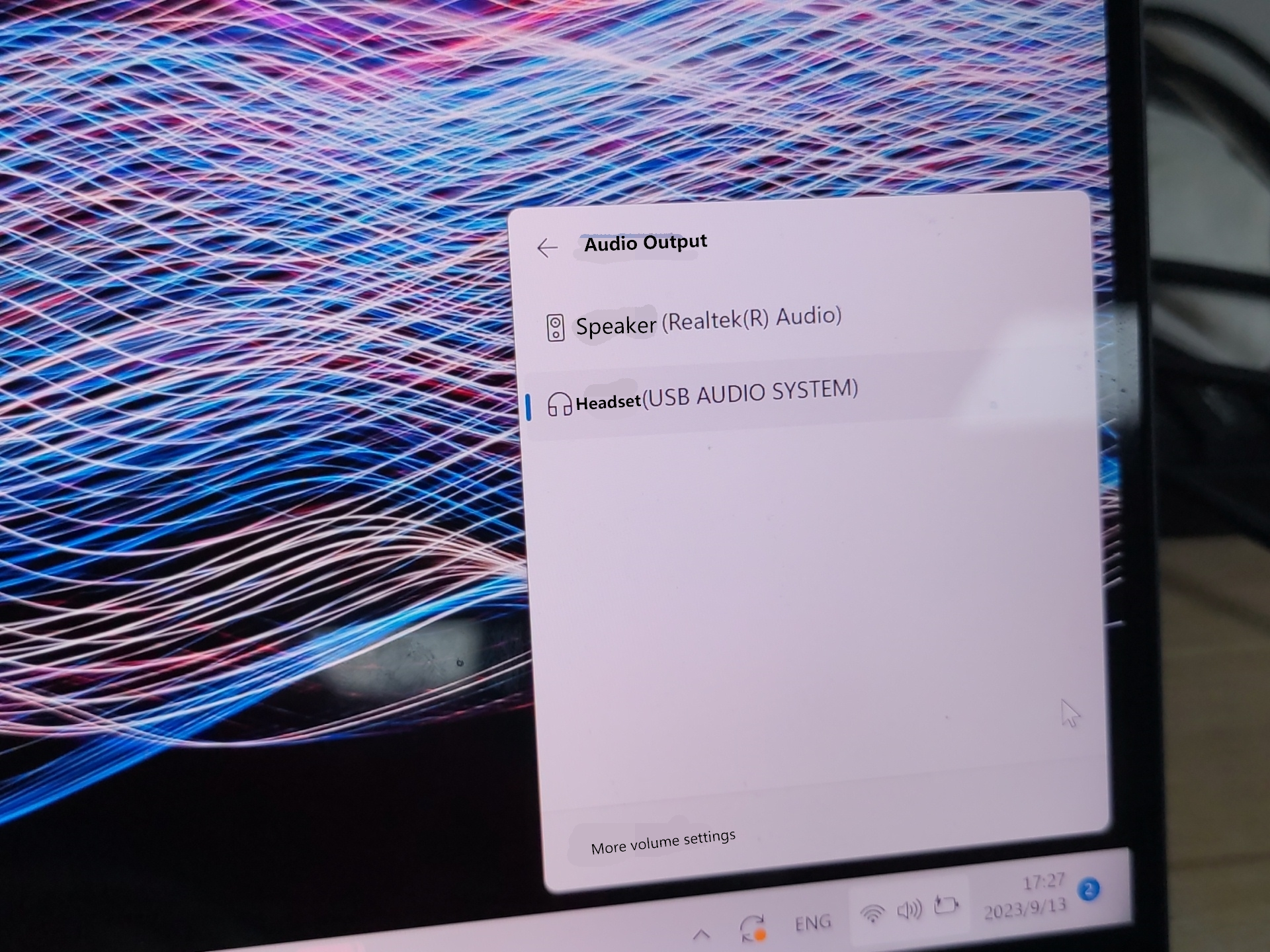
When I plug a 3.5mm headset into the Displaylink Docking Station when using Windows, the headset cannot output sound. How to solve it?
After you correctly connect the Displaylink Docking Station to your computer and connect the 3.5mm headphones to the Dock, the system will usually automatically change the audio output to a USB dev...

If I require a longer USB cable for my DisplayLink docking station, can I purchase one separately? If yes, what type of cable should I look for?
We will include a 3-foot USB C-C cable, but if you feel that this cable is not long enough for your needs, you can purchase a longer cable up to 6 feet separately. (Due to potential performance iss...

