Blogs/Unterstützung
Do Minisopuru products support the Apple SuperDrive?
Unfortunately, our products are not compatible with the Apple SuperDrive. This is because the SuperDrive has specific power needs that can only be fulfilled by connecting it directly to your laptop...
Problems with wireless USB devices when using USB 3.0 hubs or extension cables
We do not recommend using USB 3.0 ports to connect USB dongles for Bluetooth, Wi-Fi, or wireless peripherals. This is because the higher speed of USB 3.0 (also called USB 3.1 Gen 1 and USB 3.2 Gen ...
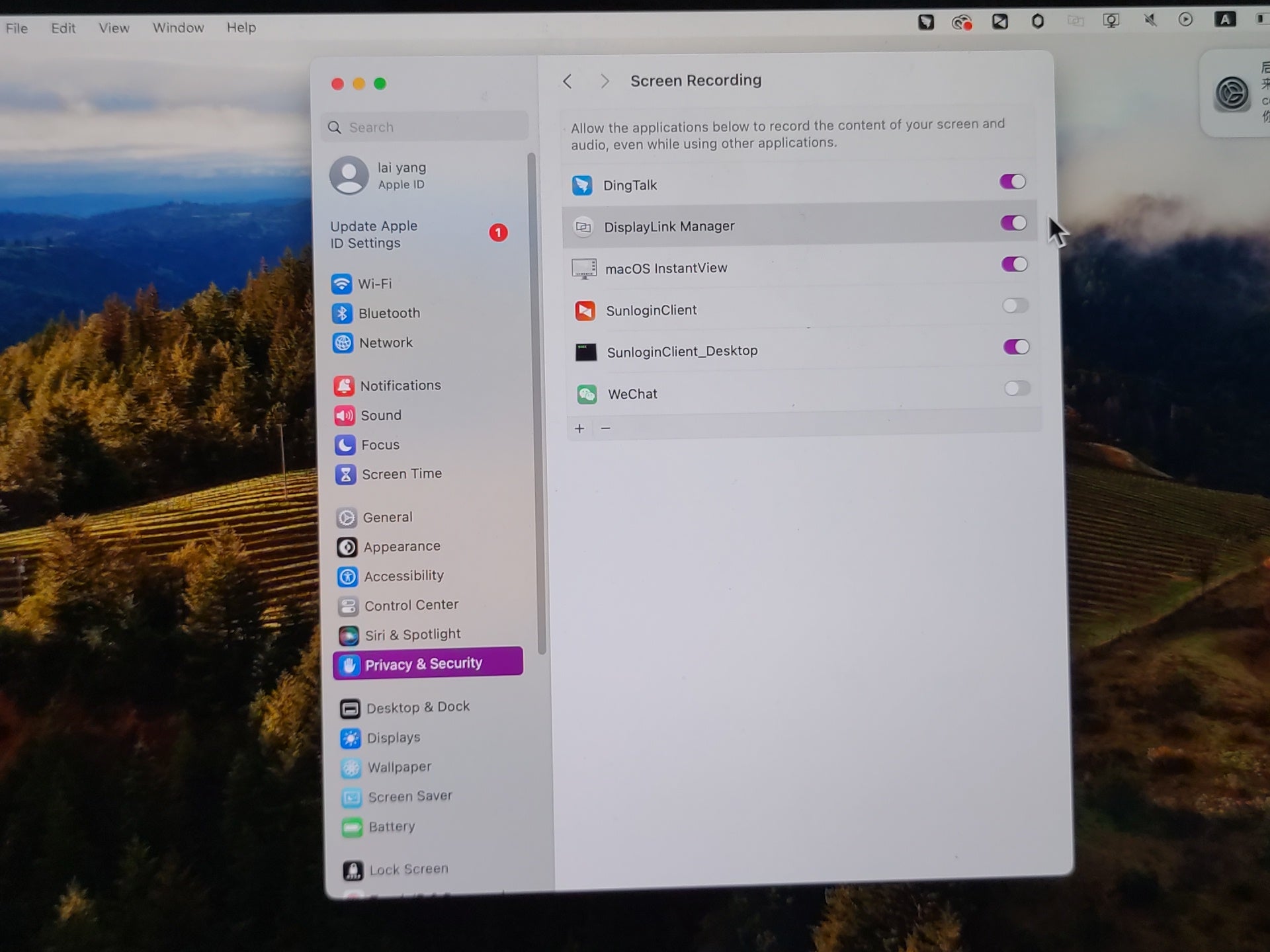
How to find the screen recording option on MacOS Ventura/Sonoma and allow DisplayLink Manager to record your screen?
If you did not give the DisplayLink driver software screen recording permission when you installed it or you are not sure whether you did so. Please follow the steps below to find the screen record...
Is it possible to connect a monitor with a DisplayPort (DP) to the HDMI port on Minisopuru's Hub/Dock using an adapter or cable?
No, it is not possible to connect a DisplayPort (DP) monitor to the HDMI port on this device using an adapter or cable. It is important to note that DisplayPort to HDMI cables are unidirectional an...
When I use DisplayLink Docking Station, model DS808, phone/video conferencing software cannot work properly on MacOS. How should I solve this problem?
If your phone/video conferencing software does not work properly on MacOS when using the DisplayLink Docking Station model DS808, please follow the steps below to try to solve the problem:
Note: Th...
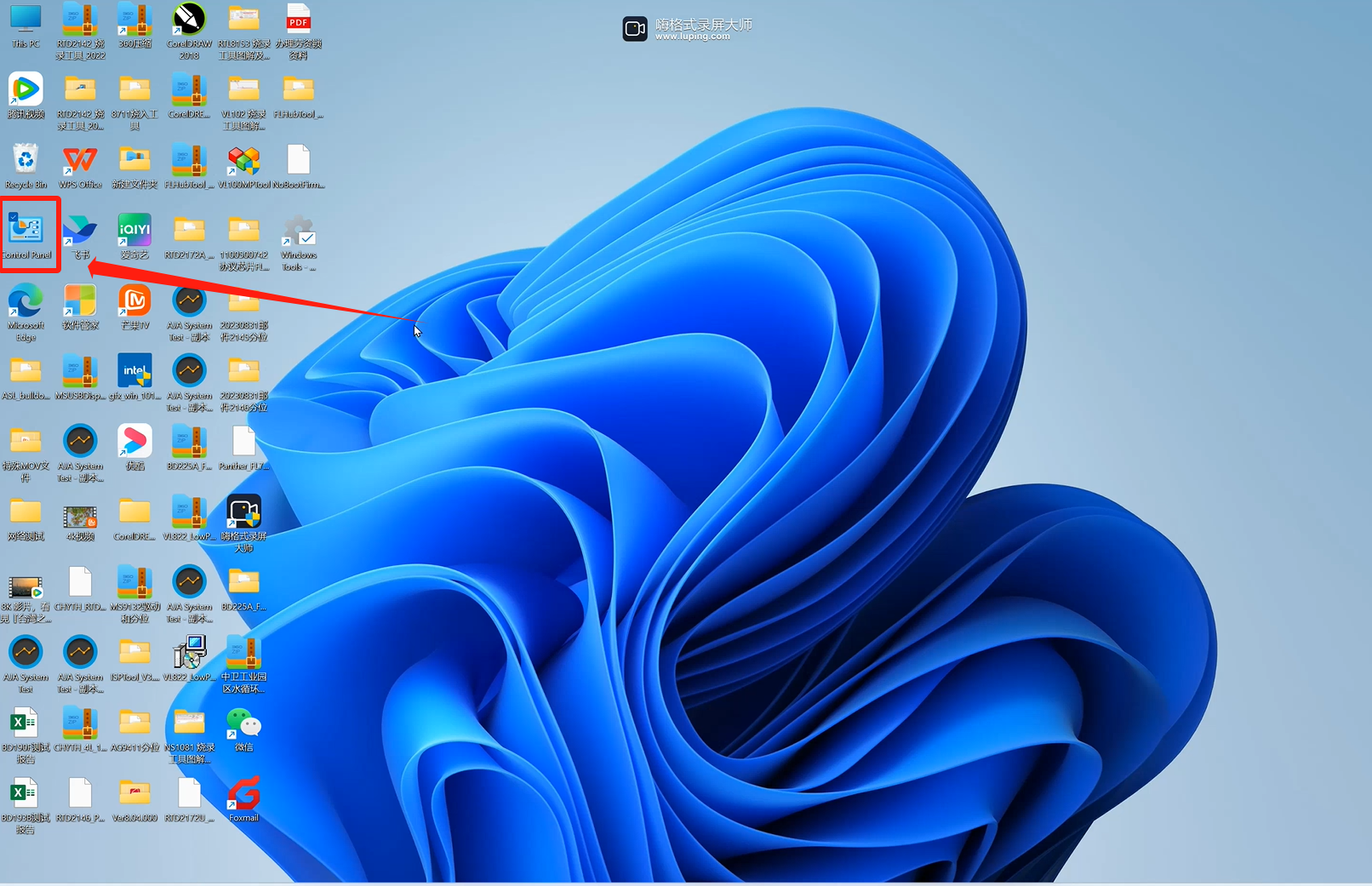
If I close the lid of my Windows laptop while using Minisopuru's DisplayLink Docking Station MD6950D, the docking station power button will not wake the laptop from sleep. How can I solve it?
If you are using our Minisopuru DisplayLink Docking Station MD6950D, after putting the Windows laptop to sleep with the lid closed, the power button on the docking station will not wake the laptop ...

When using the Minisopuru Dock/Hub, one of my monitors turns off after some time, how do I resolve it?
Some customers will ask us for help when using our products: When using the Minisopuru Dock/Hub, One of my monitors turns off after some time. Then the way to turn it back on is to put my Mac in sl...
Is it normal for the hub to become overheated during usage?
Our product transfers both regular USB data and display port signals, which can generate heat during use. At Minisopuru, we have optimized the heat dissipation function to ensure that the device re...
I purchased a Minisopuru Hub/Dock but I can't read my SD/MicroSD card, how do I fix this?
I purchased a Minisopuru Hub/Dock but I can't read my SD/MicroSD card, how do I fix this?
Check if OTG settings are enabled.
Check whether the SD card can be used normally and try using another SD...

