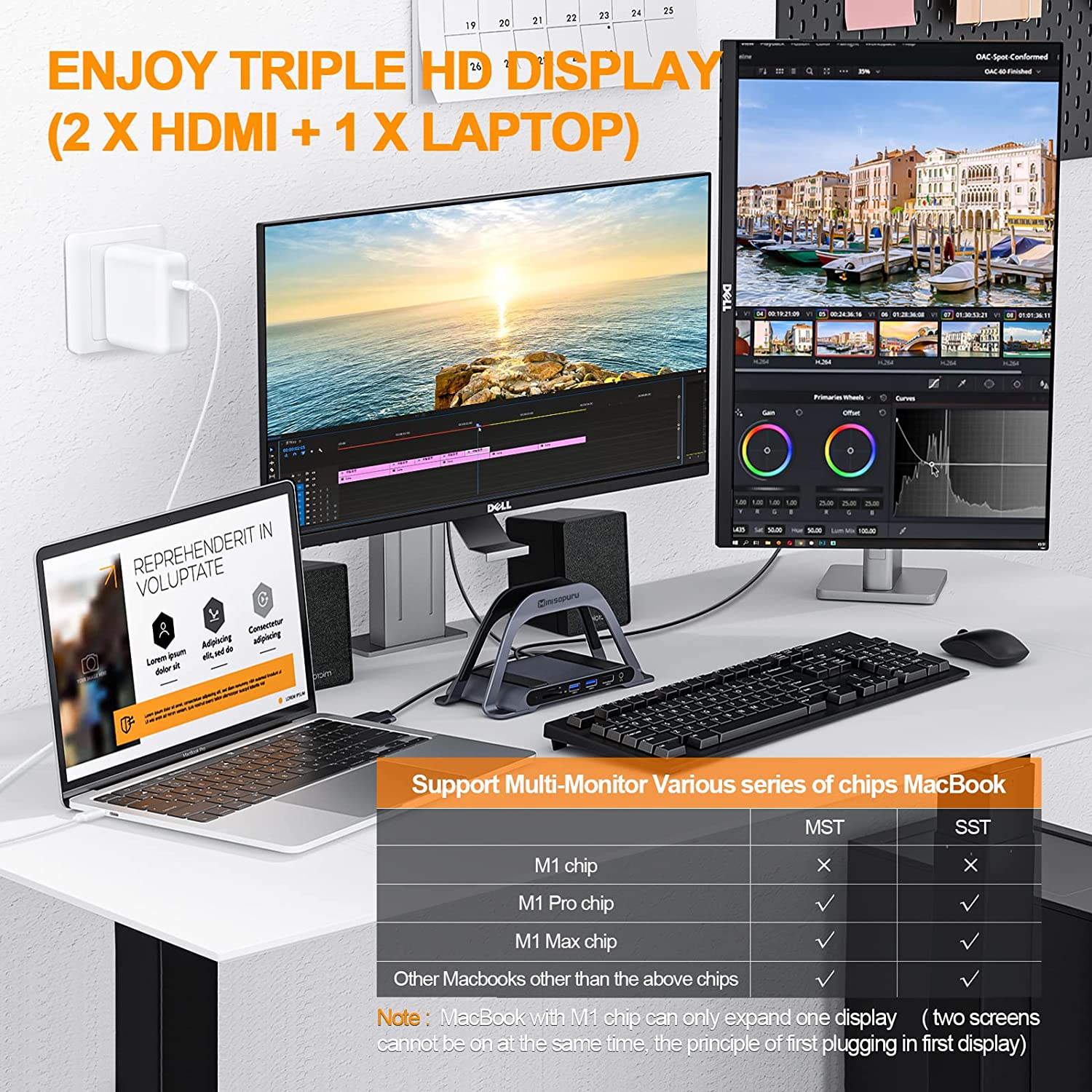Reason: You need to reset the TCP/IP Address.
macOS:
System preferences→Network→ Select ”USB 10/100/1000 LAN...”
→ Configure: Manually--Fill in IP address, Subnet Mask, and Router(Default Gateway on windows)
→Click ”Advanced...”→TCP/IP, Configure IPv4:Manually
→DNS, Fill in a Preferred DNS server address and alternate DNS server address→Click ”OK”
Windows:
Start→Settings→Network and Internet→Ethernet→Change adapter options
→Double-click the icon of the network you want to connect to→Click ”properties”
→Double-click "Internet Protocol Version 4 TCP/IPv4"→Select ”Use the IP address below”
→Fill in the IP address, subnet mask, and Default gateway (Router on MacOS)
→Select ”Use the DNS server address below”, Fill in a Preferred DNS server address and alternate DNS server address
→Click ”Confirm”