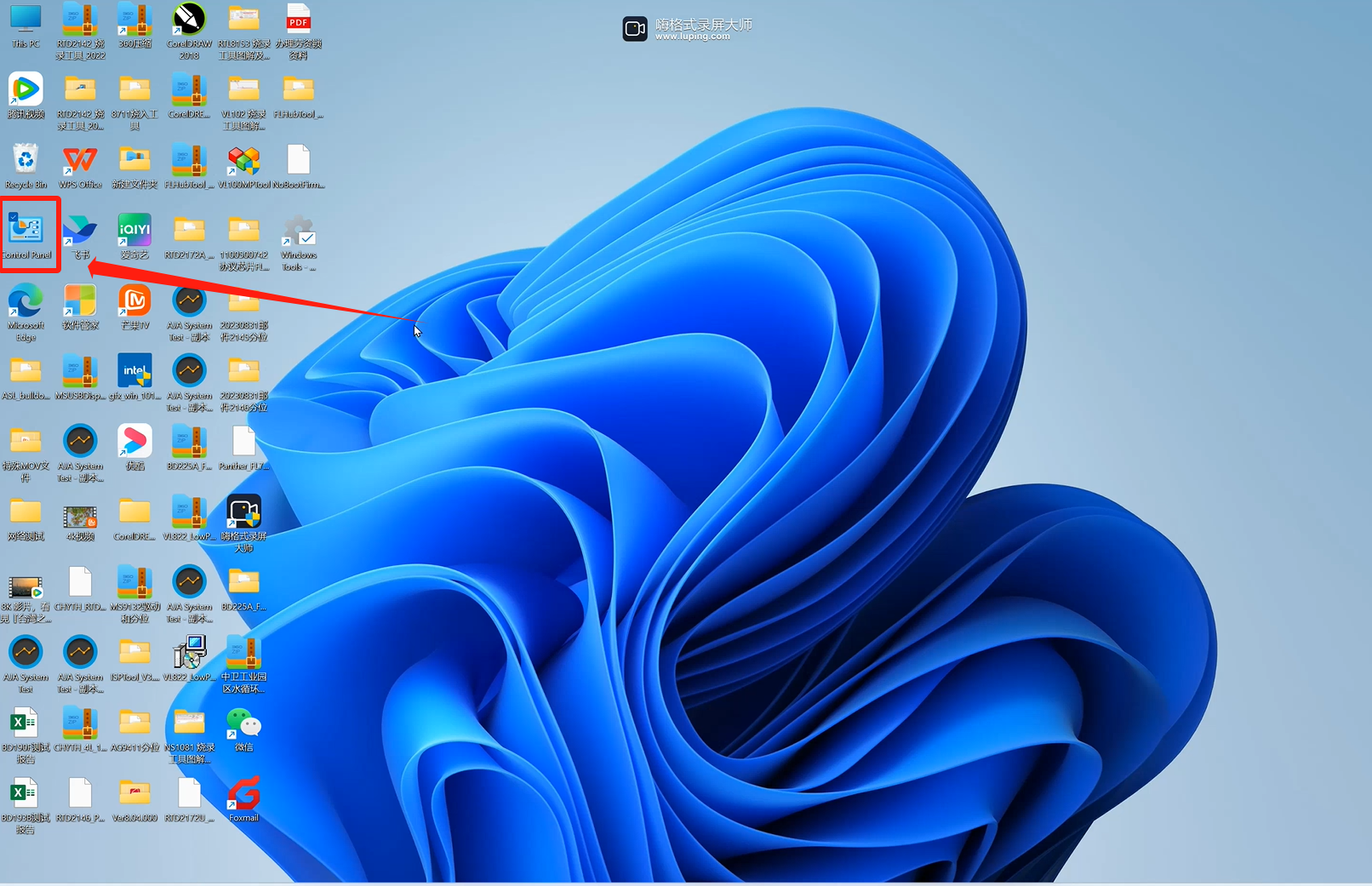Some customers will ask us for help when using our products: When using the Minisopuru Dock/Hub, One of my monitors turns off after some time. Then the way to turn it back on is to put my Mac in sleep mode and wake it up. How do I resolve it?
If you encounter the above problem while using our products, please don’t worry, please follow the steps below to try to solve the problem:1. Please follow our instructions to connect our products to your devices. Please make sure all your devices are connected correctly. If you are not sure whether your device is connected correctly, please ask us and we will confirm it for you.
2. Please use standard HDMI to HDMI, DP to DP cables to connect our Dock/Hub to your monitor. We recommend HDMI 2.0 or DP 1.4 or higher standard cables to connect your monitor to our products.
Please note that we do not recommend adapters or adapter cables, such as HDMI to DP adapters, C to HDMI cables, etc., as these may cause compatibility issues between your monitor and our Dock/Hub.
3. (The most important step to solve this problem) Check your monitor's refresh rate settings.
Please go to System Settings-Display-Select your monitor-Refresh rate to check the refresh rate setting of your monitor.
Please check whether your monitor(s) refresh rate is set above 60hz, such as 120hz or 144hz. If so, please set the refresh rate of your monitor(s) to 60hz to ensure that the monitor(s) you connect to the Minisopuru Dock/Hub can be used correctly. And the connection between the monitor(s) and the Dock would be be more stable and more consistent if the refresh rate of the monitor(s) is set to 60hz.