-
Insert the new SSD first, then connect to the computer----the
following window will pop up (if this pop up window does not show up, please open "Disk Utility" directly):

-
Find the "Disk Utility" of your computer:
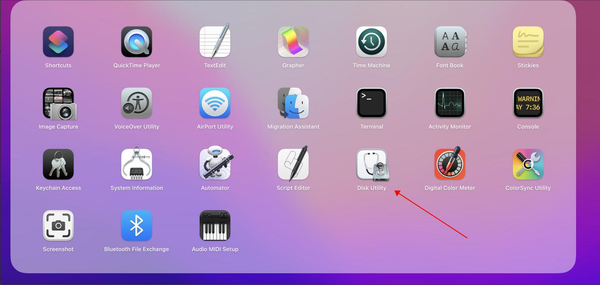
-
Find the newly inserted SSD and click the ""Erase"" button above:

-
After setting the Name, Format, and Scheme you need, click the
""Erase"" button:


-
SSD Intall Video Guide:



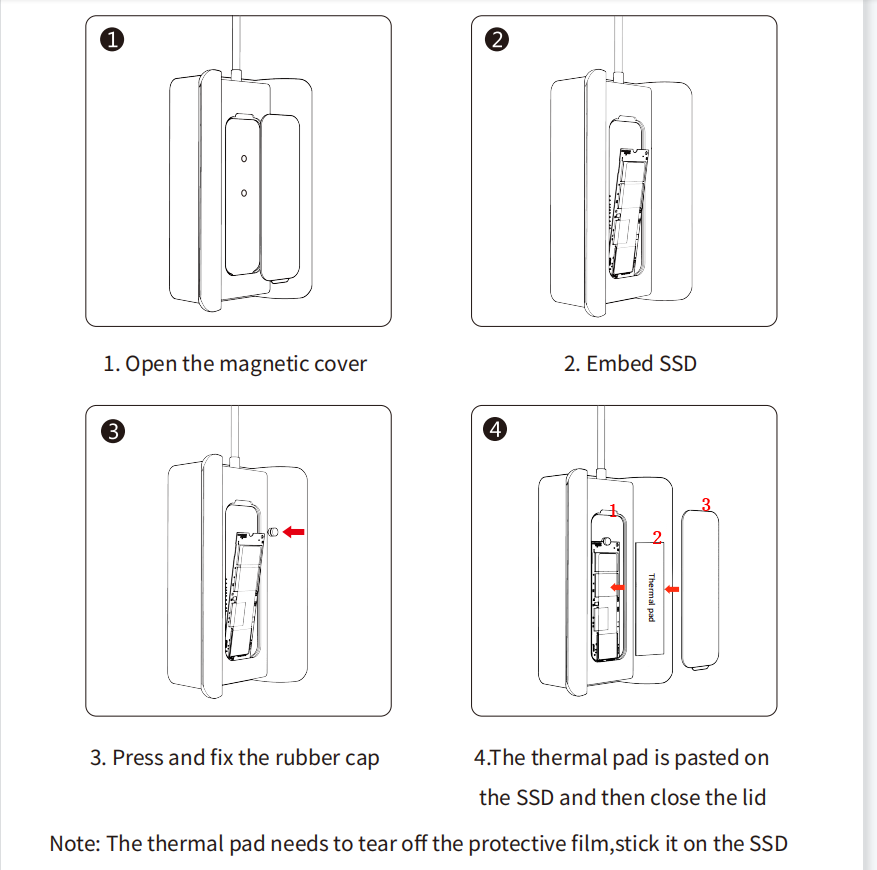
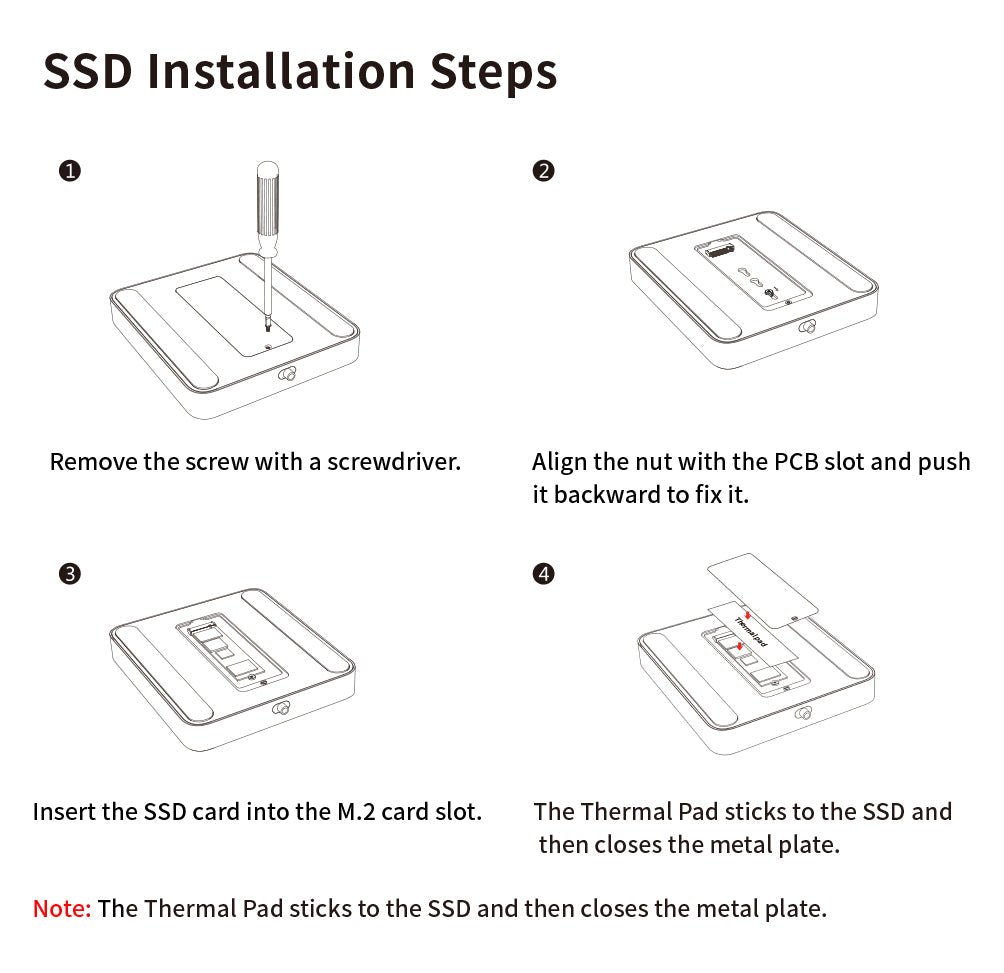
3 comments
christian
Ich suche in YOUTUBE ewig und hier ist es EASY erklärt DAAANNNKKKEEEEE
Ich suche in YOUTUBE ewig und hier ist es EASY erklärt DAAANNNKKKEEEEE
sergio
es compatible con memorias como la 990 pro de samsung acabo de comprar los dos equipos pero no me reconocer la memoria
es compatible con memorias como la 990 pro de samsung acabo de comprar los dos equipos pero no me reconocer la memoria
FRAPPART jean marie
beaucoup pour votre aide. Le produit est magnifique et très performant que du bonheur je conseille vos produits à tous
beaucoup pour votre aide. Le produit est magnifique et très performant que du bonheur je conseille vos produits à tous