Steps to check if the SSD is loose:
1. Please shut down your Mac first, make sure the Mac is safely shut down and then disconnect it from the power supply.
2. Unplug the Dock/Hub from your Mac.
3. Open the SSD cover on the Dock/Hub and unplug your SSD. Check if there is dust or stains on the SSD and SSD slot. If so, please clean it.
4. Insert the SSD into the SSD slot at a 45-degree angle, then press the end of the SSD down and secure it.
5. Close the SSD cover of the Mac Mini Dock, connect it to the Mac Mini and see if your SSD works properly.


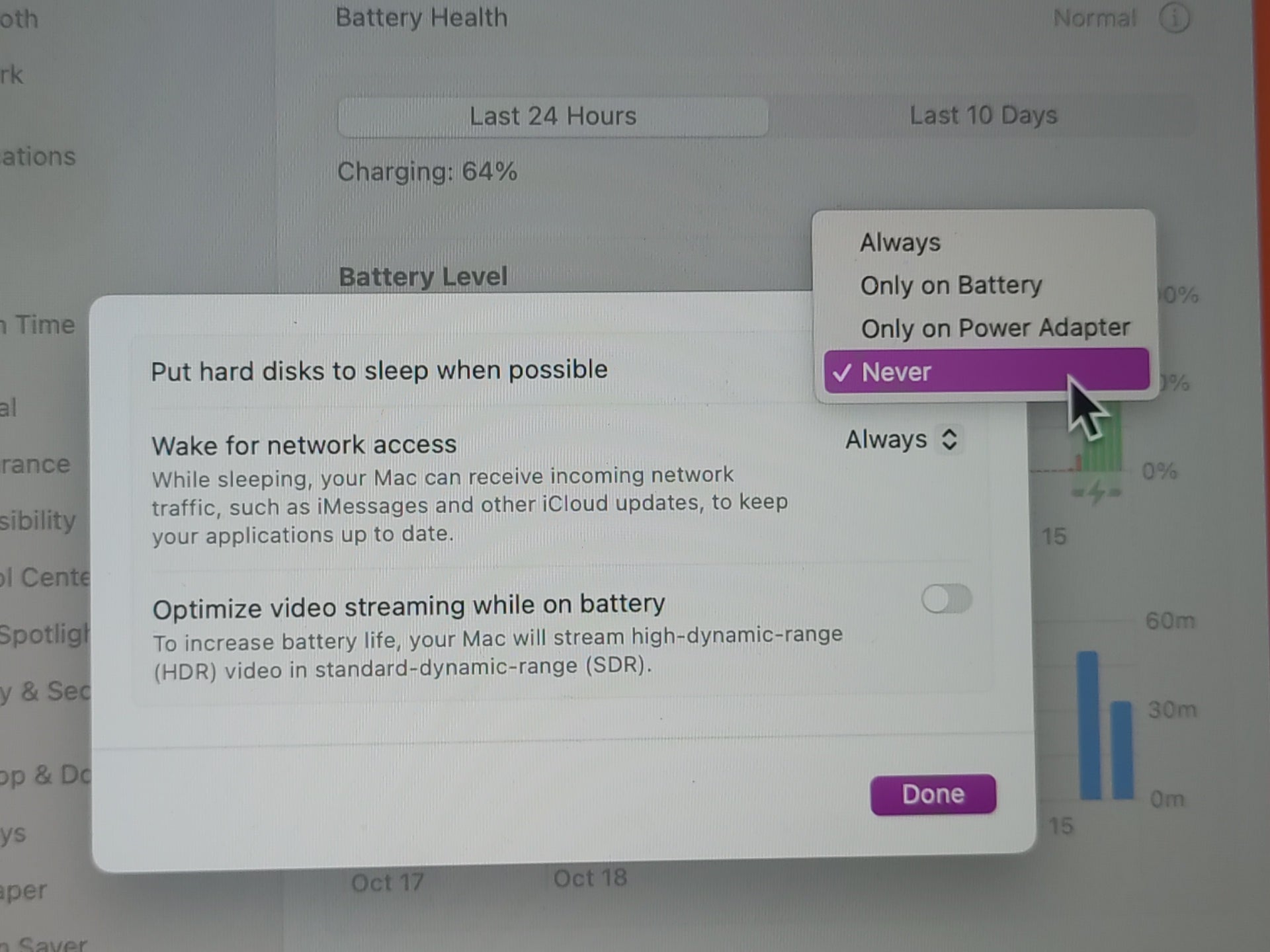
2 comments
Christian
My SSD also keeps disconnecting. Even after a short use, not running hot, properly insterted etc.
My SSD also keeps disconnecting. Even after a short use, not running hot, properly insterted etc.
Tor Arne Vinje
My minisopuru keeps disconnecting when I import to it, e.g. when I use Lightroom to save on my SSD in minisopuru. I use iMac M4. What to do?
My minisopuru keeps disconnecting when I import to it, e.g. when I use Lightroom to save on my SSD in minisopuru. I use iMac M4. What to do?