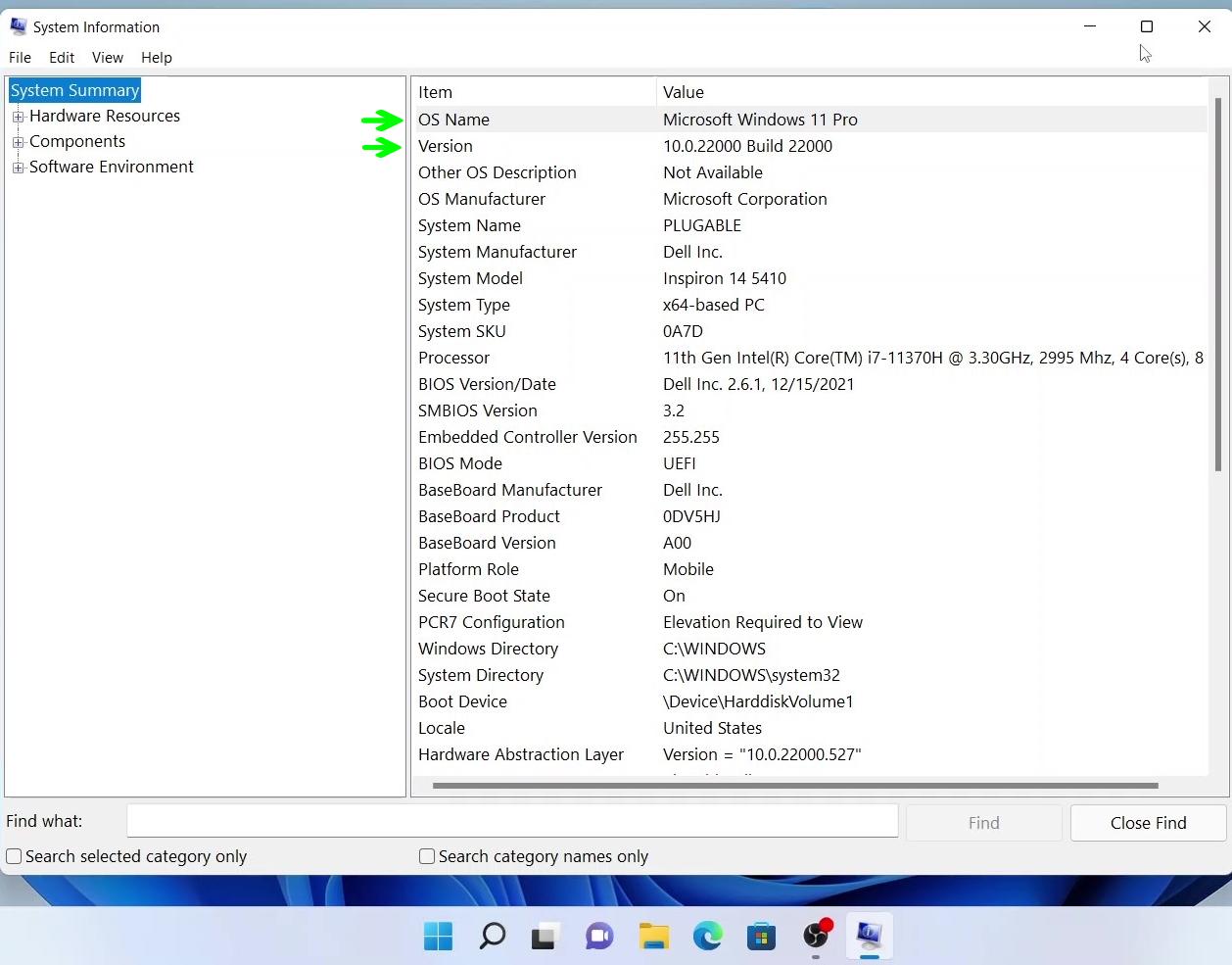1. Enter 'System Information' in the taskbar and choose the top result for 'System Information - App'.

2. In the System Information window, the first four rows in the System Summary section will show the Windows operating system type and its version.
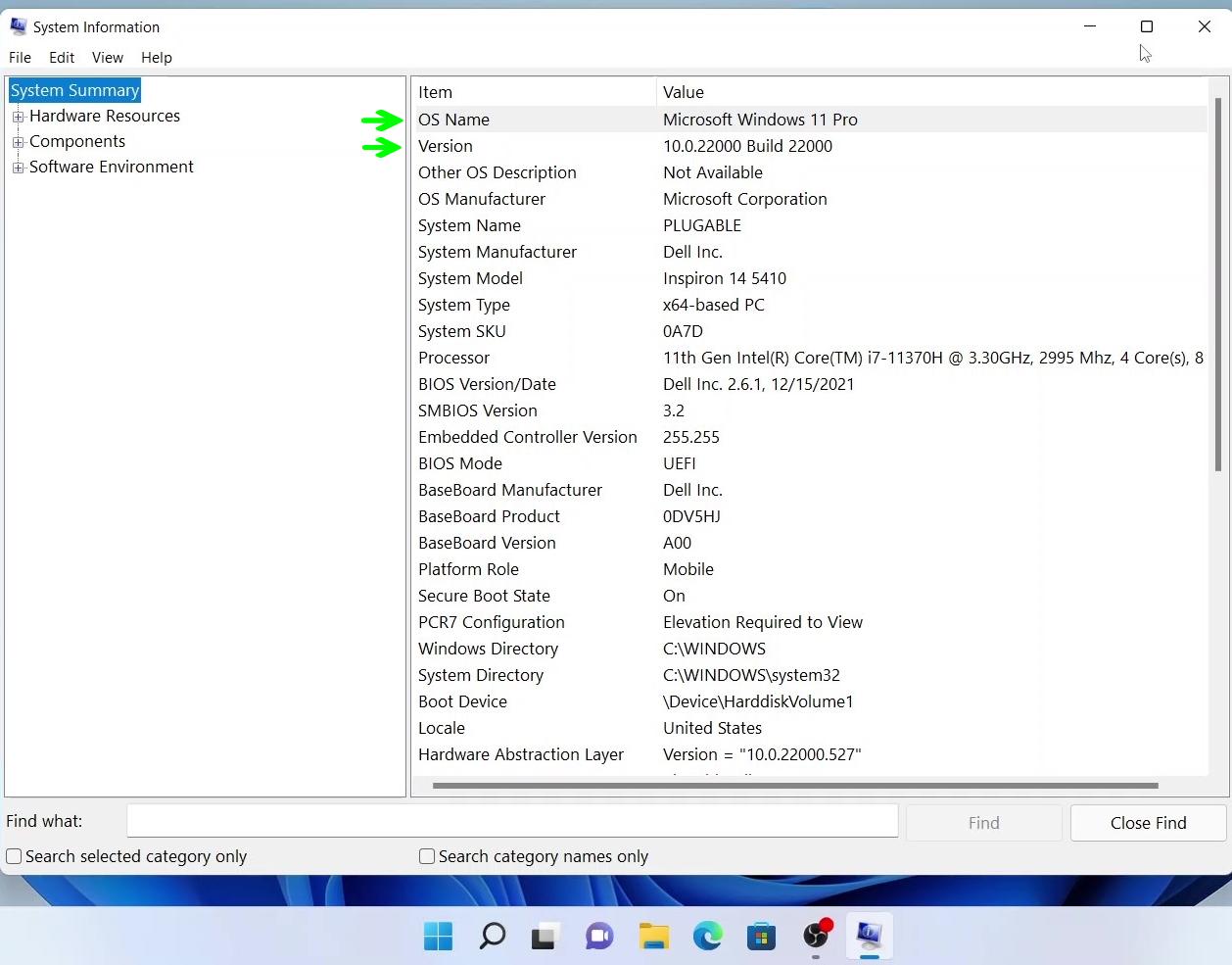

2. In the System Information window, the first four rows in the System Summary section will show the Windows operating system type and its version.