If you are using a Minisopuru product with a network port and have problems with the wired network, please follow the steps below to troubleshoot:
1. First, please check your network environment. The network port on the product has two lights, usually yellow and green. When your network cable is connected to your Minisopuru product, the network port on the product should have one light on and one light flashing. If not, there may be a problem with your network environment. Please restart the router or optical modem, or replace the network cable until one light of the product's network port is always on and the other light is flashing. A steady light indicates that the network power is normal, and a flashing light indicates that network data can be sent and received.

2. Please find USB Display or the corresponding network chip model of the USB adapter you are using in System Settings - Network and click it. Here we take the 13 in 1 DisplayLink Docking Station, model DS808, as an example.


Then click Details

Select "TCP/IP", view "Configure IPv4" and click to select "Using DHCP".
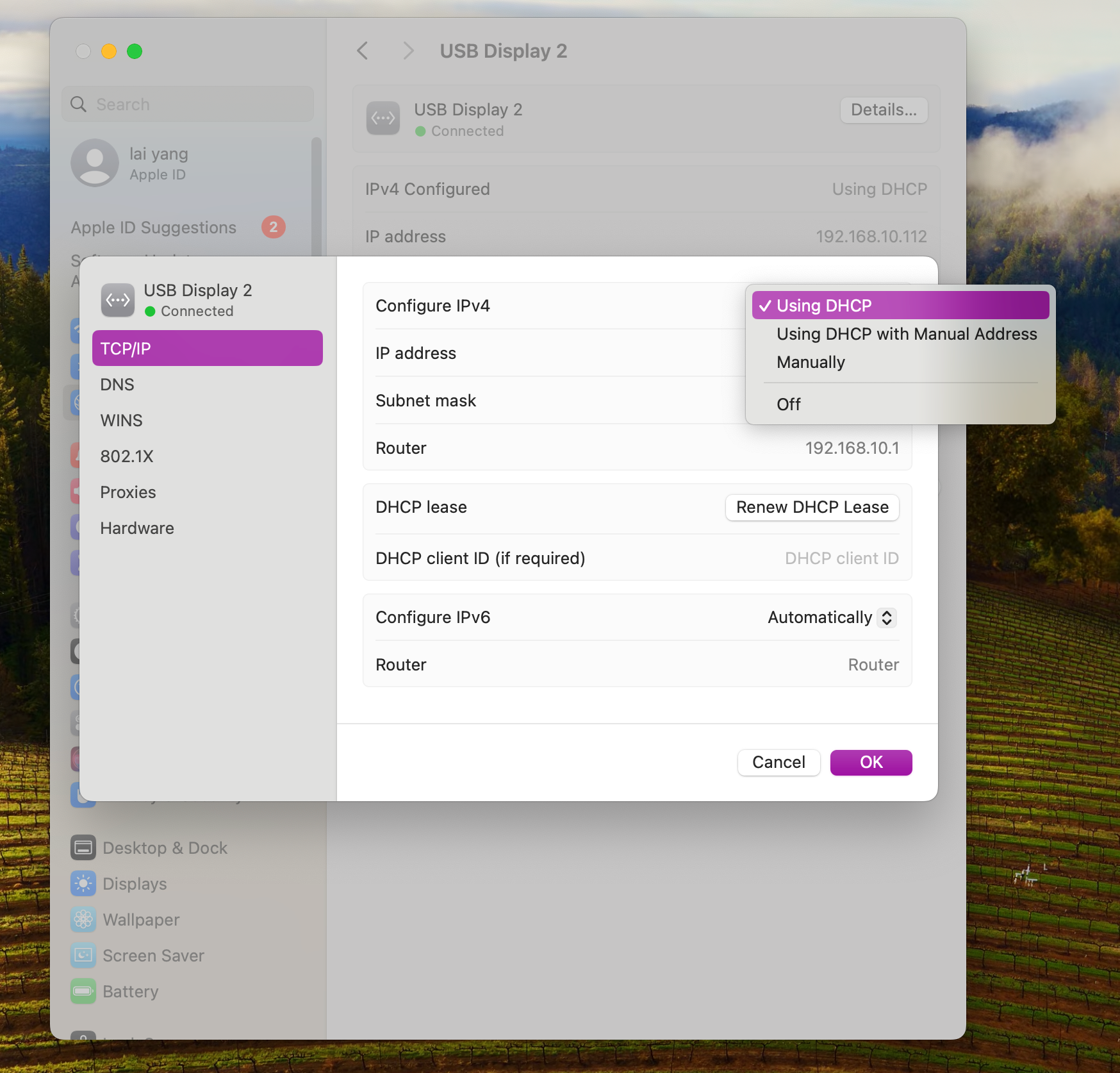
3. Click the "Renew DHCP Lease" option in the "DHCP lease" option on this interface, click Apply and then click OK.



At this point, test whether your network is working properly.




3 comments
Franke
gleiches Problem !!
Ich habe vor kurzem die aktualisierte DisplayLink Docking Station von Amazon für mein MacBook Air (M1 Chip) gekauft. Alles funktioniert, außer dem Ethernet-Port. Der Port erhält ein Signal, wenn die Lichter blinken, aber der Netzwerkadapter AX88179A zeigt sich als Not Connected in den Macbook System Settings. Ich weiß, dass diese Ethernet-Verbindung gut ist, da ich sie seit Jahren benutze. Jede Hilfe wäre sehr zu schätzen.
gleiches Problem !!
Ich habe vor kurzem die aktualisierte DisplayLink Docking Station von Amazon für mein MacBook Air (M1 Chip) gekauft. Alles funktioniert, außer dem Ethernet-Port. Der Port erhält ein Signal, wenn die Lichter blinken, aber der Netzwerkadapter AX88179A zeigt sich als Not Connected in den Macbook System Settings. Ich weiß, dass diese Ethernet-Verbindung gut ist, da ich sie seit Jahren benutze. Jede Hilfe wäre sehr zu schätzen.
Isaiah Morris
I’m experiencing intermittent internet drops on a wired connection. The speed fluctuates significantly, sometimes reaching high speeds, only to suddenly drop to as low as 8 Mbps. In some cases, I lose the connection entirely. I’m using a Cat 6e Ethernet cable.
.
Im using Windows 11 on an lenovo laptop – docking station – 27’ Dell Gaming Monitor
I’m experiencing intermittent internet drops on a wired connection. The speed fluctuates significantly, sometimes reaching high speeds, only to suddenly drop to as low as 8 Mbps. In some cases, I lose the connection entirely. I’m using a Cat 6e Ethernet cable.
.
Im using Windows 11 on an lenovo laptop – docking station – 27’ Dell Gaming Monitor
Todd Hicks
I recently purchased the Upgraded DisplayLink Docking Station from Amazon for my MacBook Air (M1 chip). Everything works, except for the ethernet port. The port is getting a signal as the lights are flashing, but the network adapter AX88179A shows as Not Connected in the Macbook System Settings. I know this ethernet connection is good as I have been using it for years. Any assistance would be greatly appreciated.
I recently purchased the Upgraded DisplayLink Docking Station from Amazon for my MacBook Air (M1 chip). Everything works, except for the ethernet port. The port is getting a signal as the lights are flashing, but the network adapter AX88179A shows as Not Connected in the Macbook System Settings. I know this ethernet connection is good as I have been using it for years. Any assistance would be greatly appreciated.