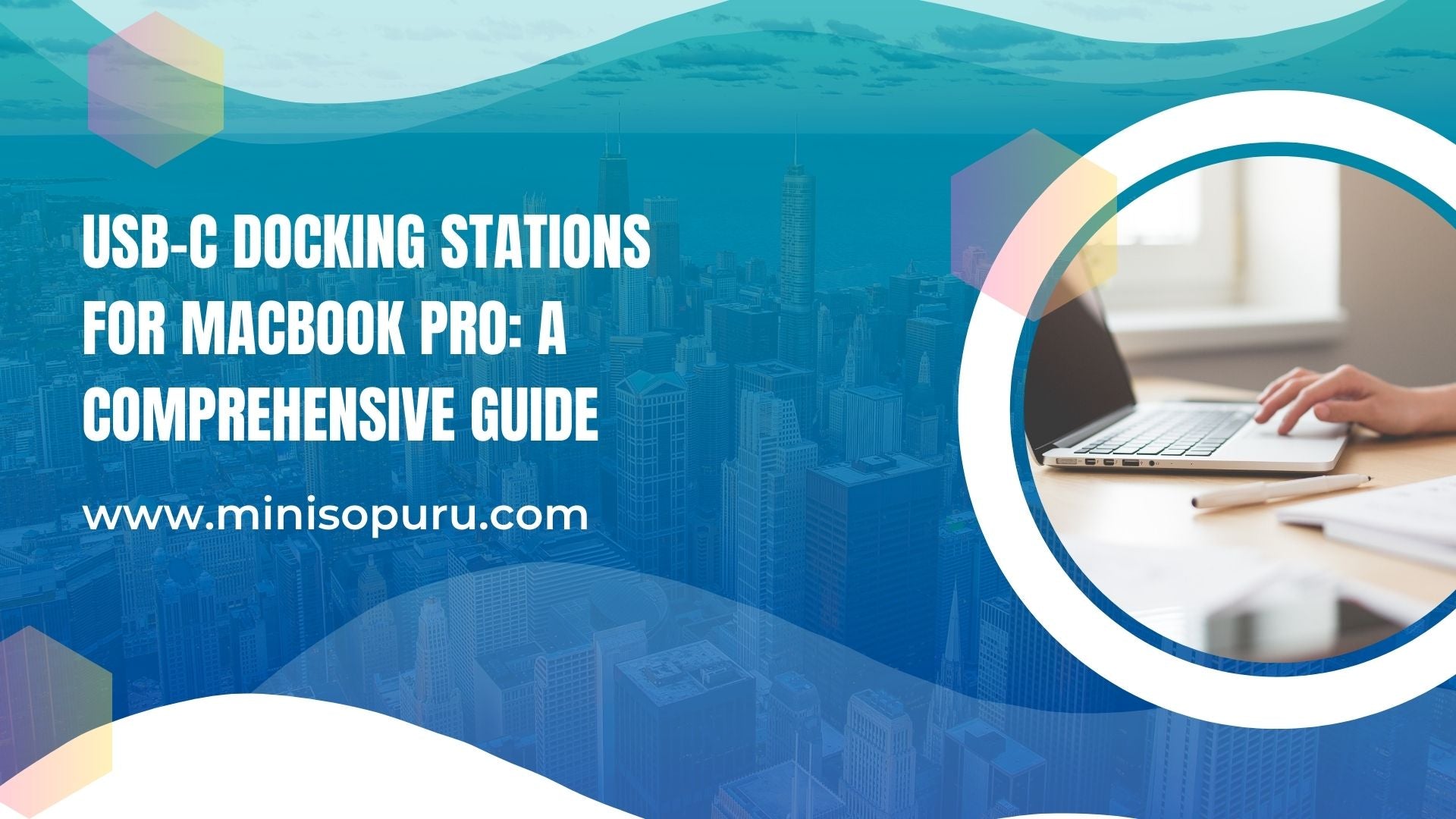Introduction
If you've finally had enough of your laptop's lack of ports and decided to do something about it, you've almost likely come across the words hub and docking station.
But if you're wondering what the difference is or why there's such a large price difference, keep reading to find out.
Explanation of USB-C hubs and docking stations
USB hubs and docking stations are becoming increasingly popular as the number of accessible ports on many current laptops decreases. A USB hub or a docking station may be used to add extra ports to your laptop or PC system. While the two may appear to be the same, there is a distinction between a USB hub and a docking station.
A brief overview of the differences between the two
The functioning of USB hubs and docking stations is the key distinction between them. USB hubs draw power from your computer and then supply it to the connected devices. Because they are lighter and more portable, USB hubs typically act as port replicators.
On the other side, docking stations are slightly heavier, more potent, and more versatile. While some docking stations are stationary, others are mobile. Portable docking stations allow you to use your laptop's battery for power.
USB-C Hubs
Here are some uses for USB-C hubs that we'll discuss in greater detail:
What are USB-C hubs?
Hubs enhance the number of ports that are accessible on you device. Whether they are USB-A or USB-C, these hubs serve as splitters and let you connect many devices to a single port. These hubs are portable due to their light weight and small size. They frequently draw power from laptops.
Features and functionalities of USB-C hubs
According to specific needs, USB-C hubs offer a wide range of features and functionalities. Here are a few characteristics of USB-C hubs that are common:
- Several ports
- Power source
- Plug-and-play
Examples of common USB-C hubs
The market is filled with several USB-C hub models. Let's learn about some typical examples:
Anker The 5-in-1 USB-C Centre includes HDMI, ethernet, USB-C, USB-A, and power supply ports for your laptop.
The Satechi Aluminium Multi-Port Connector V2 is a sleek aluminum hub with many ports, including USB-A, USB-C, HDMI, and SD card readers.
HyperDrive the USB-C hub features a variety of USB-C and USB-D ports, as well as HDMI and ethernet interfaces, all in a very small package.
The K39123EU is a 7-port USB 3.0 hub that offers transfer rates of up to 5 Gbps and 4-amps of charging power.
A 4-port USB-C hub featuring two USB-A ports and two USB-C ports is called the K39124EU. This functions as a cable converter to connect a device with just USB-C ports to USB-A peripherals.
Pros and cons of USB-C hubs
Like everything else, USB-C has several benefits and drawbacks, which are addressed below:
Pros:
- Movable and small
- Affordable
- Simple to use
- Offer a variety of ports and features
Cons:
- Limited capacity for power delivery
- Limited ports in comparison to docking stations
- Perhaps it isn't as reliable as docking stations
Docking Stations
A docking station, port replicator (hub), or dock in computing offers a convenient way to connect a mobile device, like a laptop, to conventional peripherals.
What are docking stations?
Your portable device becomes more functional with a docking station, replacing your desktop. To power the complete arrangement, a docking station connects by Thunderbolt 4, Thunderbolt 3, USB-C, or USB-A. The majority of docks have two to four USB-C connectors and four to eight USB-A ports with fast charging that are all powered by the dock rather than your laptop.
Features and functionalities of docking stations
Docking stations, in contrast to USB-C hubs, may connect to up to three external monitors and even handle up to 8K resolution on a single screen. Additionally, they typically have more ports than USB-C hubs do.
Examples of common docking stations
These days, the market has a wide selection of docking stations. A few frequent examples include:
The Dell D6000 All-Inclusive Docking Station has a variety of connectors, including HDMI, DisplayPort, USB-A, and USB-C. It also has support for up to three external monitors.
TS3 CalDigit has the Thunderbolt 3 Dock, which offers a variety of connections including USB-A, USB-C, HDMI, DisplayPort, Ethernet, and SD card readers in addition to support for dual 4K displays and control delivery.
The Kensington SD2500T Thunderbolt 3 Docking Station features a variety of connections, including USB-A, USB-C, HDMI, DisplayPort, and Ethernet, as well as support for dual 4K displays and control delivery.
Pros and cons of docking stations
There are few pros and cons of docking stations including:
Pros
- Provide a centralized location for all of your peripherals.
- An extensive range of ports and features
- Support for multiple or dual outside displays
- Skills for high-control conveying
Cons:
- Greater in size and less practical than USB-C hubs
- Higher price than USB-C hubs
- May need additional setup or drivers to operate correctly with your machine
Comparison of USB-C Hubs and Docking Stations
As more and more new laptops reduce the number of available ports, USB hubs and docking stations are growing in popularity. You can use a USB hub or a docking station to add more ports to your laptop or PC setup. A USB hub and a docking station are different even though they may appear to be the same.
Let's compare the two so you can see how they differ and, ultimately, so you can determine which is superior.
1. Port options
A USB-C hub may enlarge or reflect your screen across up to two displays at once. Anker For instance, the PowerExpand 11-in-1 USB-C PD Hub has two HDMI and DisplayPort video output ports. DisplayPort 1.4-capable notebooks can output up to 4K@60Hz to a single screen or 4K@30Hz to two screens.
Up to three monitors can be used at once with docking stations to reflect or enlarge your screen. The Thunderbolt 4 connector and two HDMI ports on the Anker Apex Thunderbolt 4 Docking Station allow it to support 8K@30Hz to a single screen or 4K@60Hz to three panels.
2. Compatibility with devices
Docking stations provide superior connectivity to USB-C hubs because of their bigger size and improved capabilities. Docking stations can connect numerous displays or monitors simultaneously and have more total connection ports.
3. Power delivery capabilities
Many hubs available today don't even support charging. In actuality, they are powered by the laptop to which they are connected.
Only a portion of USB-C hubs provides an input connector for USB-C Power Delivery. While the hub is linked to your laptop, you can plug your laptop's charger into this socket. By using pass-through charging, which is what it means to use the hub, you can charge your laptop simultaneously.
A docking station's AC/DC power adaptor is typically supplied. In order to receive a powerful charge that is typically equivalent to or even greater than the power that your laptop's charger can offer, you connect the docking stations to the wall and then plug in your laptop.
4. Cost
Docking stations are more expensive than USB-C hubs. Docking stations boost performance and technical specifications, however, they cost more money. Hubs for USB-C are a more affordable connecting option.
How to choose between a USB-C Hub and a Docking Station
Which one should you purchase now that you are aware of the differences between the two? It depends,
Your budget can occasionally be a constraint, in that case a USB hub is a fantastic place to start. However, USB hubs are useful when working on the road even though they are just the less expensive option. You can toss your hub in your luggage and be ready to go because of its lightweight design and compact footprint. Additionally, you can connect your accessories to your laptop without a wall outlet.
Docking stations are best suited when you require more than a wide variety of ports. For instance, if you work from a fixed location and require a desktop-like experience, acquire a docking station. A docking station is a thing you should acquire if your job requires more than a straightforward setup. Some docks can output 4K@60Hz on two monitors or up to 8K resolution on a single screen.
Avoid purchasing a USB hub if you want three or four displays for your particular type of work because most of them only support two. If you additionally require quicker file transfer, full-speed charging, and more than one Gigabit Ethernet connector, you should get a dock. If you decide to take it that way, here are our top options for laptop docking stations.
Conclusion
Get a USB-C hub or docking station if you wish to increase the connectivity of your MacBook Pro or any other computer. You can expand what you can connect to your computer by using these devices' additional connection ports.
Anyone who frequently travels or needs a more portable connectivity solution should consider using USB-C hubs because they are reasonably priced and an excellent option. For many folks who don't have incredibly rigorous technical requirements, Hubs will function fine.
Docking stations offer a more effective solution, but they are also more expensive and bulkier physically. A docking station, however, is the best option for a permanent arrangement with rigorous connectivity requirements.