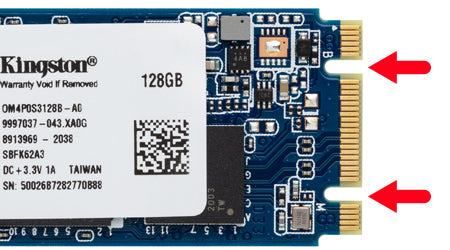In the world of storage technology, when we talk about M.2, we're usually referring to the form factor of an SSD. M.2 is an SSD form factor similar to a piece of chewing gum. Its small and slim profile makes it ideal for lightweight, portable computers such as laptops, notebooks, NUC minis, and ultrabooks. Takes up less than a 2.5-inch solid-state drive or mechanical hard drive and offers up to 2TB of storage capacity.
Now that we’ve covered what M.2 is, let’s answer “Is M.2 faster than an SSD?”
the answer is negative. M.2 is a form factor for SSDs, so the question is effectively moot. However, the confusion caused by this issue is understandable. After all, M.2 SSDs are relatively new technology compared to client SSDs in other form factors. M.2 SSDs come in two types: SATA and NVMe. The two are different storage technologies, and both have their own advantages and disadvantages from the perspective of user needs and budget.
Helpful Tip: Keep in mind that M.2 SSDs are only compatible with motherboards that support M.2 slots. Check your computer's motherboard to make sure it contains an M.2 slot.

The SATA interface used by SATA M.2 SSDs has a maximum data transfer rate of 6Gbps. Slower than newer interfaces (more on this below). SATA SSDs are the lowest performance SSDs and use the same interface as mechanical hard drives. Still, SATA SSDs have three to four times the bandwidth of spinning mechanical hard drives. SATA SSDs are more popular and cheaper than NVMe SSDs. If your computer doesn't have space for a 2.5-inch SSD, a SATA M.2 SSD may be an excellent alternative to a 2.5-inch SSD. As shown in the picture, an M.2 SSD with both M and B keys will be a SATA SSD.
SATA has long been the primary interface used for storage technology. SATA hard drives using SATA cables require two cables to work. One is used to transfer data to the motherboard and the other is used to connect the PSU (power supply). When using multiple SATA storage drives, cluttered cables are one of the issues that can affect the performance of your PC case. Slim laptops and portable computers, including ultrabooks, don't even have space for SATA cables, so the M.2 form factor is required. The SATA M.2 form factor SSD solves this problem by not having the two cable connections used by other SATA storage drives.
Of course, just because it's an M.2 SSD doesn't change the fact that it's a SATA SSD. The main differences between SATA SSDs and NVMe M.2 SSDs are interface technology and performance levels. SATA M.2 SSD still uses SATA interface design, which cannot improve speed and performance. After all, this is not an NVMe M.2 SSD.

As shown, M.2 SSDs with only M keys will be NVMe SSDs. NVMe M.2 SSDs use the NVMe protocol specifically designed for SSDs. Paired with the PCIe bus, NVMe SSDs deliver the latest levels of performance and speed on the market. NVMe SSDs utilize PCIe slots to communicate directly with the system CPU. Basically, it allows flash to operate as an SSD through a PCIe slot without having to use SATA communication drivers, which are much slower than NVMe.
NVMe M.2 SSDs offer much higher performance than SATA M.2 SSDs. By leveraging the PCIe bus, NVMe M.2 SSDs have theoretical transfer speeds of up to 20Gbps, which is faster than the 6Gbps of SATA M.2 SSDs. The PCIe bus supports 1x, 4x, 8x and 16x lanes. PCIe 3.0 has effective transfer speeds of up to 985 MB/sec per lane, which means potential transfer speeds of up to 16GB/sec. However, when using the M.2 form factor with the PCIe bus, only x2 and x4 lanes are accessible, which puts the maximum transfer speed at 4GB/sec.
Is NVMe faster than SATA? Technically yes. The newer motherboards feature SATA III with a maximum throughput rate of 600MB/sec, while the NVMe drive offers an increased speed of 3,500MB/sec. Performance is significantly higher than SATA SSDs in various form factors. Only SSDs with NVMe technology will exceed the transfer speed limits of SATA SSDs.
Fast Startup – The easiest way to get your computer system to start up quickly is to install the operating system (OS) onto a solid-state drive. You'll get the biggest speed boost with an NVMe SSD.
Prioritize storage – You can combine an NVMe SSD with another SATA SSD. This is an affordable option that won’t drain your wallet. You can install the operating system and resource-intensive programs and applications onto the NVMe SSD and use the SATA SSD to store all other content such as small files, documents, etc. that are less resource intensive.
Gaming Benefits – With an M.2 NVMe SSD, you’ll see games load significantly faster. Overall performance of games installed on NVMe will be significantly improved, thanks to increased transfer speeds when loading games from storage.
PCIe Generations – There are different generations of the PCIe bus with varying performance levels. The bandwidth of each generation will double that of the previous generation, and solid-state drives use different generations of PCIe. The latest generation is PCIe 4.0, with PCIe 5.0 still under development.
Shared connections – Some motherboards don’t even have enough PCIe connections to support multiple NVMe drives. You need to decide whether to use the available connections for a graphics card or an NVMe SSD. In other cases, there may be PCIe lanes available, but only certain types of connections can use NVMe devices at full speed, such as M.2 connections.
Now that we’ve covered what M.2 is, let’s answer “Is M.2 faster than an SSD?”
the answer is negative. M.2 is a form factor for SSDs, so the question is effectively moot. However, the confusion caused by this issue is understandable. After all, M.2 SSDs are relatively new technology compared to client SSDs in other form factors. M.2 SSDs come in two types: SATA and NVMe. The two are different storage technologies, and both have their own advantages and disadvantages from the perspective of user needs and budget.
Helpful Tip: Keep in mind that M.2 SSDs are only compatible with motherboards that support M.2 slots. Check your computer's motherboard to make sure it contains an M.2 slot.
SATA M.2 SSD

The SATA interface used by SATA M.2 SSDs has a maximum data transfer rate of 6Gbps. Slower than newer interfaces (more on this below). SATA SSDs are the lowest performance SSDs and use the same interface as mechanical hard drives. Still, SATA SSDs have three to four times the bandwidth of spinning mechanical hard drives. SATA SSDs are more popular and cheaper than NVMe SSDs. If your computer doesn't have space for a 2.5-inch SSD, a SATA M.2 SSD may be an excellent alternative to a 2.5-inch SSD. As shown in the picture, an M.2 SSD with both M and B keys will be a SATA SSD.
SATA has long been the primary interface used for storage technology. SATA hard drives using SATA cables require two cables to work. One is used to transfer data to the motherboard and the other is used to connect the PSU (power supply). When using multiple SATA storage drives, cluttered cables are one of the issues that can affect the performance of your PC case. Slim laptops and portable computers, including ultrabooks, don't even have space for SATA cables, so the M.2 form factor is required. The SATA M.2 form factor SSD solves this problem by not having the two cable connections used by other SATA storage drives.
Of course, just because it's an M.2 SSD doesn't change the fact that it's a SATA SSD. The main differences between SATA SSDs and NVMe M.2 SSDs are interface technology and performance levels. SATA M.2 SSD still uses SATA interface design, which cannot improve speed and performance. After all, this is not an NVMe M.2 SSD.
NVMe M.2 SSD

As shown, M.2 SSDs with only M keys will be NVMe SSDs. NVMe M.2 SSDs use the NVMe protocol specifically designed for SSDs. Paired with the PCIe bus, NVMe SSDs deliver the latest levels of performance and speed on the market. NVMe SSDs utilize PCIe slots to communicate directly with the system CPU. Basically, it allows flash to operate as an SSD through a PCIe slot without having to use SATA communication drivers, which are much slower than NVMe.
NVMe M.2 SSDs offer much higher performance than SATA M.2 SSDs. By leveraging the PCIe bus, NVMe M.2 SSDs have theoretical transfer speeds of up to 20Gbps, which is faster than the 6Gbps of SATA M.2 SSDs. The PCIe bus supports 1x, 4x, 8x and 16x lanes. PCIe 3.0 has effective transfer speeds of up to 985 MB/sec per lane, which means potential transfer speeds of up to 16GB/sec. However, when using the M.2 form factor with the PCIe bus, only x2 and x4 lanes are accessible, which puts the maximum transfer speed at 4GB/sec.
Is NVMe faster than SATA? Technically yes. The newer motherboards feature SATA III with a maximum throughput rate of 600MB/sec, while the NVMe drive offers an increased speed of 3,500MB/sec. Performance is significantly higher than SATA SSDs in various form factors. Only SSDs with NVMe technology will exceed the transfer speed limits of SATA SSDs.
When deciding whether to use a SATA M.2 SSD or an NVMe M.2 SSD, you should consider the following factors:
System Support - Older devices may not be NVMe compatible due to missing connections required to take advantage of NVMe PCIe slots.Fast Startup – The easiest way to get your computer system to start up quickly is to install the operating system (OS) onto a solid-state drive. You'll get the biggest speed boost with an NVMe SSD.
Prioritize storage – You can combine an NVMe SSD with another SATA SSD. This is an affordable option that won’t drain your wallet. You can install the operating system and resource-intensive programs and applications onto the NVMe SSD and use the SATA SSD to store all other content such as small files, documents, etc. that are less resource intensive.
Gaming Benefits – With an M.2 NVMe SSD, you’ll see games load significantly faster. Overall performance of games installed on NVMe will be significantly improved, thanks to increased transfer speeds when loading games from storage.
PCIe Generations – There are different generations of the PCIe bus with varying performance levels. The bandwidth of each generation will double that of the previous generation, and solid-state drives use different generations of PCIe. The latest generation is PCIe 4.0, with PCIe 5.0 still under development.
Shared connections – Some motherboards don’t even have enough PCIe connections to support multiple NVMe drives. You need to decide whether to use the available connections for a graphics card or an NVMe SSD. In other cases, there may be PCIe lanes available, but only certain types of connections can use NVMe devices at full speed, such as M.2 connections.