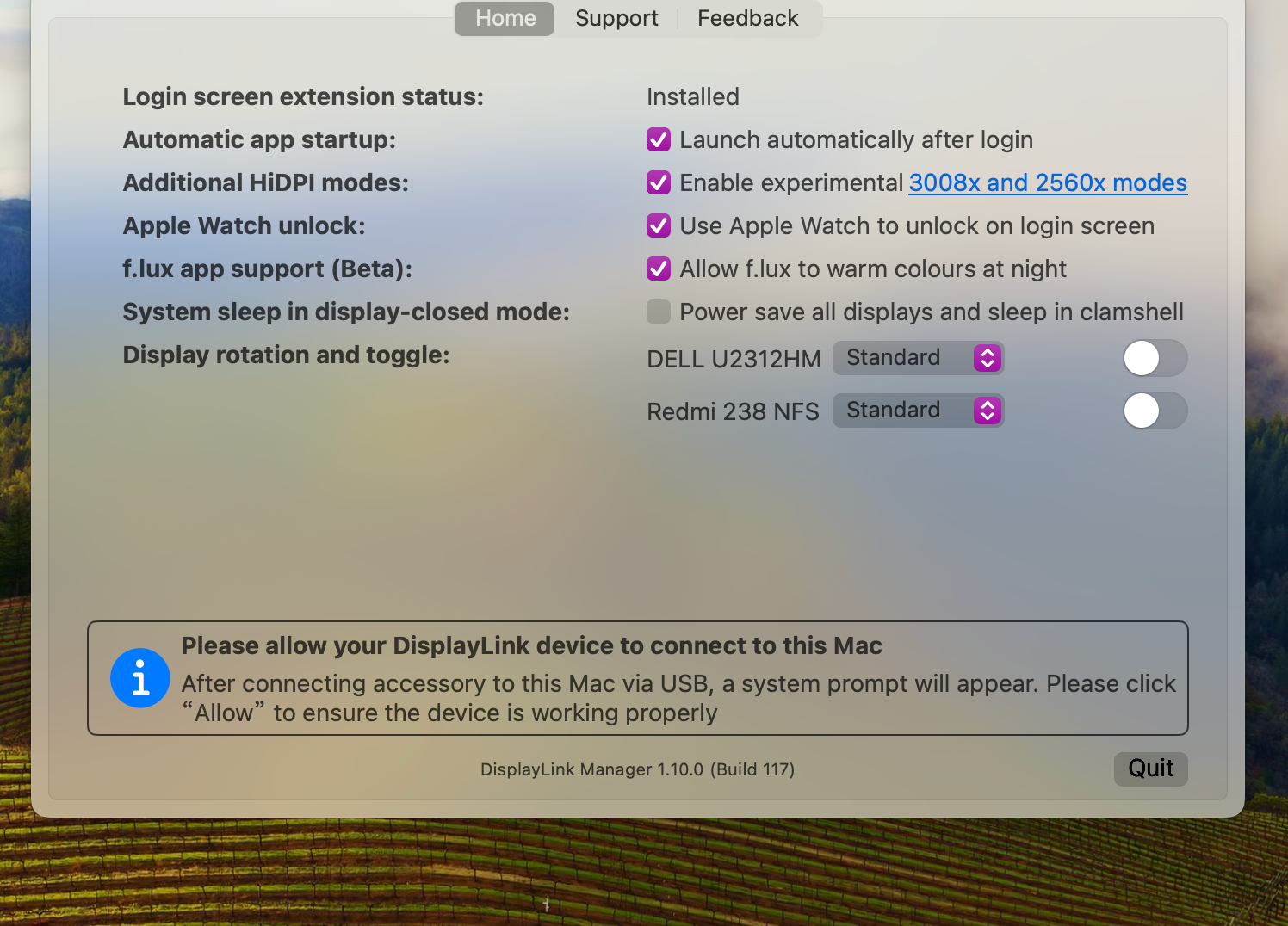Find out if you have a Mac with Apple silicon
The SMC is responsible for managing power on your Mac. Resetting it can resolve certain uncommon issues related to power or thermal management.
Make sure that your Mac is plugged into power, then take one of these actions.
-
Restart: Choose Apple menu 🍎 > Restart.
-
Or shut down: Choose Apple menu 🍎 > Shut Down. Then press the power button on your Mac to turn it on again.
No other steps are necessary for Mac computers with Apple silicon.