For portable Mac computers with Apple silicon, newly connected USB and Thunderbolt accessories need user approval to communicate with macOS when connected directly to the USB-C port. However, this requirement doesn't apply to power adapters, standalone displays, or connections to an approved hub. Even if you choose "Don't Allow," devices can still charge.
You will see the below image when connecting Minisopuru USB-C devices:

You can change the security configuration in the following settings: System Settings >

Privacy & Security >

Security. The initial configuration is Ask for new accessories.


You will see the below image when connecting Minisopuru USB-C devices:

Please be sure to click "Allow" so that Minisopuru products can be used properly on your Mac.
You can change the security configuration in the following settings: System Settings >

Privacy & Security >

Security. The initial configuration is Ask for new accessories.





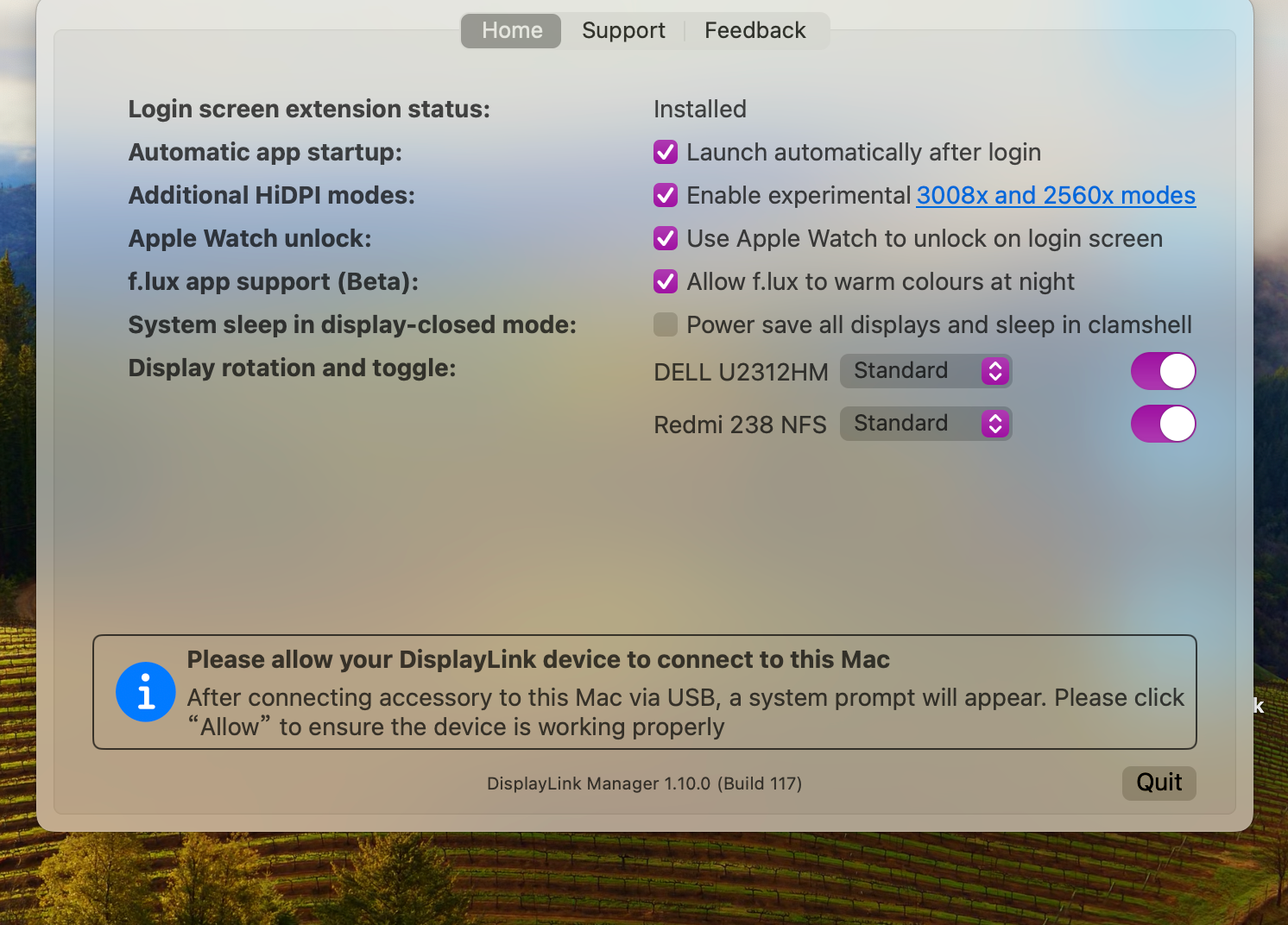
2 コメント
amit kumar
other than charging my MacBook M3 Pro macOS sequoia 15.5 nothing is working is there any other configuration software I need to install. I have installed latest display link driver for MacBook M3 Pro macOS sequoia 15.
other than charging my MacBook M3 Pro macOS sequoia 15.5 nothing is working is there any other configuration software I need to install. I have installed latest display link driver for MacBook M3 Pro macOS sequoia 15.
Sylvain Ménard
I just installed my minisopuru on my brand new MacBook Pro with 2 screens (monitors) in HDMI Port 1 and 3. I successfully set everything my in on extended screen 2 days ago. Today however, after unplugging my Mac and going to work with and coming back home, I am having issues with the monitor plugged in the HDMI port 3… In screen setting on my MacBook Pro, it now only sees one screen… The one plugged in HDMI port 1.Can you help me resolve the situation?
I just installed my minisopuru on my brand new MacBook Pro with 2 screens (monitors) in HDMI Port 1 and 3. I successfully set everything my in on extended screen 2 days ago. Today however, after unplugging my Mac and going to work with and coming back home, I am having issues with the monitor plugged in the HDMI port 3… In screen setting on my MacBook Pro, it now only sees one screen… The one plugged in HDMI port 1.Can you help me resolve the situation?