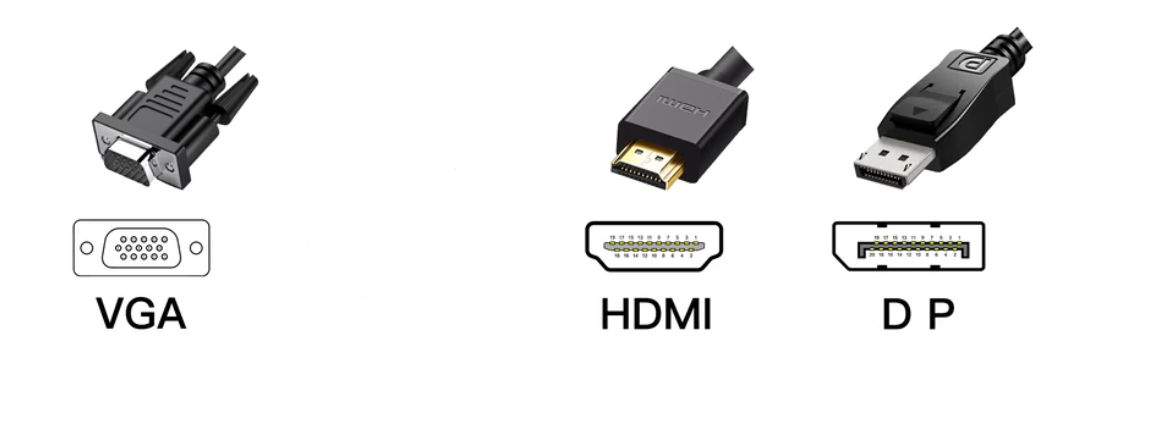In today's world, technology has become an integral part of our lives. We use electronic devices such as laptops, smartphones, tablets, and many more. With the increasing use of these devices, the need for accessories that can enhance their functionality has also increased.
This is where USB Hubs and Docking Stations come in handy. If you're looking to expand your computer's connectivity options, you may have come across two popular options: USB hubs and docking stations. Both devices offer additional ports for your computer, but they differ in terms of features, uses. In this blog post, we'll take a closer look at these two devices and help you decide which one is right for you.
USB Hub: Features and Uses
A USB hub is a small device that allows you to connect multiple USB devices to your computer. It typically has several USB ports that you can use to connect devices such as keyboards, mice, printers, scanners, external hard drives, and flash drives. A USB hub is a plug-and-play device, which means you can simply connect it to your computer's USB port and start using it right away.
USB hubs come in different sizes and form factors. Some are small and portable, while others are larger and designed for desktop use. Some USB hubs also come with additional features such as power switches, LED indicators, and charging ports.
The main advantage of using a USB hub is that it allows you to connect multiple USB devices to your computer without having to unplug and replug them constantly. It also helps you save space on your desk by reducing the number of cables and connectors you need.
Docking Station: Features and Uses
A docking station is a more advanced device that provides a range of connectivity options for your computer. It typically has a variety of ports such as USB, Ethernet, HDMI, VGA, DisplayPort, and audio jacks. A docking station also often includes features such as charging ports, card readers, and extra storage.
A docking station is designed to be a central hub for your computer. You can connect your laptop or tablet to the docking station and then use it as if it were a desktop computer. You can connect a monitor, keyboard, mouse, speakers, and other peripherals to the docking station and use them all at once.
The main advantage of using a docking station is that it provides a more complete desktop-like experience for your laptop or tablet. It allows you to work more comfortably and efficiently by providing a larger screen, a full-sized keyboard and mouse, and other peripherals.
Differences between USB Hub and Docking Station
The main difference between a USB hub and a docking station is the level of connectivity they provide. A USB hub simply provides additional USB ports for your computer, while a docking station provides a range of ports and features that allow you to use your laptop or tablet as if it were a desktop computer.
Another difference between the two devices is the number of devices they can support. A USB hub can typically support up to 4-7 devices at once, while a docking station can support many more. This makes docking stations ideal for people who need to connect multiple devices to their computer at once.
Finally, there is also a difference in terms of price. USB hubs are generally less expensive than docking stations, as they provide fewer features and connectivity options.
Conclusion
USB hubs and docking stations are both useful devices that can help you expand your computer's connectivity options. While USB hubs provide additional USB ports for your computer, docking stations provide a range of ports and features that allow you to use your laptop or tablet as if it were a desktop computer.
When deciding between the two devices, consider your needs and budget. If you only need additional USB ports and don't require other connectivity options, a USB hub may be sufficient. If you need a more complete desktop-like experience for your laptop or tablet, consider investing in a docking station.
This is where USB Hubs and Docking Stations come in handy. If you're looking to expand your computer's connectivity options, you may have come across two popular options: USB hubs and docking stations. Both devices offer additional ports for your computer, but they differ in terms of features, uses. In this blog post, we'll take a closer look at these two devices and help you decide which one is right for you.
USB Hub: Features and Uses
A USB hub is a small device that allows you to connect multiple USB devices to your computer. It typically has several USB ports that you can use to connect devices such as keyboards, mice, printers, scanners, external hard drives, and flash drives. A USB hub is a plug-and-play device, which means you can simply connect it to your computer's USB port and start using it right away.
USB hubs come in different sizes and form factors. Some are small and portable, while others are larger and designed for desktop use. Some USB hubs also come with additional features such as power switches, LED indicators, and charging ports.
The main advantage of using a USB hub is that it allows you to connect multiple USB devices to your computer without having to unplug and replug them constantly. It also helps you save space on your desk by reducing the number of cables and connectors you need.
Docking Station: Features and Uses
A docking station is a more advanced device that provides a range of connectivity options for your computer. It typically has a variety of ports such as USB, Ethernet, HDMI, VGA, DisplayPort, and audio jacks. A docking station also often includes features such as charging ports, card readers, and extra storage.
A docking station is designed to be a central hub for your computer. You can connect your laptop or tablet to the docking station and then use it as if it were a desktop computer. You can connect a monitor, keyboard, mouse, speakers, and other peripherals to the docking station and use them all at once.
The main advantage of using a docking station is that it provides a more complete desktop-like experience for your laptop or tablet. It allows you to work more comfortably and efficiently by providing a larger screen, a full-sized keyboard and mouse, and other peripherals.
Differences between USB Hub and Docking Station
The main difference between a USB hub and a docking station is the level of connectivity they provide. A USB hub simply provides additional USB ports for your computer, while a docking station provides a range of ports and features that allow you to use your laptop or tablet as if it were a desktop computer.
Another difference between the two devices is the number of devices they can support. A USB hub can typically support up to 4-7 devices at once, while a docking station can support many more. This makes docking stations ideal for people who need to connect multiple devices to their computer at once.
Finally, there is also a difference in terms of price. USB hubs are generally less expensive than docking stations, as they provide fewer features and connectivity options.
Conclusion
USB hubs and docking stations are both useful devices that can help you expand your computer's connectivity options. While USB hubs provide additional USB ports for your computer, docking stations provide a range of ports and features that allow you to use your laptop or tablet as if it were a desktop computer.
When deciding between the two devices, consider your needs and budget. If you only need additional USB ports and don't require other connectivity options, a USB hub may be sufficient. If you need a more complete desktop-like experience for your laptop or tablet, consider investing in a docking station.