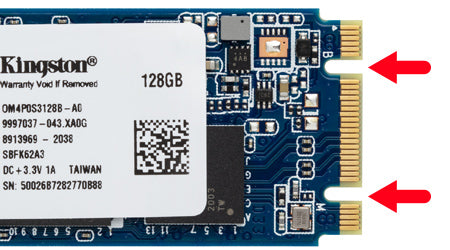Even if you have the utmost enthusiasm to delve into the intricate details of comparing USB-C and Thunderbolt 3, you may find yourself frustrated by the convoluted complexities between different USB versions and their rival, the Thunderbolt series.
USB-C and Thunderbolt 3 are often mentioned together, but they share similarities at some level while diverging at others. In this brief overview, we will explore the unique features of both technologies and discuss how European countries are fully embracing USB-C, thereby hindering the growth of Thunderbolt.
Looking back at the history of USB, it was designed to standardize the connection of peripherals to personal computers and provide electric power. As demand for PCs and electronic devices skyrocketed, a tech war ensued. Introduced in 1996, Type-A was followed by USB Type-B and now Type-C (USB-C), which come in unique shapes and configurations.
USB versions include USB 1.1, USB 2.0, USB 3.0, USB 3.1 Gen 1, and USB 3.1 Gen 2. It may seem confusing, but it's not. The following table summarizes 25 years of USB evolution.
Here is a summary of the USB versions and their respective data rates and interface options:
USB-C has truly changed the game. It offers fast data transfer, high-speed performance, and rapid charging capabilities. These features, combined with its user-friendly design, have made USB-C popular among major tech giants. Companies like Samsung, Google, and Microsoft are shifting towards USB-C connectors.
Most devices that support USB 3.1 now come with USB-C connectors. Some of these devices have impressive power outputs of up to 100 watts at 20 volts, along with data rates of 5 Gbps.
One of the major advantages of USB-C is its powerful charging capabilities. This means that not only larger devices but also everyday smartphones can be charged using USB-C, eliminating the need for multiple charging cables.
However, it's important to note that not every device with a USB-C connector can perform all functions. For example, a USB hard drive may not be able to output a video signal, limiting its ability to send and receive data. On the other hand, an Apple iPad utilizes USB-C to charge its battery, sync with Mac or PC, and output video through the USB-C's DP alt mode.
Traditional USB implementations were limited to providing 5V power. However, as modern devices increasingly require more power, the USB-C port's unification of charging and data capabilities necessitated higher voltages for faster charging and powering electric equipment. USB Power Delivery (USB PD) addressed this by adding support for 9V, 15V, and 20V to accommodate a wider range of devices. The E-marker, located inside the connector, acts as an automatic adjustment system for charging, adapting to different power requirements.
USB-C to USB-C cables have become smarter than ever with built-in chipsets that regulate power sources and sinks, ensuring fast charging while adhering to the safety protocols of USB Power Delivery.
Imagine having a truly universal cable that supports up to 100W, delivering 20V at 5A. With such a cable, even a dead MacBook Pro can be rapidly charged, reaching 50% battery in just 30 minutes.
uniAccessories, a reputable authority in the connectivity space, offers high-speed USB-C to USB-C charging cables. These cables are built to withstand rough usage, addressing the common issue of cords bending and breaking while being used during charging. The double-braided USB-C charging cables feature a sturdy core and durable outer surface, allowing them to withstand rough handling while you enjoy using your device.
In addition to their durability, uniAccessories offers a variety of cable lengths ranging from 6ft to 15ft, providing you with the freedom to use your device comfortably on the couch, chair, or bed.
At first glance, Thunderbolt 3 may look like a USB-C port. They have the same physical connector, and in most cases, Thunderbolt 3 can perform all the functions of a USB-C port.
However, what sets Thunderbolt 3 apart is its blazing-fast data transfer speed of 40Gbps. In comparison, Thunderbolt 3 is twice as fast as the fastest USB-C port and four times faster than the original Thunderbolt interface. If a USB-C port is compatible with Thunderbolt 3, a single cable can provide both power and handle large amounts of data.
Unfortunately, there are no labels on devices to indicate whether a port is USB-C or Thunderbolt 3. For example, Apple's MacBook Pro offers up to four Thunderbolt 3 ports, but they are not explicitly labeled as such.
This ambiguity also applies to USB-C ports on other devices, like Microsoft's Surface Laptop 3, which has USB-C ports that do not support Thunderbolt 3 but are not labeled accordingly.
So, how can you identify the ports correctly?
Your best option is to read the product description or carefully review the documentation provided by the manufacturer. It's important to note that not all USB-C ports support Thunderbolt 3.
However, it's worth mentioning that the relevance of this identification question is being overshadowed by new EU laws that could impact the future use of the Thunderbolt series.
A proposal within the EU suggests that all smartphones, game consoles, tablets, and cameras sold in the EU should adopt standard USB-C chargers. If this proposal becomes law, it could potentially impact the widespread adoption of Thunderbolt 4.
USB-C vs. Thunderbolt 3: No Clear Winner
When comparing USB-C and Thunderbolt 3, it is difficult to determine a clear winner. Technological advancements have led to the continuous evolution of these interfaces since their introduction in 1996. USB 4 has the potential to replace both USB-C and Thunderbolt 3 entirely. However, with the EU's strong commitment to using USB-C across all devices, Apple's Thunderbolt 3 devices may face vulnerabilities.
It's important to note that Thunderbolt 4 remains a superior version of Intel's connection interface, offering versatile capabilities for powering devices, data transfer, and video output. Nonetheless, its future usage is being closely monitored by EU regulations.
The proposed EU regulation aims to ensure the standardization of USB-C chargers for various devices sold within the EU market, promoting compatibility and ease of use for consumers.
USB-C and Thunderbolt 3 are often mentioned together, but they share similarities at some level while diverging at others. In this brief overview, we will explore the unique features of both technologies and discuss how European countries are fully embracing USB-C, thereby hindering the growth of Thunderbolt.
Looking back at the history of USB, it was designed to standardize the connection of peripherals to personal computers and provide electric power. As demand for PCs and electronic devices skyrocketed, a tech war ensued. Introduced in 1996, Type-A was followed by USB Type-B and now Type-C (USB-C), which come in unique shapes and configurations.
USB versions include USB 1.1, USB 2.0, USB 3.0, USB 3.1 Gen 1, and USB 3.1 Gen 2. It may seem confusing, but it's not. The following table summarizes 25 years of USB evolution.
Here is a summary of the USB versions and their respective data rates and interface options:
- USB 2.0: Data rate of 480 Mbit/s. Interface options include USB-A, USB-C, and Micro-USB (commonly used).
- USB 3.0: Data rate of 5 Gbit/s. Interface options include USB-A, USB-C, and Micro-USB.
- USB 3.1 Gen 1: Data rate of 10 Gbit/s. Interface options include USB-A, USB-C.
- USB 3.1 Gen 2: Data rate of 10 Gbit/s. Interface options include USB-C.
- USB 3.2: Data rate of up to 20 Gbit/s. Interface options include USB-A, USB-B, Micro-B, and USB-C.
- USB 3.2 Gen 1x2: Data rate of 10 Gbit/s. Interface options include USB-A, USB-B, Micro-B, and USB-C.
- USB 3.2 Gen 2x2: Data rate of 20 Gbit/s. Interface options include USB-C only.
Understanding USB-C: A Precise Comparison with Thunderbolt 3
Have you ever struggled with inserting a USB-A connector, flipping it multiple times before it fits? With USB-C, that hassle is eliminated. Simply line up the connector and it effortlessly fits in.USB-C has truly changed the game. It offers fast data transfer, high-speed performance, and rapid charging capabilities. These features, combined with its user-friendly design, have made USB-C popular among major tech giants. Companies like Samsung, Google, and Microsoft are shifting towards USB-C connectors.
Most devices that support USB 3.1 now come with USB-C connectors. Some of these devices have impressive power outputs of up to 100 watts at 20 volts, along with data rates of 5 Gbps.
One of the major advantages of USB-C is its powerful charging capabilities. This means that not only larger devices but also everyday smartphones can be charged using USB-C, eliminating the need for multiple charging cables.
However, it's important to note that not every device with a USB-C connector can perform all functions. For example, a USB hard drive may not be able to output a video signal, limiting its ability to send and receive data. On the other hand, an Apple iPad utilizes USB-C to charge its battery, sync with Mac or PC, and output video through the USB-C's DP alt mode.
USB-C: Beyond 5V 1A with E-Marker Technology
In addition to its widespread adoption, USB-C has been enhanced with an intelligent chipset called the E-Marker Chip.Traditional USB implementations were limited to providing 5V power. However, as modern devices increasingly require more power, the USB-C port's unification of charging and data capabilities necessitated higher voltages for faster charging and powering electric equipment. USB Power Delivery (USB PD) addressed this by adding support for 9V, 15V, and 20V to accommodate a wider range of devices. The E-marker, located inside the connector, acts as an automatic adjustment system for charging, adapting to different power requirements.
USB-C to USB-C cables have become smarter than ever with built-in chipsets that regulate power sources and sinks, ensuring fast charging while adhering to the safety protocols of USB Power Delivery.
Imagine having a truly universal cable that supports up to 100W, delivering 20V at 5A. With such a cable, even a dead MacBook Pro can be rapidly charged, reaching 50% battery in just 30 minutes.
uniAccessories, a reputable authority in the connectivity space, offers high-speed USB-C to USB-C charging cables. These cables are built to withstand rough usage, addressing the common issue of cords bending and breaking while being used during charging. The double-braided USB-C charging cables feature a sturdy core and durable outer surface, allowing them to withstand rough handling while you enjoy using your device.
In addition to their durability, uniAccessories offers a variety of cable lengths ranging from 6ft to 15ft, providing you with the freedom to use your device comfortably on the couch, chair, or bed.
Thunderbolt 3: How is it Different from USB-C?
In the early 2000s, Apple and Intel collaborated to create a high-speed connectivity solution. While Thunderbolt 3 is Intel's proprietary technology, Apple embraced it to stay ahead in the tech race. Initially introduced in computers, Thunderbolt 3 ports are now found in the latest models of Mac desktops and laptops.At first glance, Thunderbolt 3 may look like a USB-C port. They have the same physical connector, and in most cases, Thunderbolt 3 can perform all the functions of a USB-C port.
However, what sets Thunderbolt 3 apart is its blazing-fast data transfer speed of 40Gbps. In comparison, Thunderbolt 3 is twice as fast as the fastest USB-C port and four times faster than the original Thunderbolt interface. If a USB-C port is compatible with Thunderbolt 3, a single cable can provide both power and handle large amounts of data.
Unfortunately, there are no labels on devices to indicate whether a port is USB-C or Thunderbolt 3. For example, Apple's MacBook Pro offers up to four Thunderbolt 3 ports, but they are not explicitly labeled as such.
This ambiguity also applies to USB-C ports on other devices, like Microsoft's Surface Laptop 3, which has USB-C ports that do not support Thunderbolt 3 but are not labeled accordingly.
So, how can you identify the ports correctly?
Your best option is to read the product description or carefully review the documentation provided by the manufacturer. It's important to note that not all USB-C ports support Thunderbolt 3.
However, it's worth mentioning that the relevance of this identification question is being overshadowed by new EU laws that could impact the future use of the Thunderbolt series.
EU Regulation on USB-C Could Impact Thunderbolt 4
Thunderbolt 4 represents an enhanced version of Intel's connection interface, designed with a "one-port-all-operations" approach. It excels at powering devices, transferring data, and delivering video to external sources. However, the future use of Thunderbolt 4 may face challenges due to the scrutiny of EU regulations.A proposal within the EU suggests that all smartphones, game consoles, tablets, and cameras sold in the EU should adopt standard USB-C chargers. If this proposal becomes law, it could potentially impact the widespread adoption of Thunderbolt 4.
USB-C vs. Thunderbolt 3: No Clear Winner
When comparing USB-C and Thunderbolt 3, it is difficult to determine a clear winner. Technological advancements have led to the continuous evolution of these interfaces since their introduction in 1996. USB 4 has the potential to replace both USB-C and Thunderbolt 3 entirely. However, with the EU's strong commitment to using USB-C across all devices, Apple's Thunderbolt 3 devices may face vulnerabilities.
It's important to note that Thunderbolt 4 remains a superior version of Intel's connection interface, offering versatile capabilities for powering devices, data transfer, and video output. Nonetheless, its future usage is being closely monitored by EU regulations.
The proposed EU regulation aims to ensure the standardization of USB-C chargers for various devices sold within the EU market, promoting compatibility and ease of use for consumers.