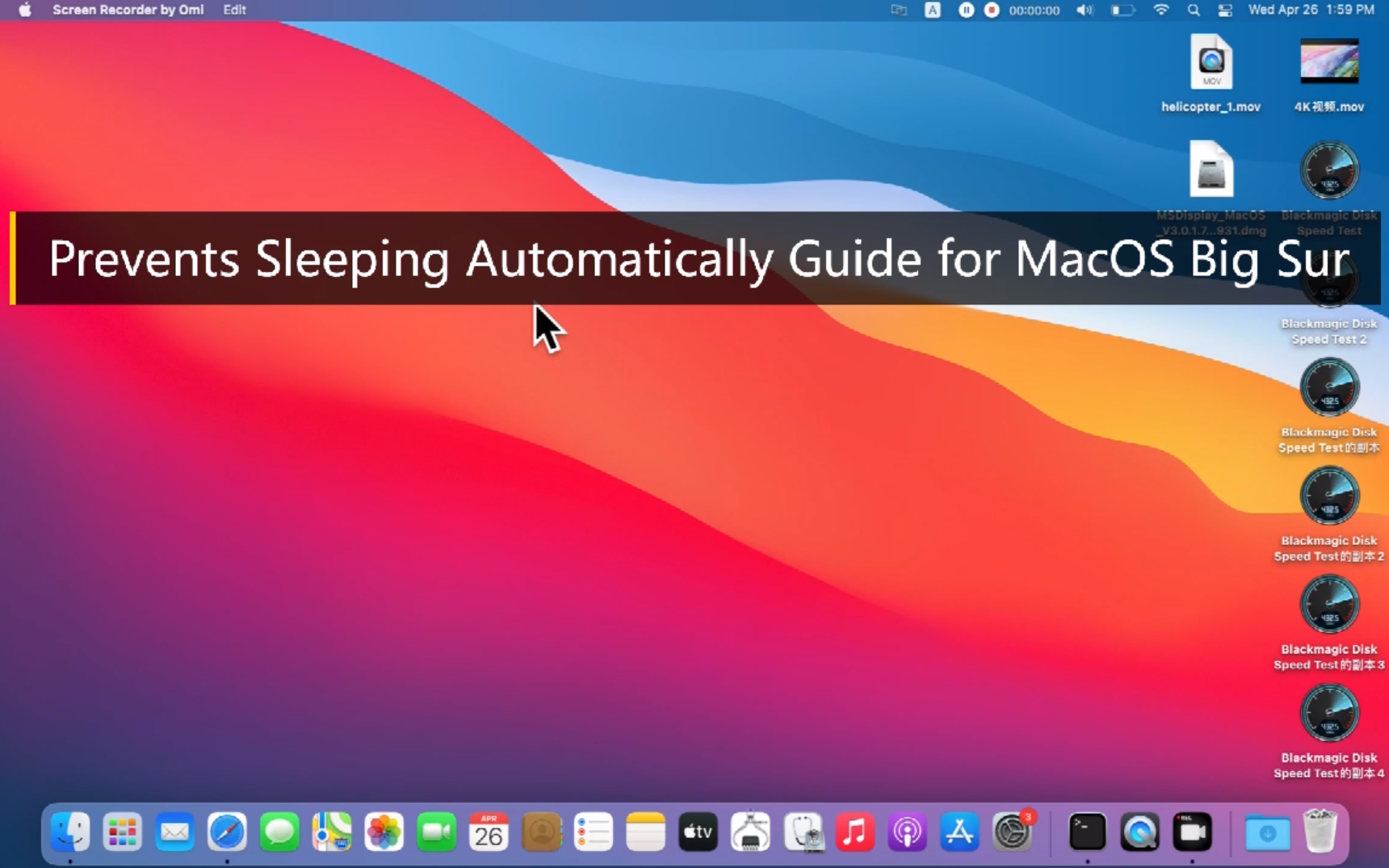For macOS 13:
1. Click the Apple icon in the upper left corner of your Mac.
2. Select Notifications.
3. Turn on the option: Allow notification s when mirroring or sharing the display

4. Select Displaylink Manager in the Application Notifications Settings
5. Toggle on the Allow notifications option at the top

After setting this correctly, the notifications should work properly when connecting the Displaylink Docking Station output image(s) to external monitor(s)