Blogs/Support

DS808
How to solve the problem that Macbook M1/M2 cannot recognize DS808 DisplayLink Docking Station?
As a special reminder: if your MacBook has been upgraded to the latest MAC operating system, please be sure to uninstall the existing Displaylink driver and then reinstall the latest version of the...

How to continue to use DS808 and monitor to work with MacBook M1/M2 after closing the lid?
Please according to the following settings:
1. First turn on the MacBook, find the "System Preferences Button" in the dock bar of the Apple computer desktop and click to open it.2. Then, select the...

My DisplayLink device does not work at all when connecting on macOS X
If your DisplayLink product has stopped working, or has never worked, follow the steps below to try and diagnose if it is a hardware problem.
Check the device is recognised on the USB bus
If your d...

Mac OS system version and Displaylink driver newest version guidance document! DS808
>>If you have updated the latest Macbook system, please update the latest DisplayLink driver. Otherwise, the three screens will not work. please click the guide to set: Mac OS system version...

Important Information on macOS 10.13.4 - 10.13.6 (Displaylink Minisopuru DS808).
DisplayLink display connectivity has been limited on macOS releases 10.13.4, 10.13.5 and 10.13.6. This is solved from macOS 10.14 Mojave onwards and v5.x DisplayLink software. DisplayLink recommen...

INFORMATION ABOUT MACOS 10.15 (Displaylink Minisopuru DS808).
Some users updating to 10.15 have found their DisplayLink devices have stopped working. 5.2 software is designed to run on Mac OS 10.15, but the OS can disable our kernel extension during the upda...

Solutions DisplayLink to common problems with Mac OS Ventura (DS808)?
一、macOS Ventura: Installation failed:
https://support.displaylink.com/knowledgebase/articles/2002168-macos-ventura-installation-failed
二、DisplayLink Manager App - Handling Ventura login items:
h...
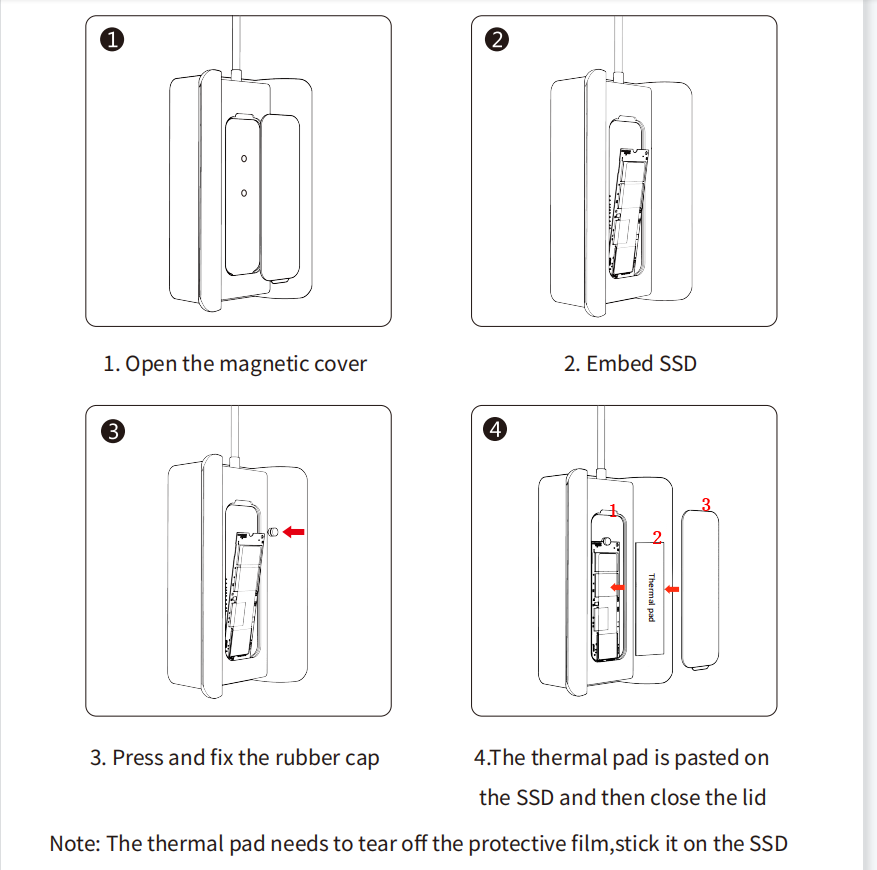
How to resolve The SSD pops up frequently due to various operations (Mac mini)?
If you are using the Macmini docking station, the SSD pops up frequently due to various operations, please don't worry, follow the instructions in this video to set it up and you will be able to ...

Steps to initialize SSD in iMac docking station.
Insert the new SSD first, then connect to the computer----the
following window will pop up (if this pop up window does not show up, please open "Disk Utility" directly):
Find the "Disk...

