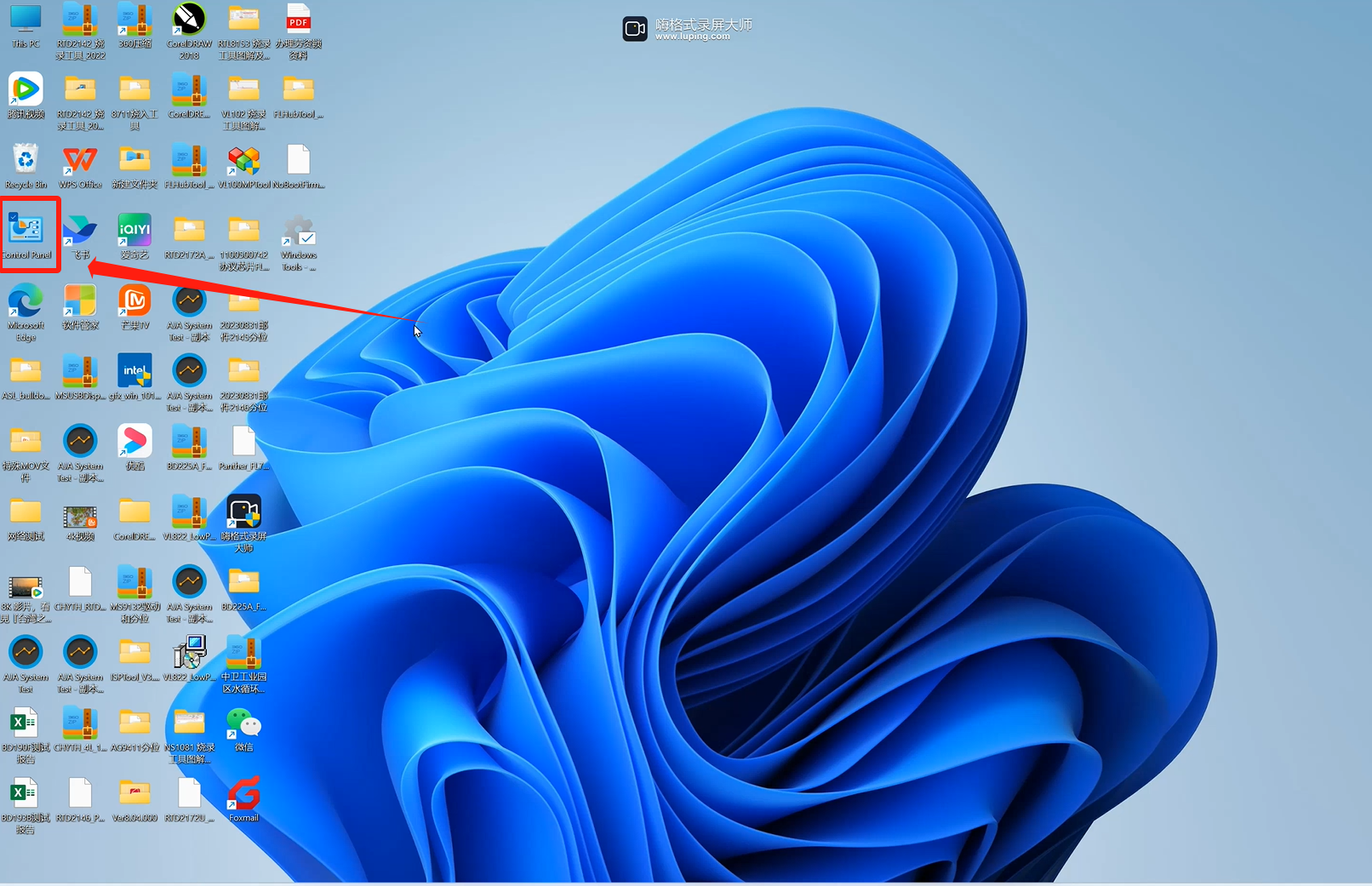If your phone/video conferencing software does not work properly on MacOS when using the DisplayLink Docking Station model DS808, please follow the steps below to try to solve the problem:
Note: The monitor connected to Display 1 is running in HDMI Alt Mode. That is, it runs natively without the need for drivers or software. Monitors connected to Display 2 and Display 3 require DisplayLink drivers to function properly. While running, DisplayLink Manager will ask for screen recording permissions to function properly. So this may cause DisplayLink Manger to interfere with other software that requires screen recording permissions (such as Microsoft Teams as you mentioned) when running, causing errors, etc.
1. Please try using Microsoft Teams on the screen connected to Display 1 to see if the problem occurs.
2. If step 1 does not work, click the DisplayLink Manager icon at the top of the screen to exit it (monitors connected to Display 2 and Display 3 will be unavailable after exiting DisplayLink Manager). Then try to see if Microsoft Teams can be used properly.