Blogs/Support

How to rotate a monitor on a Mac after it is connected to our Displaylink DS808
How to rotate a monitor on a Mac after it is connected to our Displaylink DS808
Make sure your Mac and monitor is connected and recognized through our DS808
Please refer this guide step by step:
...

Why is my USB Hub ( Model BD118G ) can't output video/doesn't work with monitors.
Our product, USB Hub ( Model BD118G )Support up to 100W input and up to 90W (safe) output power to charge your laptop. ( Through PD port, and the PD port also support data transmission )Support up ...

About the power and SSD quantity limitation questions of UCH803
Our UCH803 docking station preloads 15W at 5V. However, each interface cannot reach 5V/3A, generally 0.75A per interface, but it will fluctuate dynamically.And our docking station cannot charge ext...
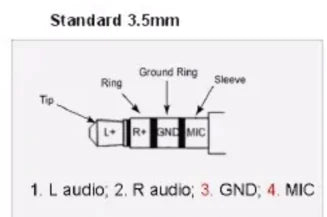
Why is my audio device not working on the dock?
Why is my audio device not working on the dock?Our products are only suitable for audio devices like those shown in the picture below.Please make sure your audio device has a 4-pole 3.5mm audio jac...
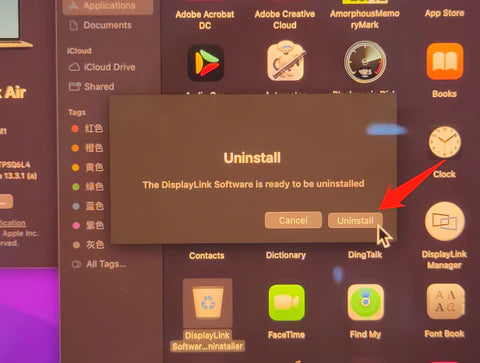
How to uninstall Displaylink software on MacBook
To uninstall Displaylink software on MacBook, you can follow these steps:1. Open Finder and click on the "Applications" folder.
2. Find the Displaylink driver and drag it to the Trash or double c...
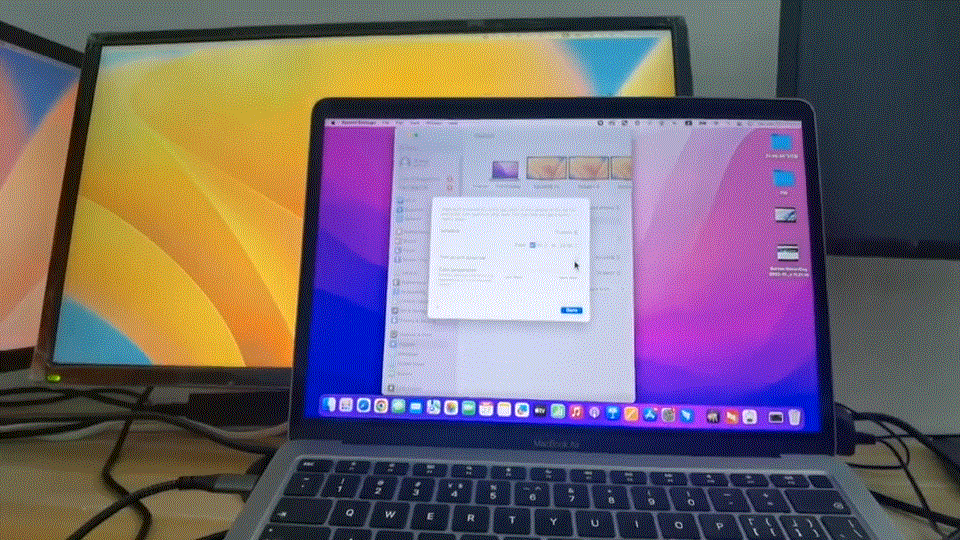
DS808
About the "Night Shift" Setting for Displaylink Docking Station
If you want to set the [night shift] of the extended adaptation model, you can only set the HDMI in the Display area 1 area at present, and the other areas cannot set the night shift temporarily.
...

uch801
How to resolve your USB C HUB doesn't work?
1.My monitor hasn't detected signal
(1) Please make sure the USB C port of your devices(laptop/tablet) support display output(2)Make sure the connections between monitor, dock, and laptop are tight...

ds806
How to solve the problem that Macbook M1/M2 cannot recognize DS806 Siliconmotion Docking Station?
1. Be sure to connect the Docking station and Macbook correctly, and the expansion dock must be connected to the PD adapter.
The sequence of operations:
First, connect the PD adapter, then connect ...

How to solve the problem of not charging the DS808 DisplayLink dock?
1. if you want to charge your laptop, please must connect with the pd adpter.Otherwise, your laptop will not charge
2. if you want to charge your phone or other device. please insert the dc ...

