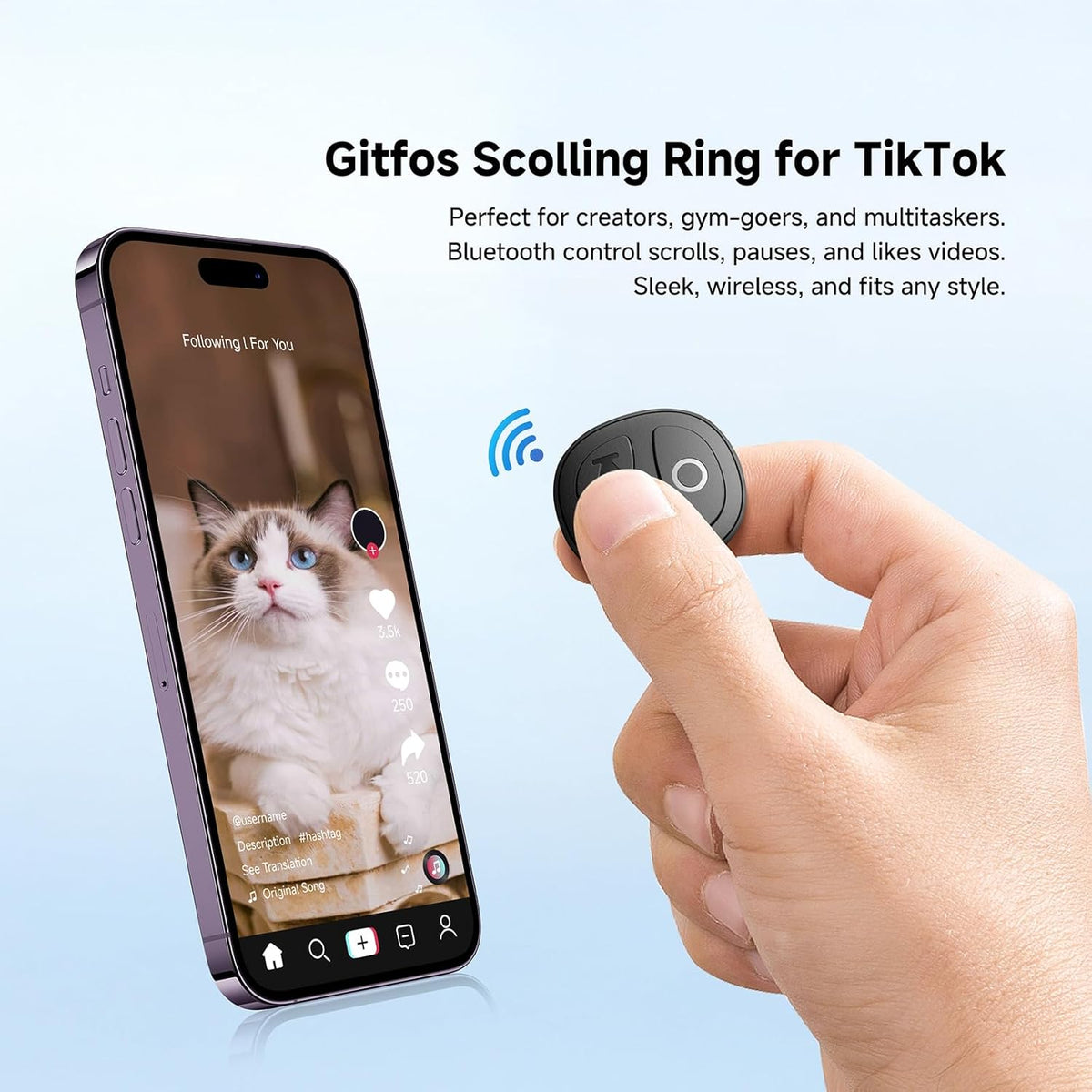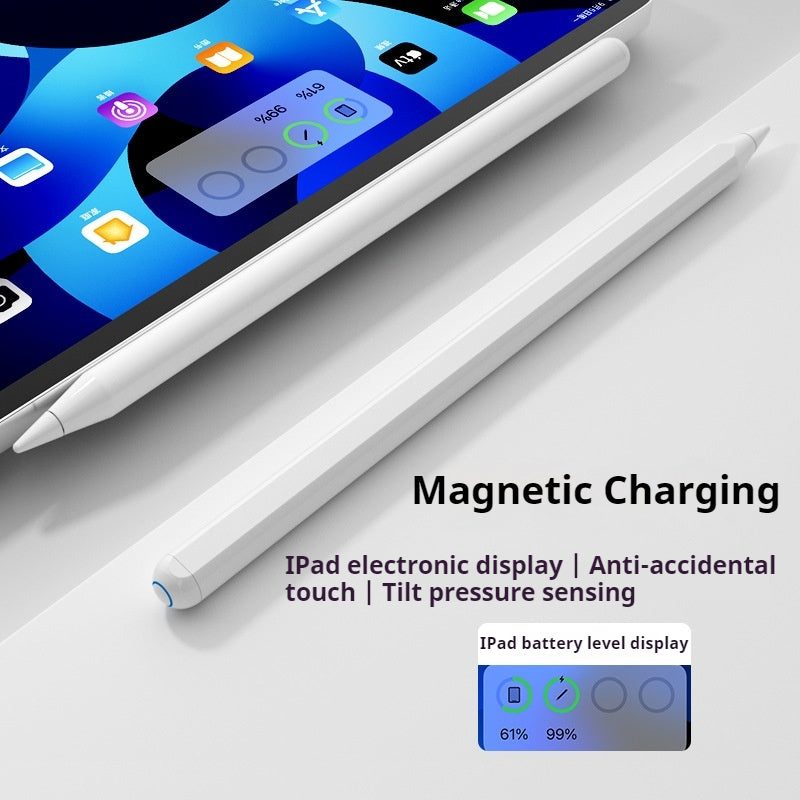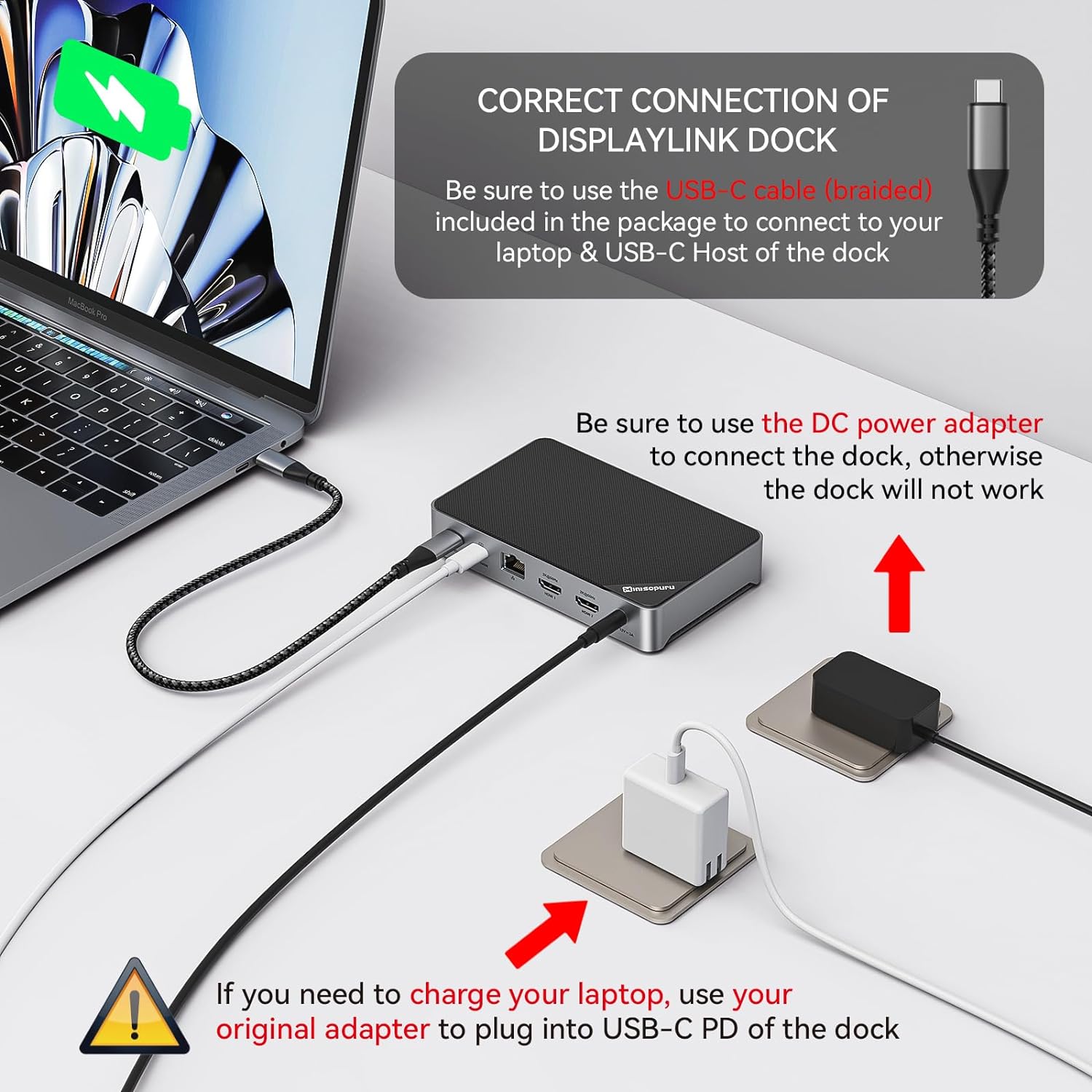
Minisopuru DisplayLink Dual 2K HDMI Docking Station |MD827A
Get discount code: Xmas50 Save: 50%off
Period: Nov.28th - Dec.5th. Discounts cannot be combinedPlease read our shipping tips carefully before you place your order
- All orders above $100 are free shipping. However, due to high logistics costs caused by reciprocal tariffs in the United States, we are forced to adjust our shipping policy—free shipping does not apply to orders shipped to the U.S.** We appreciate your understanding.**
- Orders under $99.99 will be charged $3.95 as shipping cost.
Please Note:
- Minisopuru provides fast and efficient delivery services for global customers.(But unable to deliver products at military addresses (APO/FPO) and some islands.)
- The current processing time for all orders takes 2-4 days(Orders are not processed on weekends).
- Order delivery time will be at 7-15 business days(pre-sale items excluded).
- International duties & taxes may apply and are not calculated at checkout.
- Shipping time for pre-sale products is subject to the instructions on the product page.
Due to the requirements of logistics service providers:
- In order to get your order ready as soon as possible and avoid shipping issues, make sure to introduce an accurate postal address including your exact house number and any other info that may be necessary for the delivery company.
- Hong Kong, Macao,Korea,Turkey and Taiwan regions, please include your name, ID number and shipping address in Local Name.
30-Days RETURN:
Our return & exchange policy will be active for 30 days from the very same day you receive your product(s) at home. For more information, please visit our Shipping Policy section.




![Transparent 360°Rotatable Keyboard Case for iPad [Pink] | KJIPJPY2K4](http://minisopuru.com/cdn/shop/files/image_1_1200x.jpg?v=1749189892)
![Transparent 360°Rotatable Keyboard Case for iPad [Pink] | KJIPJPY2K4](http://minisopuru.com/cdn/shop/files/image_2_1200x.jpg?v=1749189892)