Blogs/Support
My Minisopuru product with wired Ethernet is no longer working on macOS. How can I resolve it?
Important:
The following instructions are intended for experienced users who are comfortable manually modifying files on their Apple product running macOS. Please note that if you do not have admin...
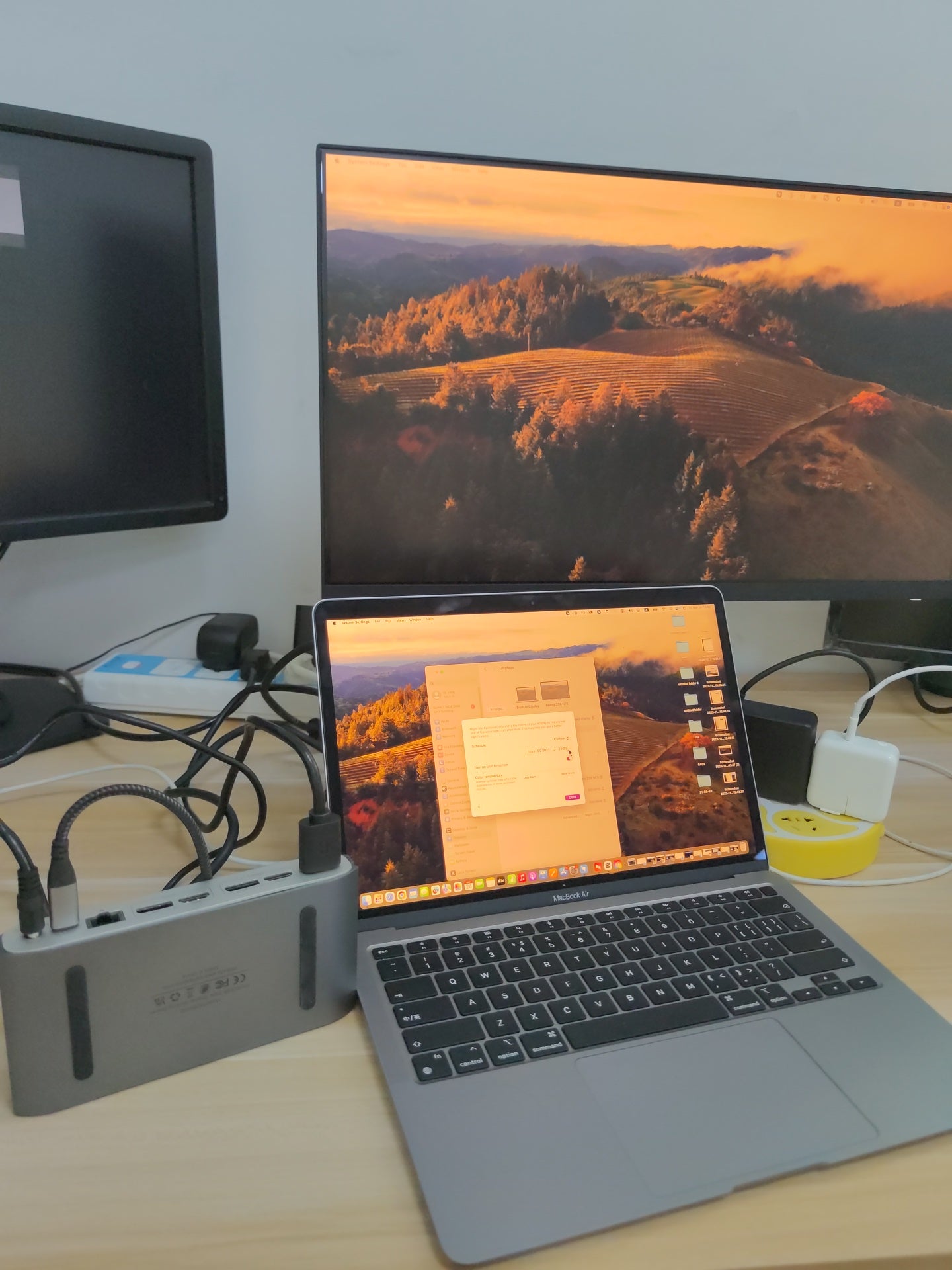
When I use the Minisopuru 15 in 1 DisplayLink Docking Station (model MD6950D), how do I make the external screen to warm color (adjusted to Night Shift) on MacOS?
If you purchased our Minisopuru 15 in 1 DisplayLink Docking Station (model MD6950D) and want to know how to adjust the external screen to warm (set to Night Shift), please refer to the following st...
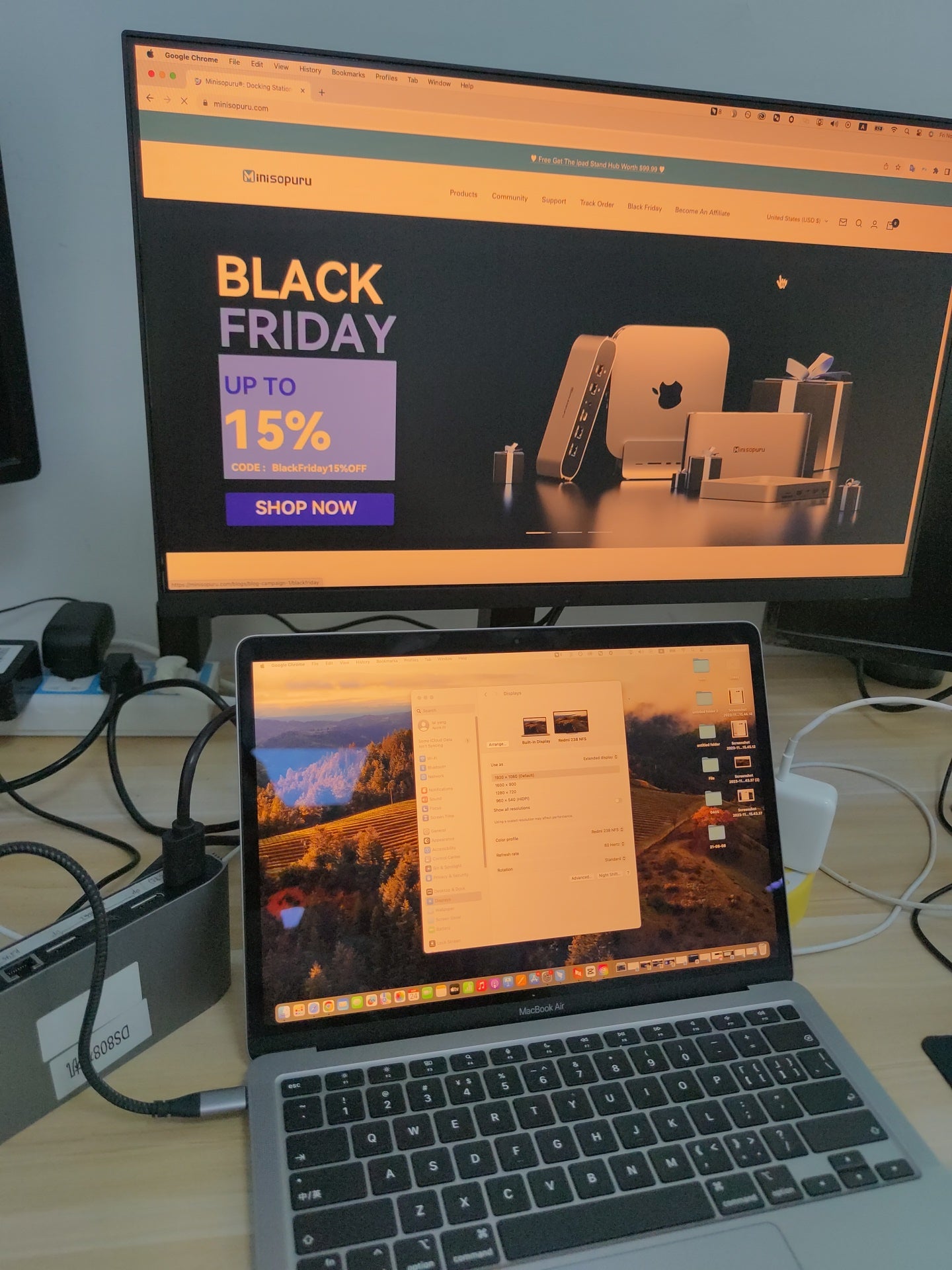
When I use the Minisopuru 13 in 1 DisplayLink Docking Station (model DS808), how do I make the external screen to warm color (adjusted to Night Shift) on MacOS?
If you purchased our Minisopuru 13 in 1 DisplayLink Docking Station (model DS808) and want to know how to adjust the external screen to warm (set to Night Shift), please refer to the following step...
How to check your computer’s operating system version on Chrome OS?
1. Click on the clock located in the bottom right corner of the desktop.2. Select the 'Settings' (gear) icon from the pop-up window.3. Click on 'About Chrome OS'.4. In the section labeled 'Google C...
How to check your computer’s operating system version on Mac OS?
1. Select the 'Apple' logo located in the top left corner of the desktop.2. Select 'About This Mac'.3. A window will appear displaying the name and version of the specific macOS operating system.
How to check your computer’s operating system version on Windows.
1. Enter 'System Information' in the taskbar and choose the top result for 'System Information - App'.2. In the System Information window, the first four rows in the System Summary section will sho...
Is it ok to keep updating Mac OS version? Is the the DisplayLink software will continue to work ?
It's okay to update the same major version, like 13.1 to 13.5, or 14.1 to 14.2, and so on.But if the next major version update of macos comes, we do not recommend you to update immediately.You can ...
Is there any way I can extend the warranty on my Minisopuru product?
Please don't worry. All our products come with a one-year warranty. Even after the warranty period, we will still provide help if there are any problems with the product.Therefore, you can buy our ...

How can I adjust the display orientation of three monitors connected to DisplayLink Docking Station, model DS808?
After connecting to the DisplayLink Docking Station, the display directions of the three monitors of model DS808 can be adjusted. If you don’t know how to do it, please follow the steps below:1. Th...

