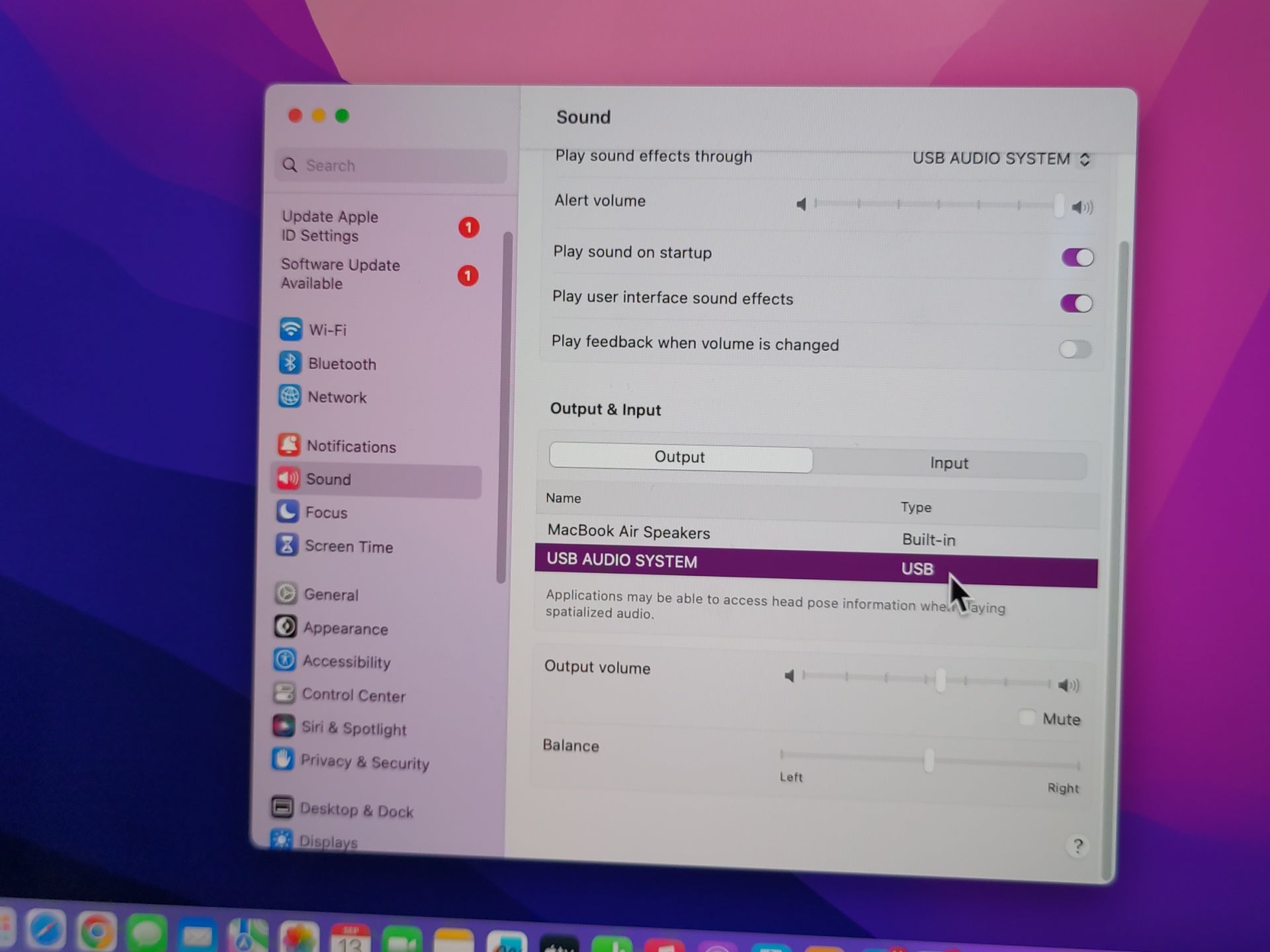After you correctly connect the Displaylink Docking Station to your computer and connect the 3.5mm headphones to the Dock, the system will usually automatically change the audio output to a USB device (that is, the headphones connected to the Dock). If the system does not have the system to change this setting, you can also follow the steps below to manually change the Windows audio output to USB. (Take Windows 11 as an example.)
1. Please find and click the volume button in the lower right corner of the screen.

2. Click Select Audio Output next to the volume adjustment slider.

3. Select the audio output as USB AUDIO SYSTEM.

Then you can then output the sound through headphones connected to the Dock.
1. Please find and click the volume button in the lower right corner of the screen.

2. Click Select Audio Output next to the volume adjustment slider.

3. Select the audio output as USB AUDIO SYSTEM.

Then you can then output the sound through headphones connected to the Dock.