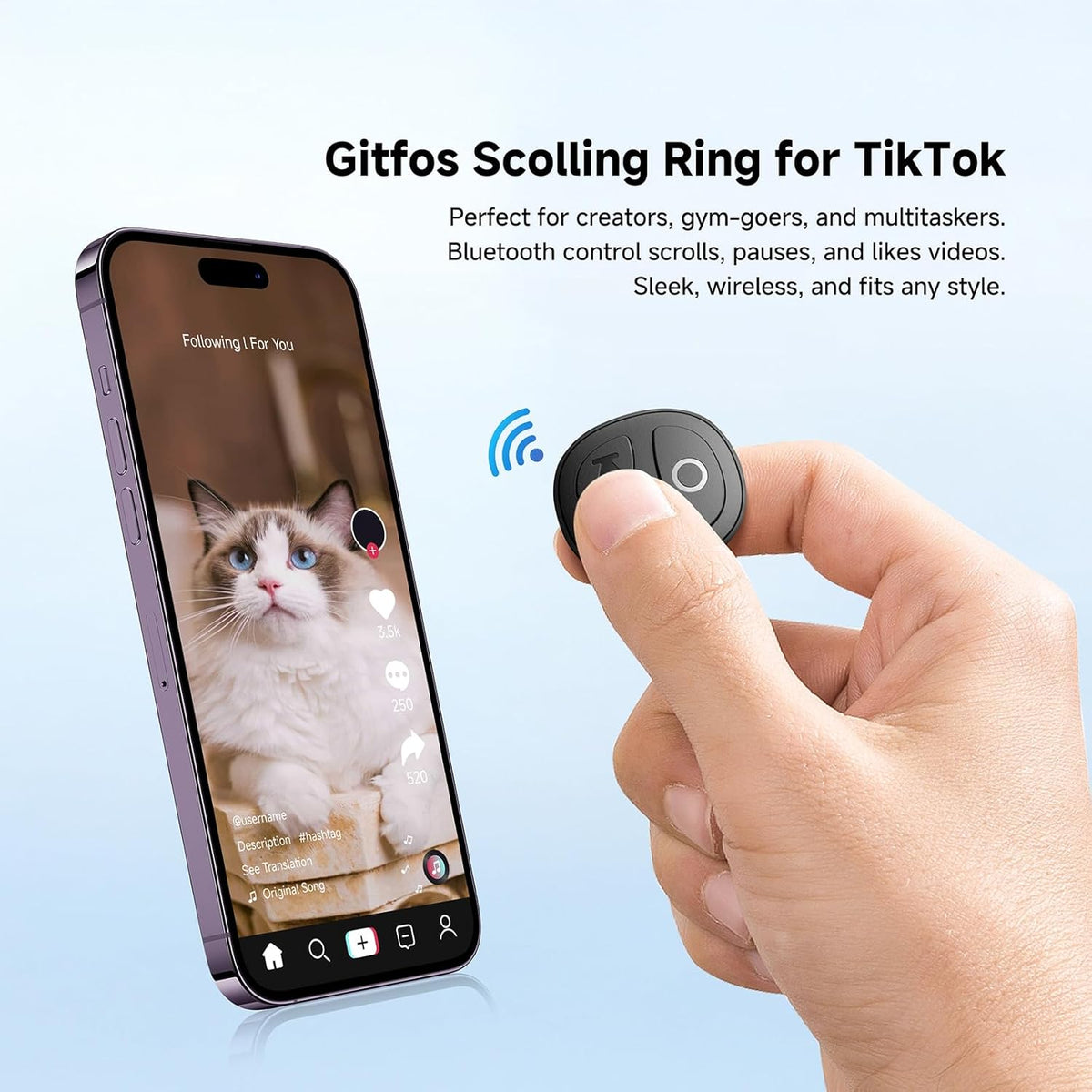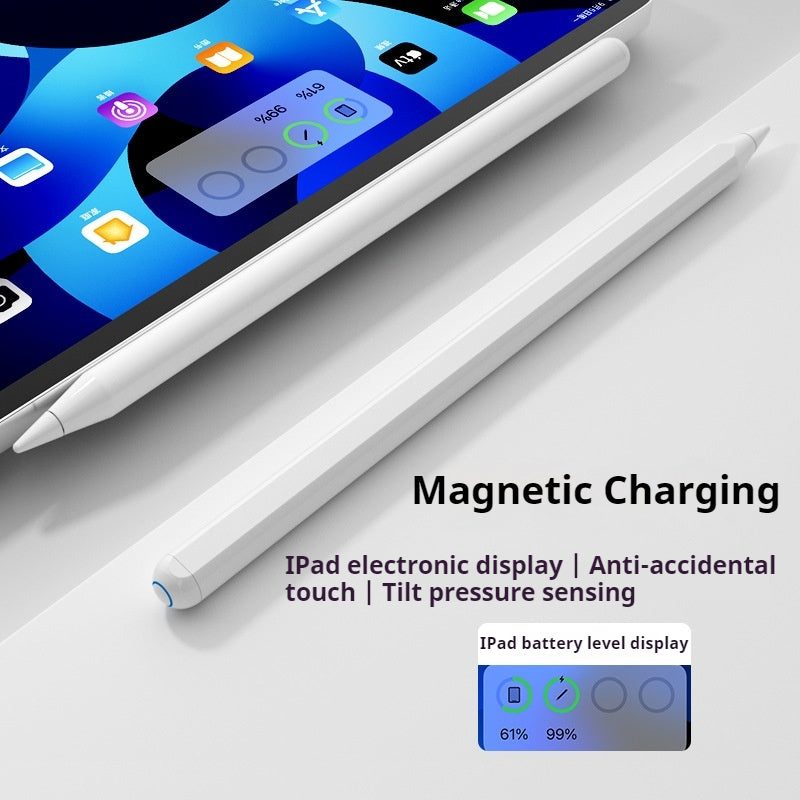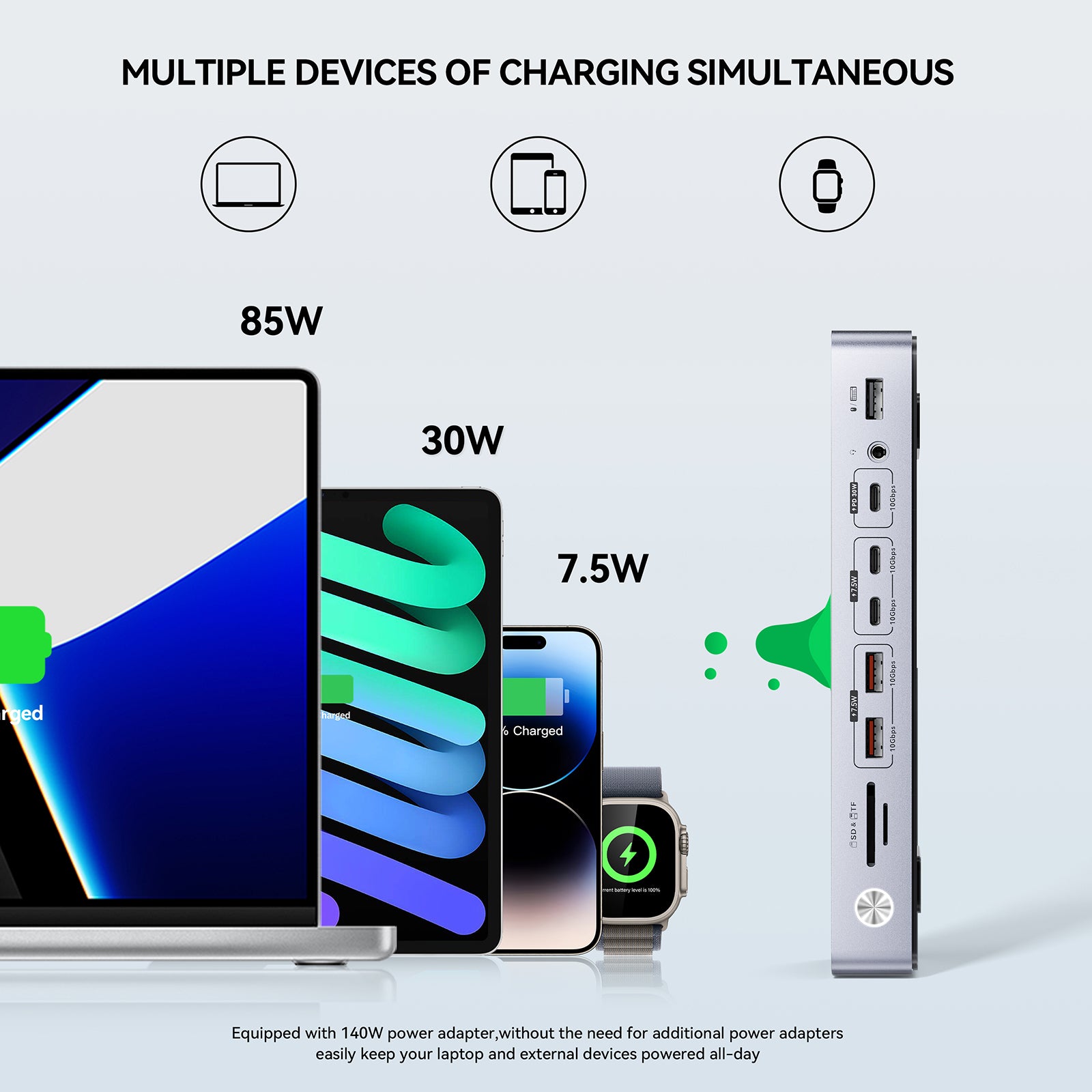



New Release
Minisopuru DisplayLink Docking Station 3 Monitors with 140W Power Adapter|MD6950U
Get discount code: BF15 Save: 15%off
Period: Nov.28th - Dec.5th. Discounts cannot be combined- 【One to Sixteen, Limitless Possibilities】: Minisopuru DisplayLink Docking Station just plug in one USB-C host cable to expand 16 ports:3* 8K/4K HDMI,3*8K/4K DisplayPort, 1*10Gbps & 30W charging USB C ports, 4* data & charging USB ports, USB2.0, RJ45, audio, TF/SD, that provide triple monitors, connect various peripherals to transfer quickly, and provide 30W fast charging phones, and iPads simultaneously. Easily solve messy cables, create a neat office environment, and improve work efficiency.
- 【Unlock 8K/4K Triple/Dual Different Display】:The USB C docking station with 3 HDMI and 3 DisplayPort ports. By installing the DisplayLink driver, breaking the limitations of the MacBook M1/M2/M3 chip, solve display limitations of Thunderbolt 4 dock and easily enjoy various display combinations:2 x 4K HDMI (DisplayLink Driver), 2 x 4K DisplayPort(DisplayLink Driver), 1 x 8K HDMI/DisplayPort (DP Alt Mode). ★Note: install the DisplayLink driver on your laptop to ensure all the display ports work.
- 【Super-speed Transfer and Fast Charging Simultaneously】The triple monitor docking station comes with a 140W power adapter without an additional power adapter, which directly provides up to 85W fast charging for your laptop. The triple display docking station has 5 USB data and charging ports, supporting up to 10Gbps data transfer speed and 30W charging, allowing you to connect multiple USB devices, such as phones, iPads, hard drives, and printers, No need for frequent unplugging and plugging.
- 【Widely Compatibility of DisplayLink Dock】:The laptop docking station for MacBook Pro/Air(Included M3/M2/M1), is compatible with other Thunderbolt 4/3 and full-featured USB-C laptops, and Windows 10 or later, MacOS, Chrome OS, Ubuntu, and Android. ★DON'T support Linux/Unix. The docking station dual monitor with a USB A converter to solve the limitations of the USB A laptop.★ Note: Use the USB A converter, the USB C host port cannot charge USB A laptops, and ports in DP Alt mode do not work.
-
【Package Contains & Customer Service】: The package includes: 1*Minisopuru MD6950U Display link docking station, 1* 140W power adapter, 1* USB-C to USB C Cable, 1* USB A converter and 1* detailed User instructions.Minisopuru aims to provide excellent products and customer care. When there is a problem with the product, please rest assured that we will provide you with a 2-year customer service and 7/24 technical team support.








Please read our shipping tips carefully before you place your order
- All orders above $100 are free shipping. However, due to high logistics costs caused by reciprocal tariffs in the United States, we are forced to adjust our shipping policy—free shipping does not apply to orders shipped to the U.S.** We appreciate your understanding.**
- Orders under $99.99 will be charged $3.95 as shipping cost.
Please Note:
- Minisopuru provides fast and efficient delivery services for global customers.(But unable to deliver products at military addresses (APO/FPO) and some islands.)
- The current processing time for all orders takes 2-4 days(Orders are not processed on weekends).
- Order delivery time will be at 7-15 business days(pre-sale items excluded).
- International duties & taxes may apply and are not calculated at checkout.
- Shipping time for pre-sale products is subject to the instructions on the product page.
Due to the requirements of logistics service providers:
- In order to get your order ready as soon as possible and avoid shipping issues, make sure to introduce an accurate postal address including your exact house number and any other info that may be necessary for the delivery company.
- Hong Kong, Macao,Korea,Turkey and Taiwan regions, please include your name, ID number and shipping address in Local Name.
30-Days RETURN:
Our return & exchange policy will be active for 30 days from the very same day you receive your product(s) at home. For more information, please visit our Shipping Policy section.






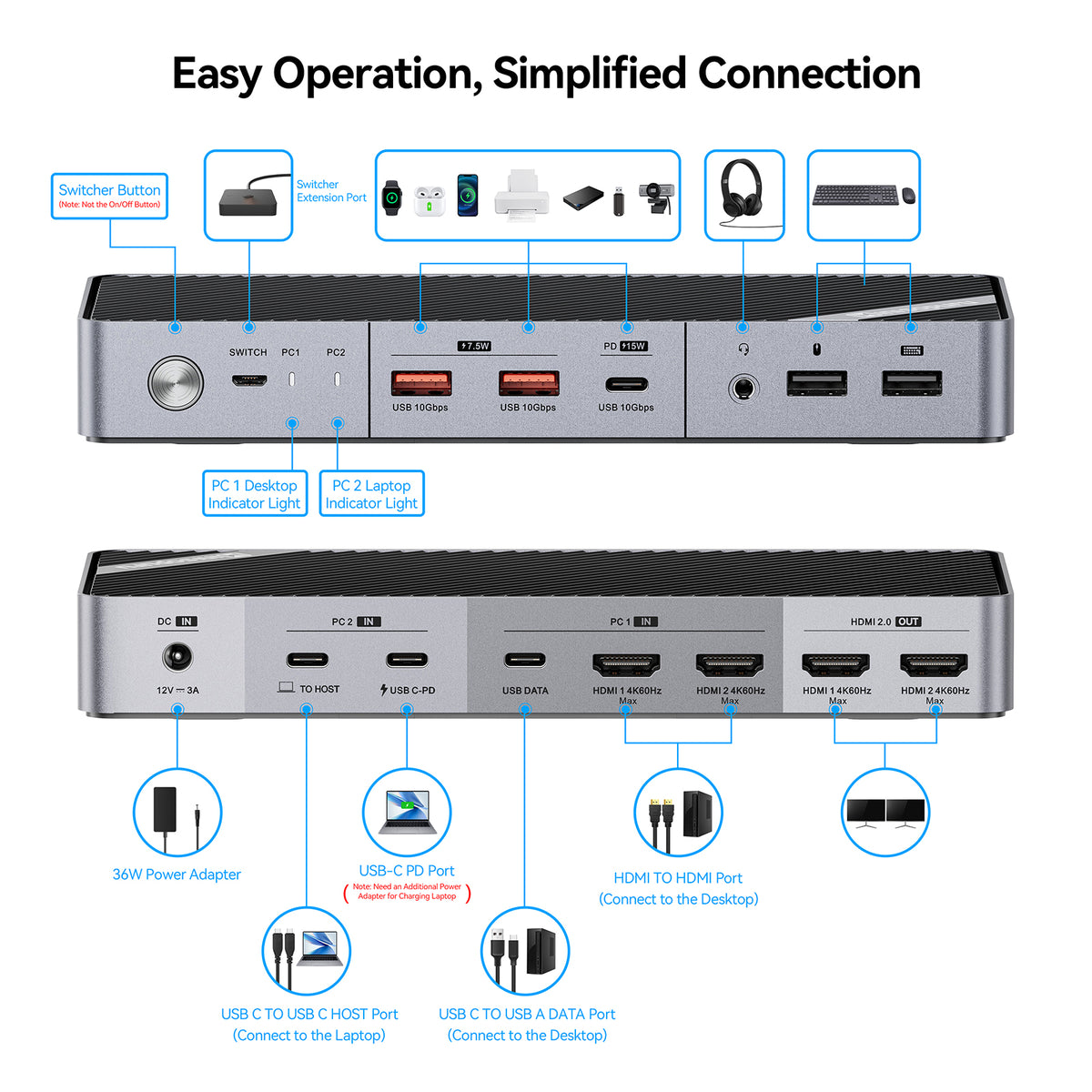


![Transparent 360°Rotatable Keyboard Case for iPad [Pink] | KJIPJPY2K4](http://minisopuru.com/cdn/shop/files/image_1_1200x.jpg?v=1749189892)
![Transparent 360°Rotatable Keyboard Case for iPad [Pink] | KJIPJPY2K4](http://minisopuru.com/cdn/shop/files/image_2_1200x.jpg?v=1749189892)