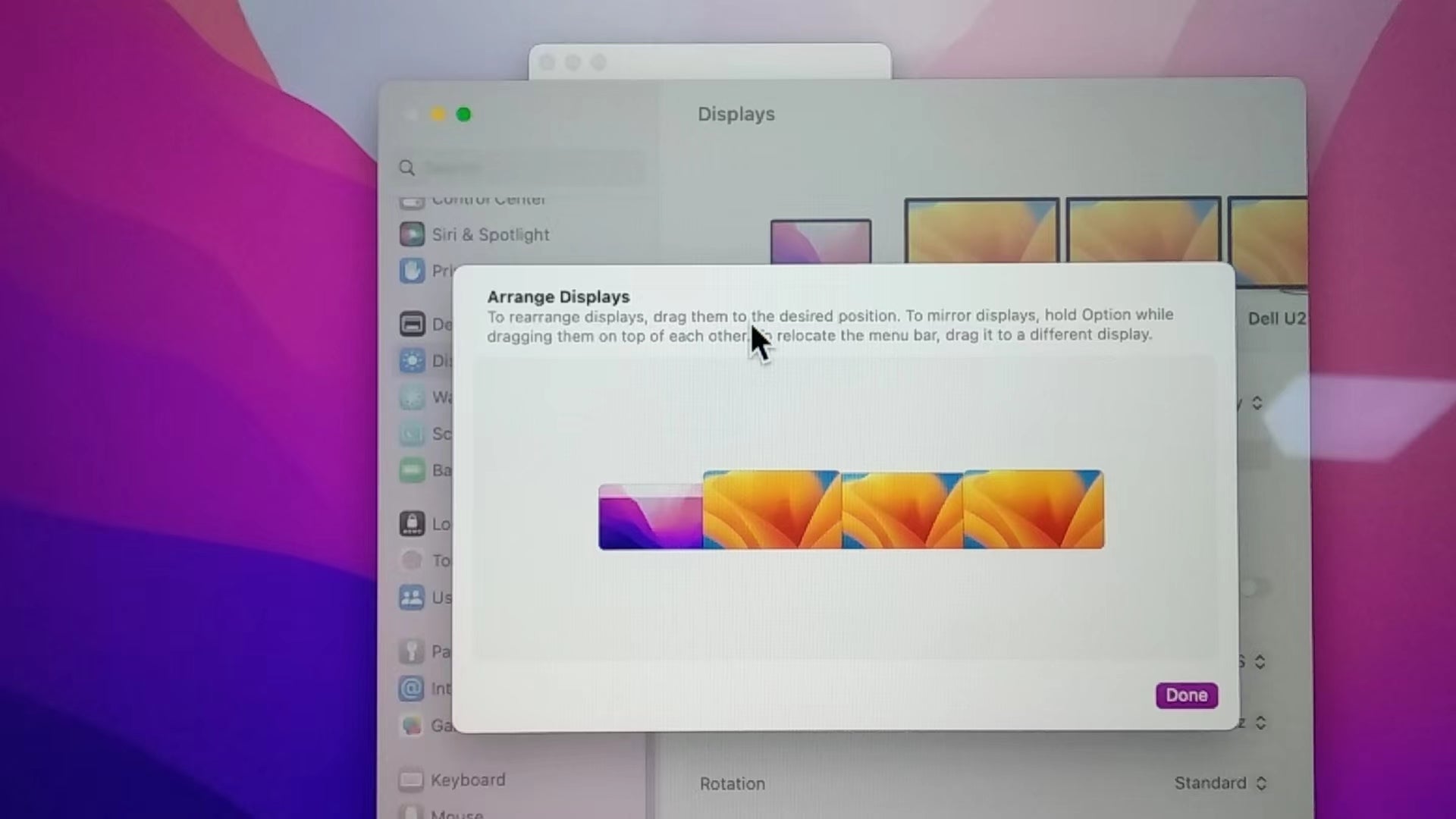Please Note: Our SiliconMotion only supports the monitor that connected to HDMI 1 for screen angle adjustment.
The reason why you can't adjust the screen angle may be that you don't have the monitor you want to adjust connected to the HDMI 1 of our DS806.
Here are the steps on how to adjust the angle of the monitor connected to HDMI 1 of our DS806:
1. Please make sure that you have connected our SiliconMotion Docking Station according to our instructions, and please make sure that you have successfully installed the corresponding driver: Instantview.

2. Please make sure you connect the monitor you want to adjust the angle to HDMI 1 of DS806.
3. Please find and click on the Apple icon in the upper left corner of your Mac, and click System Settings.
4. Click the Displays option and select the screen you want to adjust, then you will see the Rotation option.

5. Select the angle you want to set on your monitor, and click confirm.

And now your monitor should be set to verticle (or rotate to the angle you want)