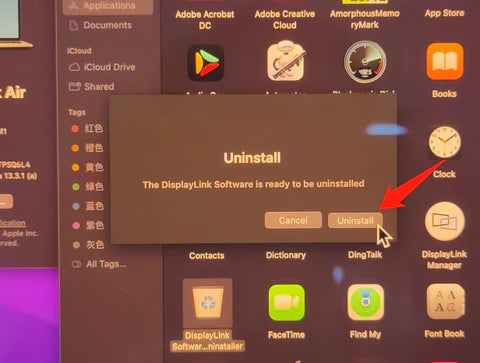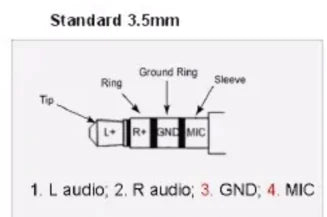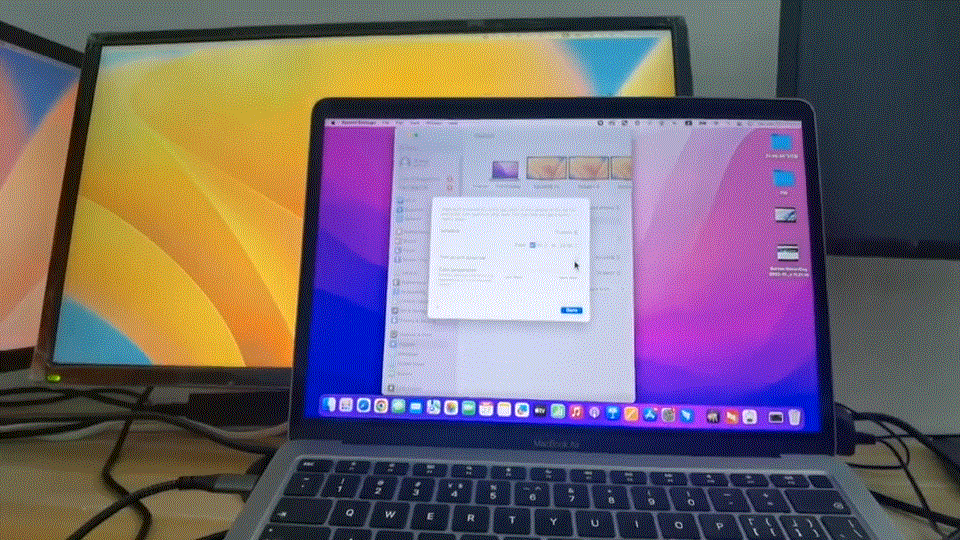To uninstall Displaylink software on MacBook, you can follow these steps:
1. Open Finder and click on the "Applications" folder.

2. Find the Displaylink driver and drag it to the Trash or double click the Displaylink uninstaller to uninstall the software.

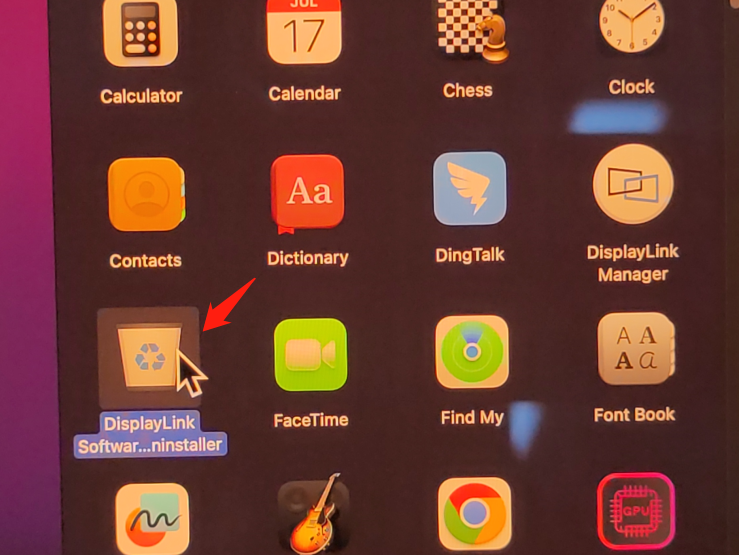
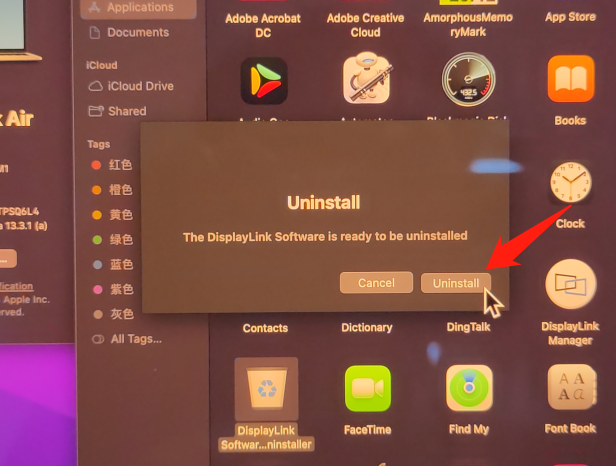
3. Empty the Trash by right-clicking on the Trash icon in the Dock and selecting "Empty Trash."
4. Restart your MacBook.