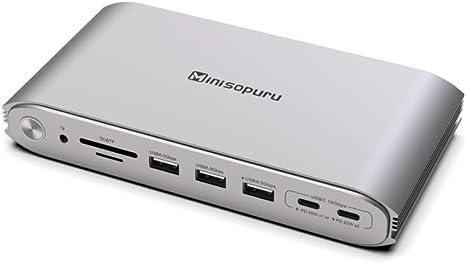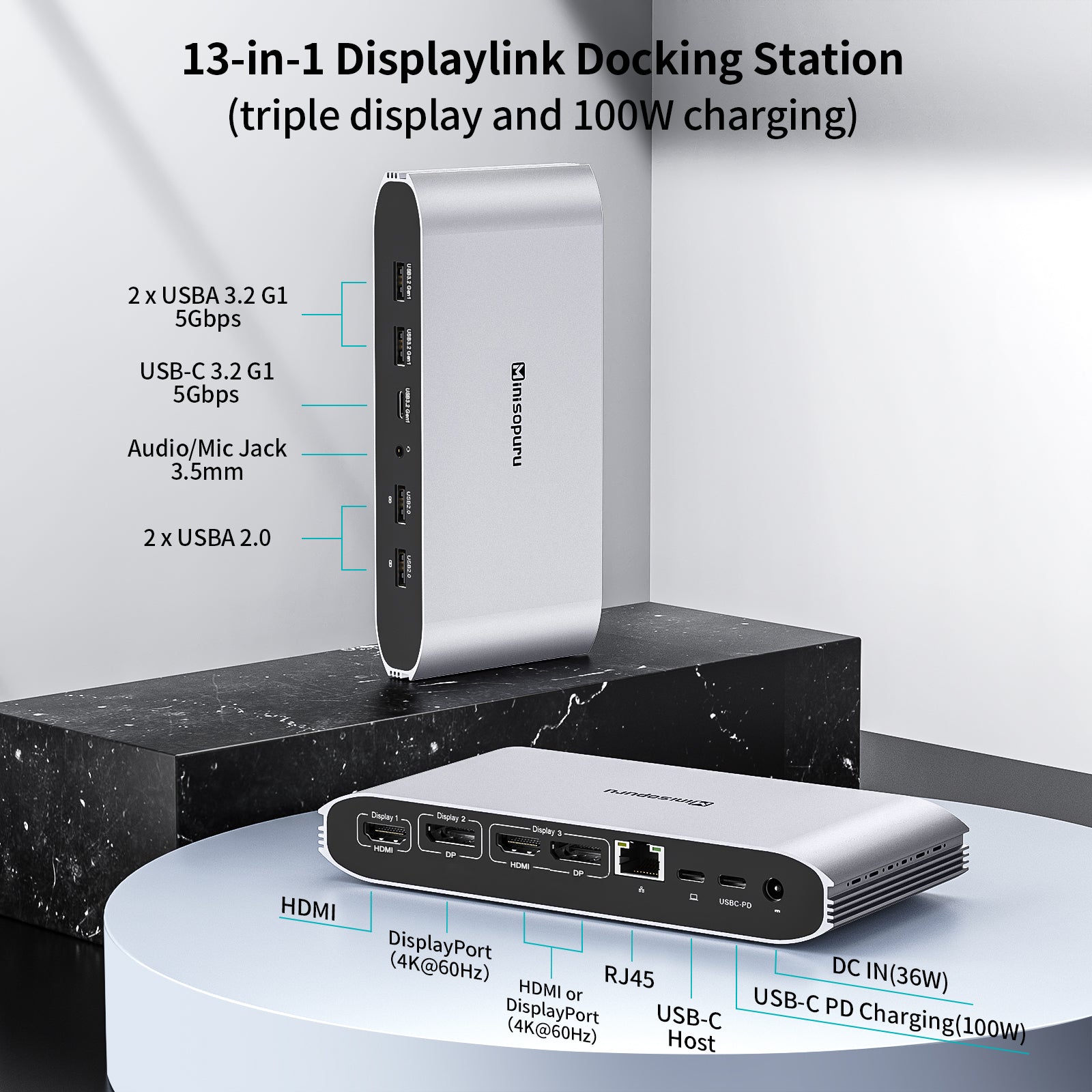This is our 7-in-1 USB-C Dock specially designed for the iMac 24-inch M1 2021. (Model DS802)

Below in the article, we will introduce this product in detail from many aspects.
First, this is a 7 in 1 Dock, this means that it can expand 7 other multi-purpose ports through one USB-C port.
Therefore, there are 7 slots/ports on the Dock, and they are:
1 M.2 SSD slot.
1 SD card slot.
1 TF card slot.
1 USB-A 3.2 port.
1 USB-C 3.2 port.
2 USB-A 2.0 ports.
Next we will analyze these interfaces in detail for you.
M.2 SSD slot:
The SSD slot of the DS802 supports the M.2 PCIe NVMe SSD 10Gbps interface, compatible with the M.2 NVMe SSD or M.2 SATA SSD 6Gbps, easy to install. Supports SSDs with lengths of 2242/2260/2280mm. The maximum supported SSD capacity is 4TB. It allows you to expand your Mac's storage space very conveniently and quickly.
SD card slot:
Supports inserting an SD card to read or write to the SD card on iMac, with a maximum speed of 150mb/s.
TF card slot:
Supports inserting a TF card to read or write to the TF card on iMac, with a maximum speed of 150mb/s.
USB-A 3.2 port:
Supports USB 3.2 Gen 1 speeds up to 10Gbps. It allows you to quickly transfer data by contacting other USB-A port devices.
USB-C 3.2 port:
Supports USB 3.2 Gen 1 speeds up to 10Gbps. It allows you to quickly transfer data by contacting other USB-C port devices.
2 USB-A 2.0 ports:
Supports USB2.0 speed up to 480Mbps. USB2.0 devices can be connected. We generally recommend connecting devices such as mice, keyboards, and headphones to the USB2.0 port.
Various colors available.
Currently, we have a total of four colors of USB-C Dock for iMac 24-inch M1 2021, silver, blue, green and yellow. As shown in the picture below.




If you have any other questions about our Minisopuru USB-C Dock for the iMac 24-inch M1 2021, please feel free to contact us.
Before we get started, we want to clarify that our USB-C Dock for iMac does not include any SSD. If you want to expand the storage space of your iMac, after you order our USB-C Dock for iMac, you need to purchase an SSD and install it on the Dock to expand the storage space of your iMac.

Below in the article, we will introduce this product in detail from many aspects.
First, this is a 7 in 1 Dock, this means that it can expand 7 other multi-purpose ports through one USB-C port.
Therefore, there are 7 slots/ports on the Dock, and they are:
1 M.2 SSD slot.
1 SD card slot.
1 TF card slot.
1 USB-A 3.2 port.
1 USB-C 3.2 port.
2 USB-A 2.0 ports.
Next we will analyze these interfaces in detail for you.
M.2 SSD slot:
The SSD slot of the DS802 supports the M.2 PCIe NVMe SSD 10Gbps interface, compatible with the M.2 NVMe SSD or M.2 SATA SSD 6Gbps, easy to install. Supports SSDs with lengths of 2242/2260/2280mm. The maximum supported SSD capacity is 4TB. It allows you to expand your Mac's storage space very conveniently and quickly.
SD card slot:
Supports inserting an SD card to read or write to the SD card on iMac, with a maximum speed of 150mb/s.
TF card slot:
Supports inserting a TF card to read or write to the TF card on iMac, with a maximum speed of 150mb/s.
USB-A 3.2 port:
Supports USB 3.2 Gen 1 speeds up to 10Gbps. It allows you to quickly transfer data by contacting other USB-A port devices.
USB-C 3.2 port:
Supports USB 3.2 Gen 1 speeds up to 10Gbps. It allows you to quickly transfer data by contacting other USB-C port devices.
2 USB-A 2.0 ports:
Supports USB2.0 speed up to 480Mbps. USB2.0 devices can be connected. We generally recommend connecting devices such as mice, keyboards, and headphones to the USB2.0 port.
Various colors available.
Currently, we have a total of four colors of USB-C Dock for iMac 24-inch M1 2021, silver, blue, green and yellow. As shown in the picture below.




If you have any other questions about our Minisopuru USB-C Dock for the iMac 24-inch M1 2021, please feel free to contact us.